The Importance of Frame Rate and Refresh Rate in Gaming Performance


Many gamers pursue high frame rates without realizing the importance of a corresponding refresh rate. To attain seamless gameplay, it’s crucial to understand the distinction between frame rate and refresh rate, along with their significance in the gaming experience.
What Is Frame Rate?
Frame rate, expressed as frames per second (FPS), indicates the total number of frames (images) that your display shows each second. The higher the FPS, the more fluid the animation appears.

In video gaming, the FPS influences how animations appear and impacts input responsiveness. When the frame rate is sufficient for handling the game’s animations, you’ll observe smooth transitions without stutters or skips.
Conversely, low FPS results in poorly rendered animations or even complete skips. For instance, in a fast-paced game, a character’s quick dash may appear to teleport due to the lag of low FPS.
The device’s GPU and CPU primarily dictate the FPS count, with the GPU doing most of the heavy lifting in everyday gaming. However, CPU performance can be critical in certain game types that rely heavily on processor power, such as those involving physics simulations, AI, or extensive open-world graphics.
A frame rate of 30 FPS is generally acceptable for less intense games, while most titles aim for 60 FPS to ensure smooth gameplay. Higher FPS values, like 120/144 and above, provide significant advantages in highly competitive gaming scenarios where every millisecond counts.
What Is Refresh Rate?
Refresh rate, measured in hertz (Hz), refers to how often the screen updates an image. While it may seem similar to FPS from a user’s viewpoint, it occurs at the monitor’s end and relies on its specifications.
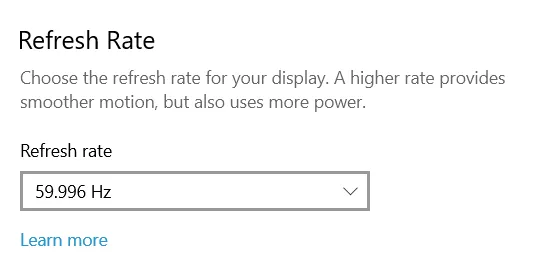
Your screen might appear continuously lit as it displays content, but it is constantly refreshing, delivering a video-playback-like experience.
To illustrate, try moving your mouse cursor quickly on the screen. Instead of seeing a smooth line, the cursor seems to hop in small increments. This happens because the cursor’s movement is tracked at intervals that align with the screen’s refresh rate, giving the impression of “teleportation.”
A standard refresh rate is 60Hz (updating images 60 times per second) on most monitors, sufficient for everyday tasks and casual gaming. However, many gaming monitors feature refresh rates of 120Hz, 144Hz, and even 165Hz. Premium models may reach 240Hz or higher, although ultra-high refresh rates often hold limited value for casual users.
Key Differences Between Frame Rate and Refresh Rate
Both frame rate and refresh rate ultimately influence the smoothness of visuals, but several key differences distinguish them:
Measurement Method
Frame Rate: measured in frames per second (FPS). For example, 60 FPS indicates that your device renders 60 images in one second.
Refresh Rate: measured in hertz (Hz). A refresh rate of 60Hz signifies that your display refreshes the image 60 times per second.
Hardware Dependence
Frame Rate: primarily influenced by the GPU, as it handles frame rendering. The CPU also plays a role in processing game logic, AI, and physics, varying with each game.
Refresh Rate: determined solely by the monitor’s technology. It is unaffected by game load or the capabilities of other hardware components; however, you can lower the refresh rate through operating system settings.
Dependence on Each Other
Frame Rate: practically, the frame rate cannot exceed the refresh rate. A mismatch can lead to visual artifacts, including screen tearing.
Refresh Rate: typically fixed according to the monitor’s capabilities. Nevertheless, monitors equipped with G-Sync or FreeSync can adapt their refresh rates to align with the FPS, making them FPS-dependent.
Upgradability
Frame Rate: can be improved by upgrading the GPU and CPU or modifying OS and in-game settings.
Refresh Rate: largely limited by the monitor’s specifications. To achieve higher refresh rates, you may need to upgrade to a monitor that supports them. While some monitors can be overclocked, doing so might risk damage and void the warranty with minimal gains.
Impact on Input Responsiveness
Frame Rate: higher frame rates enhance input responsiveness directly. Low frame rates can result in input delays as the game may wait for frame rendering before accepting additional inputs.
Refresh Rate: mainly influences visuals. Even if a low refresh rate leads to visual stutters, the game will continue to accept inputs and run smoothly as long as the system can handle it.
Why Frame Rate and Refresh Rate Matter for Gaming
For optimal visuals, frame rate and refresh rate need to align closely, or at minimum, the FPS should be a fraction of the refresh rate. This arrangement ensures that every frame is displayed concurrently without overlap or omissions. For example, if you have 60 FPS on a 120Hz monitor, the screen will display two frames with each refresh, maintaining visual integrity.

Improper alignment can lead to visual disturbances, like tearing and stuttering. If the FPS is too high compared to the refresh rate, the display may render multiple frames within a single refresh, leading to tearing. Conversely, if the FPS is too low compared to the refresh rate, the monitor may repeat the same frame several times, resulting in a stuttering effect.
How to Achieve Frame Rate and Refresh Rate Balance
For optimal performance, verify your monitor’s refresh rate and manually adjust the game FPS to match. If your monitor has a refresh rate of 60Hz, set the in-game FPS to 60.
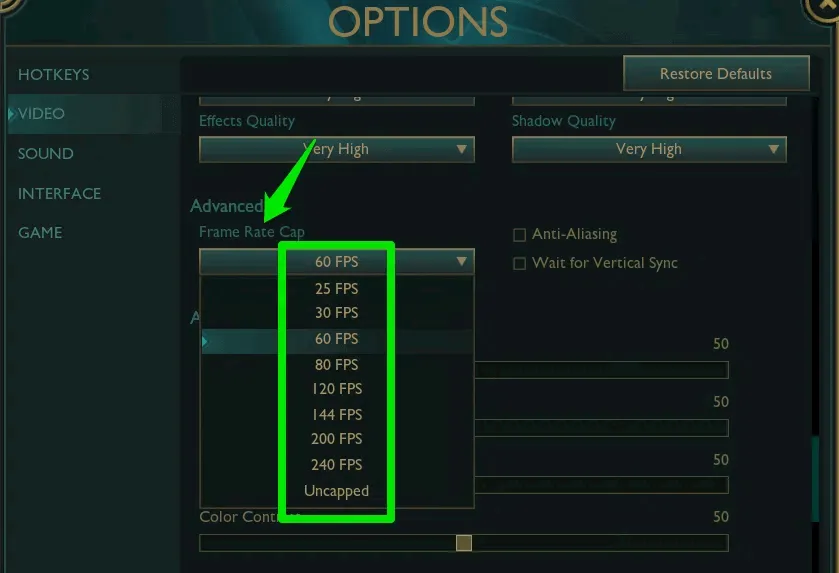
Unfortunately, you may not always have the opportunity to choose a frame rate that coincides with your monitor’s refresh rate. Perhaps your PC cannot deliver the desired FPS, the game lacks the feature to select FPS, or the FPS fluctuates due to in-game demands and other processes running on your PC.
This is where VSync and G-Sync/FreeSync technologies come into play:
- VSync (Vertical Sync): when your PC generates frames significantly beyond the monitor’s refresh rate, VSync forces the FPS to match the refresh rate, thus preventing screen tearing. Unfortunately, VSync can introduce slight input lag as it makes the GPU wait for each frame to render before proceeding. You can enable VSync in your game settings or graphics card control panel.
- G-Sync/FreeSync: These technologies serve similar functions but come from different manufacturers. They synchronize the monitor’s refresh rate with varying FPS to eliminate tearing without introducing the input delay that VSync does.
Depending on your setup, you can utilize any of these features to optimally balance FPS and refresh rate for a superior gaming experience.
It’s important to note that any additional frames your PC renders beyond your monitor’s refresh rate will be wasted, consuming system resources. Striking the right balance between frame rate and refresh rate is crucial not only for smooth visuals but also for preventing your PC from overheating.
Image credit: Vecteezy. All screenshots by Karrar Haider.


Leave a Reply