Microsoft’s KB5043178 Update Dramatically Extends Battery Life on Windows 11 Devices in Release Preview Channel
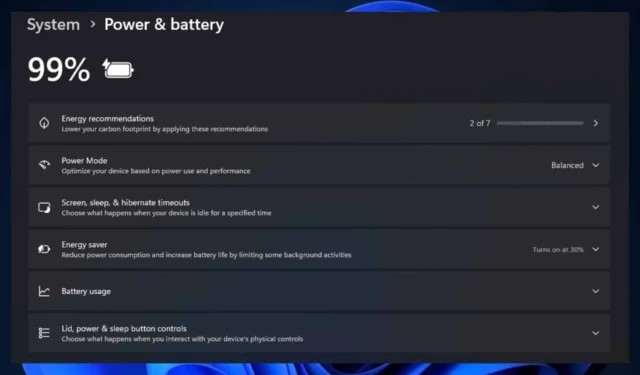
Microsoft has officially announced the rollout of Windows 11 Build 26100.1876 (KB5043178) to Insiders in the Release Preview Channel. This new build introduces a variety of features and enhancements to the Windows 11 experience.
Among the most significant updates is the addition of a “Sign out” option in the Start menu, which streamlines the process of switching users. Users can access this feature through the account manager by clicking on the ellipsis (…) icon. Also, the update enables users to share local files directly from the search results within the taskbar.
The Delivery Optimization page in the Settings application has received a new design that aligns with the overall aesthetic of Windows 11. Furthermore, a new energy recommendation feature suggests disabling high dynamic range (HDR) on devices equipped with HDR displays.
Additionally, when your device’s battery is running low, a pop-up notification will prompt you to plug it in when Energy Saver is set to “Always On” and the battery level drops to 20%.
KB5043178 also includes attributions to credits.txt files for Rust open-source software (OSS) components, addressing a licensing concern raised by some developers.
Microsoft has also fixed a memory leak that might occur in combo boxes when input focus is on input method editor (IME) applications. Additionally, an issue preventing WebView2 apps from recognizing input from Xbox 360 and Bluetooth controllers has been resolved.
However, the update introduces a new challenge for users who depend on assistive technologies. Screen readers like the widely used NonVisual Desktop Access app are not narrating all screen content when certain applications are executed with elevated privileges.
It’s important to note that KB5043178 comes with an extensive list of other fixes. Microsoft has resolved a problem that could render the “Scan now” button in Windows Security non-functional and has enhanced the performance of the Windows Search indexer running in the background.
A fix is also included for a bug that causes the mouse pointer to flicker while moving the cursor over the taskbar. Additionally, Microsoft has improved touchpad functionality for scrolling and zooming in Microsoft Edge.
However, a bug that results in the taskbar displaying a network icon while offline has yet to be addressed, although Microsoft is actively working on a solution. The company is also aware of an issue that may cause color displays to be incorrect on certain monitors and is investigating this matter.
In related news, the Windows Insider Program is back on track with new builds for the Dev and Beta channels, although no new builds are currently available for the Canary channel. This has led to speculation on X about the potential deprecation of the Canary channel.
You can read the full changelog for KB5043178 here.


Leave a Reply