8 Effective Solutions for LOADER_BLOCK_MISMATCH Error
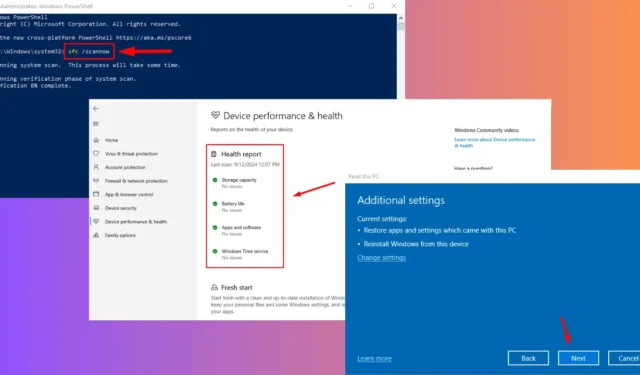
0x00000100 LOADER_BLOCK_MISMATCH is a Blue Screen error indicating a significant issue with the loader block during the Windows startup process. This error may cause your system to enter a restart loop, hindering normal booting.
Possible causes include corrupted system files, newly installed drivers, or problematic updates. Fortunately, I will guide you through effective methods to restore your PC’s functionality.
Before diving into advanced solutions, consider trying these quick fixes:
- Disconnect all external hardware. This includes accessories like scanners, USB drives, and external hard disks. After disconnecting, restart your computer.
- Check for Windows updates. Press Windows + I > Windows Update > Check for updates > Download and install any available updates.
If these basic steps do not resolve the issue, proceed with the detailed solutions below.
How to Resolve the LOADER_BLOCK_MISMATCH Error
Follow these instructions for troubleshooting:
Boot Windows in Safe Mode
Safe Mode is a specialized startup mode that loads only essential drivers and services to facilitate troubleshooting. Here’s how to access it:
- Restart your PC multiple times to trigger Automatic Repair Mode.
- Select Troubleshoot.
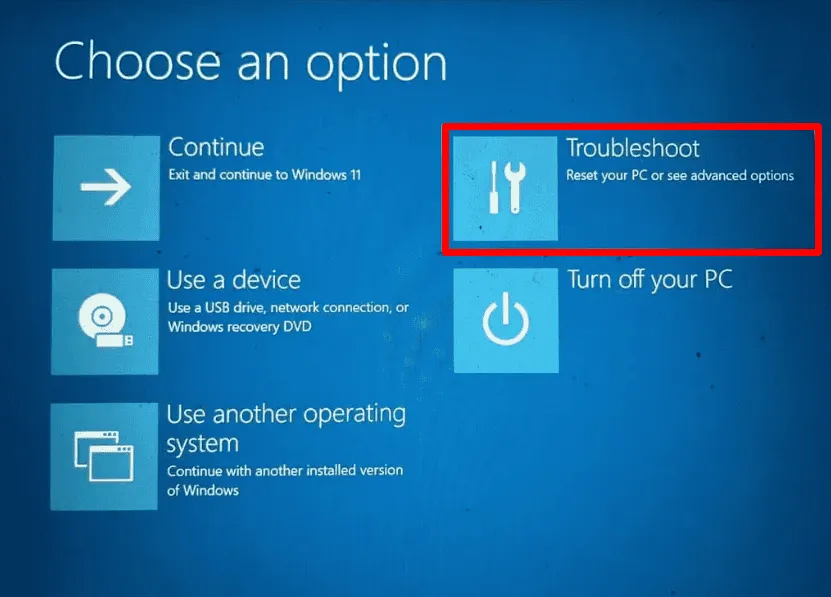
- Click on Advanced Options.
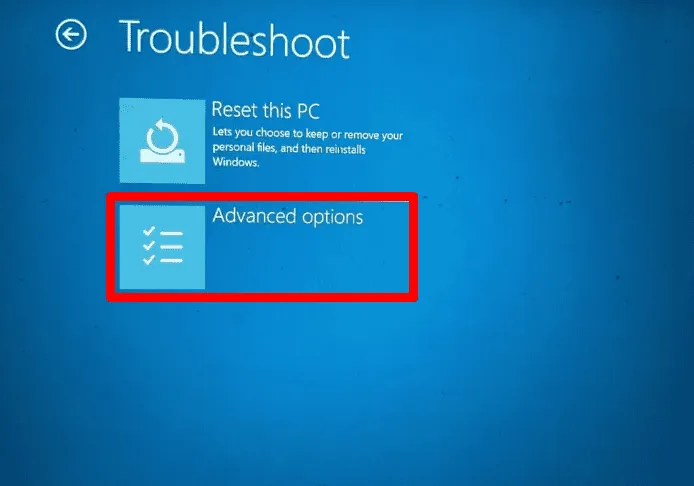
- Choose Startup Settings.
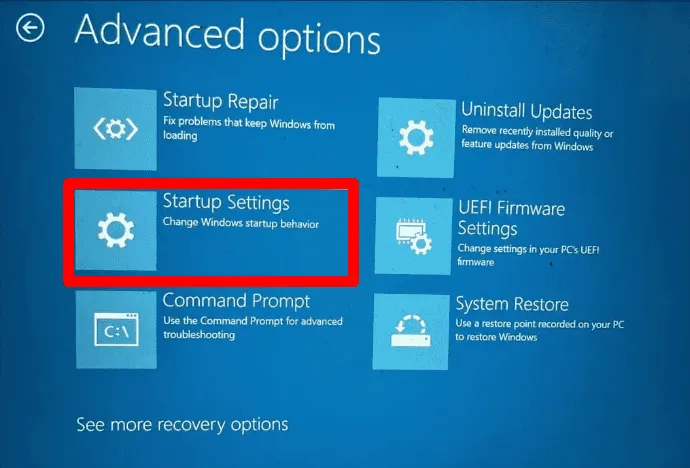
- Click on Restart.
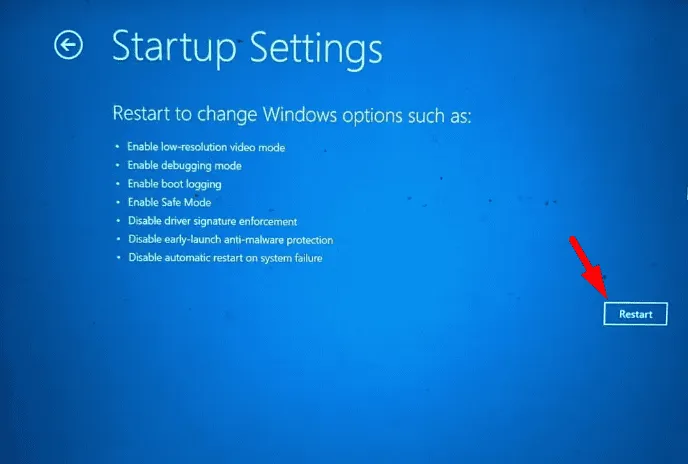
- Press F5 to enter Safe Mode with Networking.
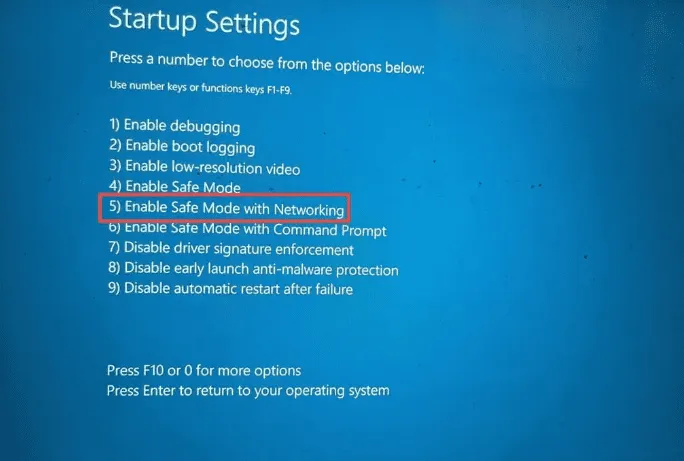
Next, let’s explore further diagnostics.
Scan Device Performance and Health
Your Windows PC has a built-in Device Performance & Health tool that checks for hardware issues contributing to the LOADER_BLOCK_MISMATCH error. To utilize this feature:
- Open Windows Security by searching in the Start Menu.
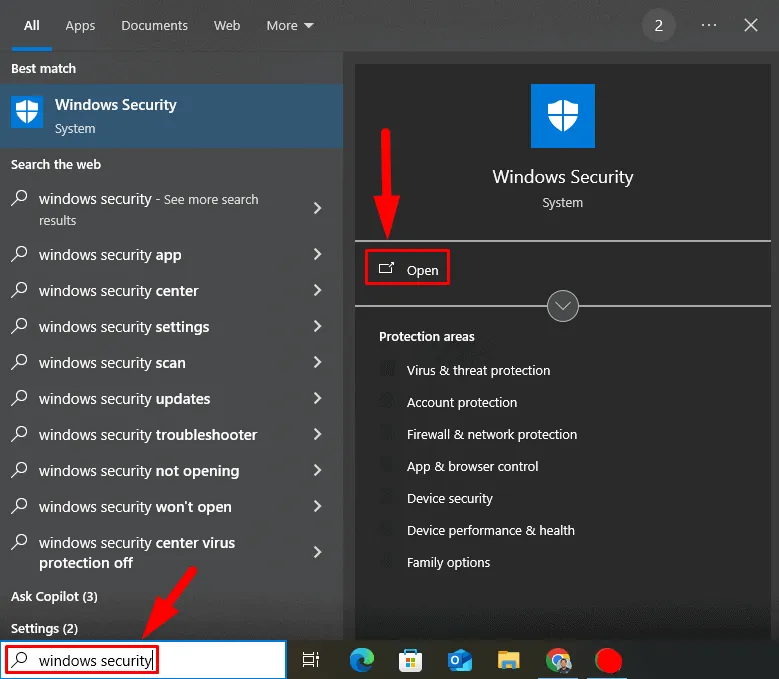
- Click on Device performance & health.
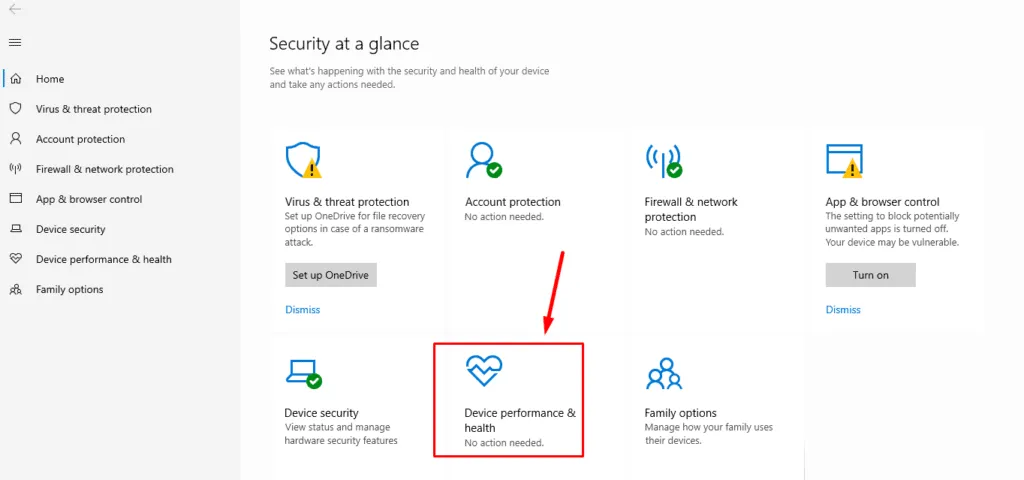
- Allow the tool to scan for any hardware or performance-related issues and review the Health Report.
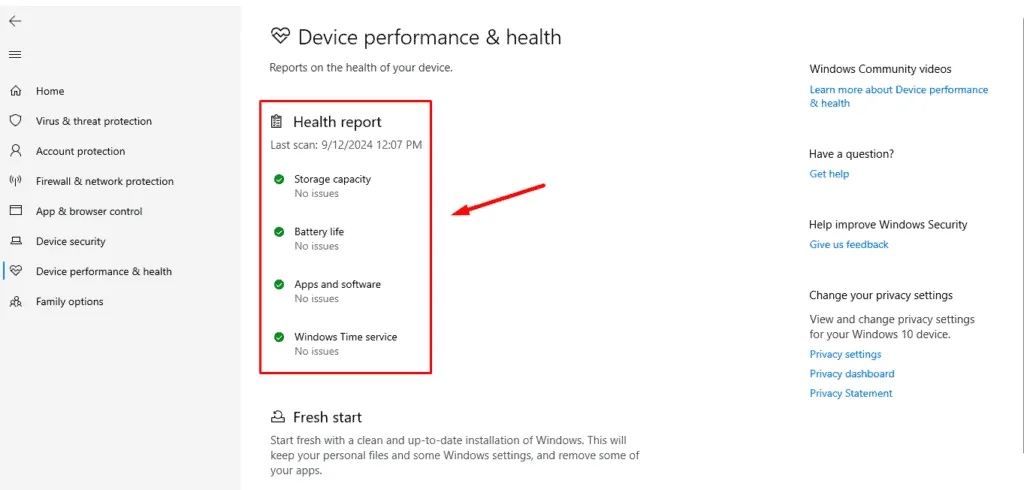
If problems are detected, the tool will offer solutions to prevent future occurrences of the error.
Disable Fast Startup
Fast Startup is designed to speed up your boot time by preloading system files, but it may trigger the LOADER_BLOCK_MISMATCH error in some cases. Here’s how to disable it:
- Press Windows + X, then select Power Options.
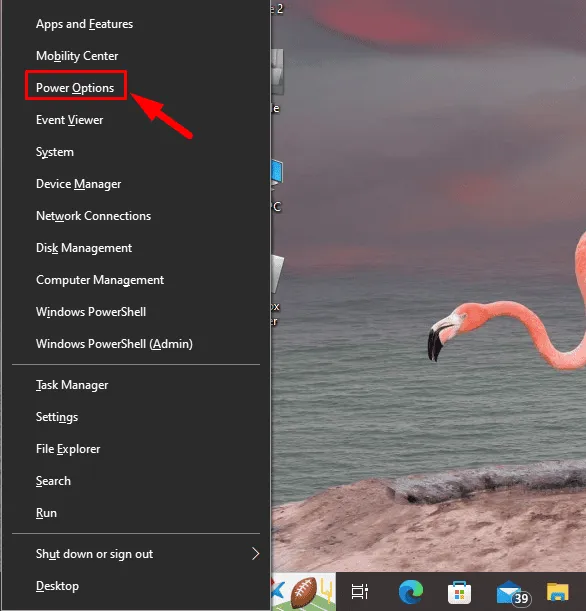
- Click Additional power settings located under Related settings in the top right corner.
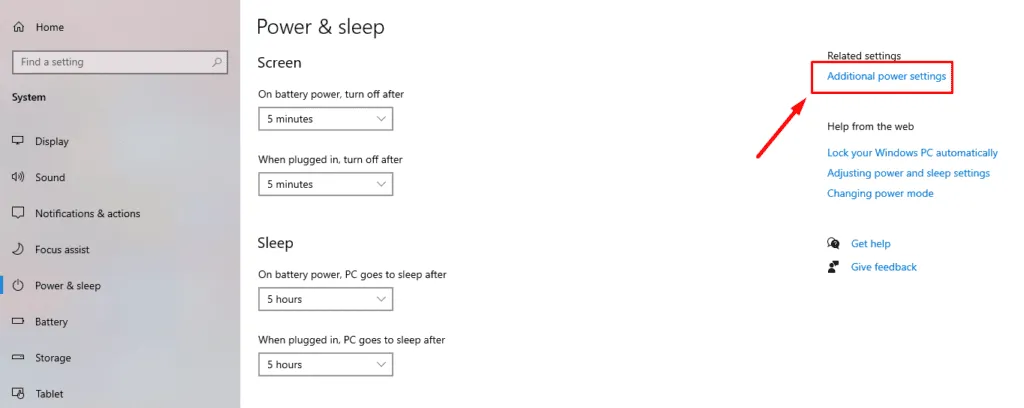
- Select Choose what the power buttons do.
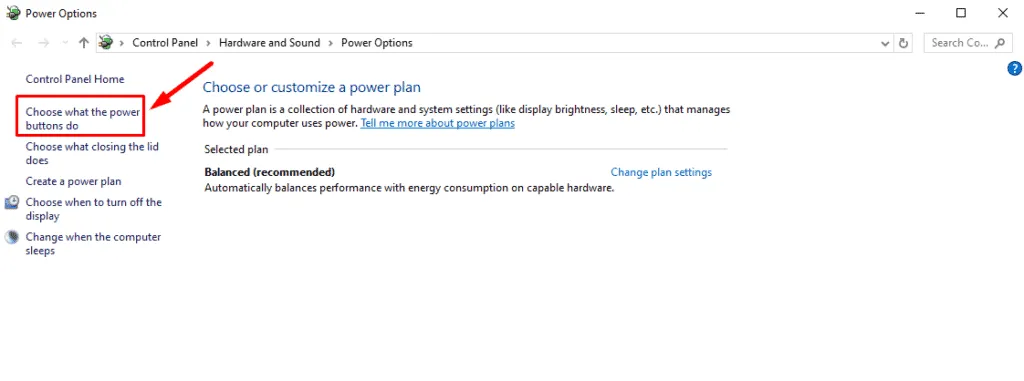
- Click on Change settings that are currently unavailable.
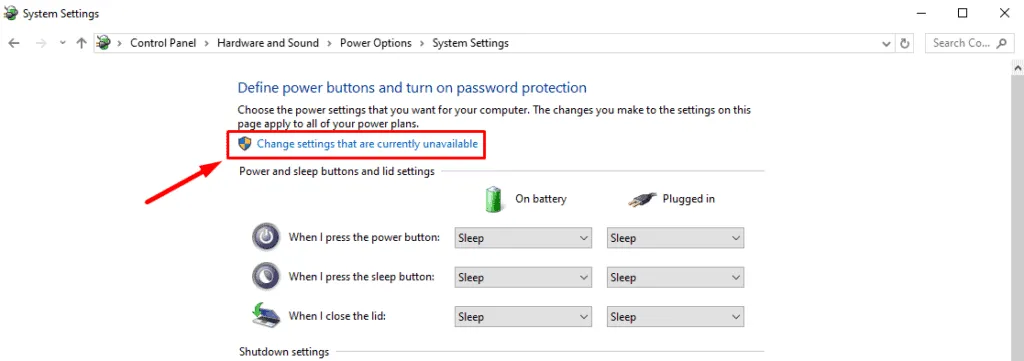
- Uncheck the box for Turn on fast startup. Then, click Save Changes and restart your PC.
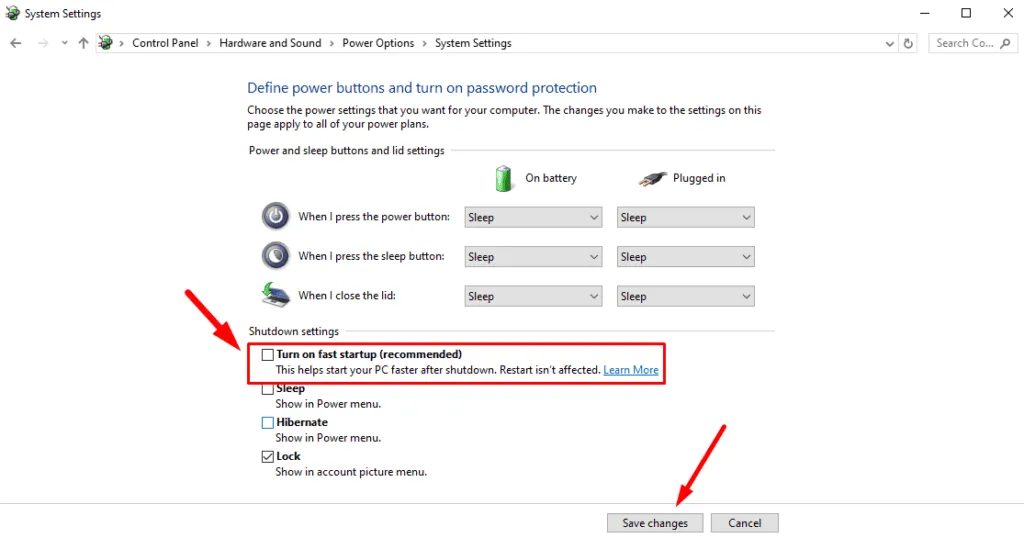
Remove Corrupted Drivers
Corrupted or faulty drivers can disrupt Windows from loading properly and lead to this error message. You can resolve the issue by uninstalling problematic drivers, allowing Windows to reinstall the required ones. Here’s how:
- Press Windows + X and select Device Manager.
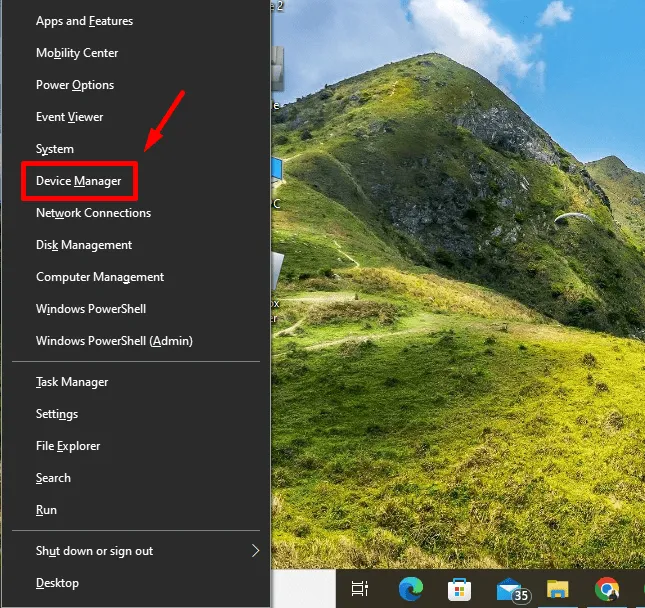
- Right-click the device with a yellow warning triangle and choose Uninstall device.
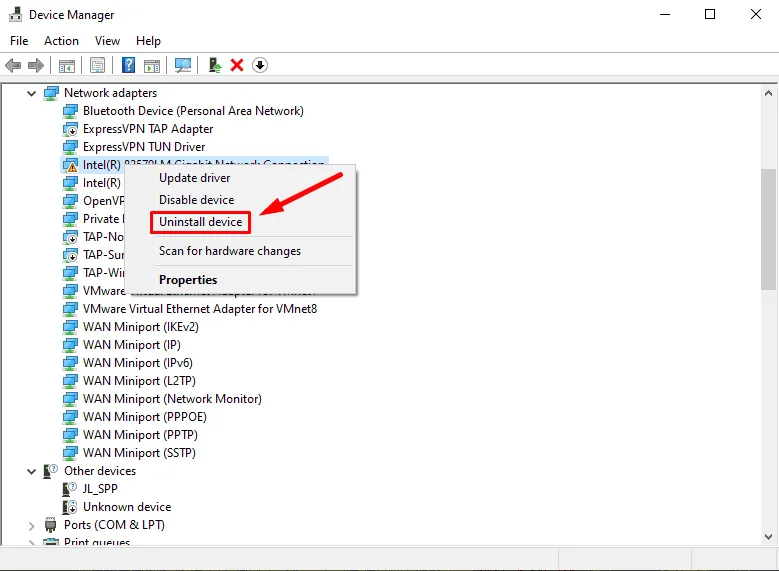
- Confirm your action by clicking Uninstall.
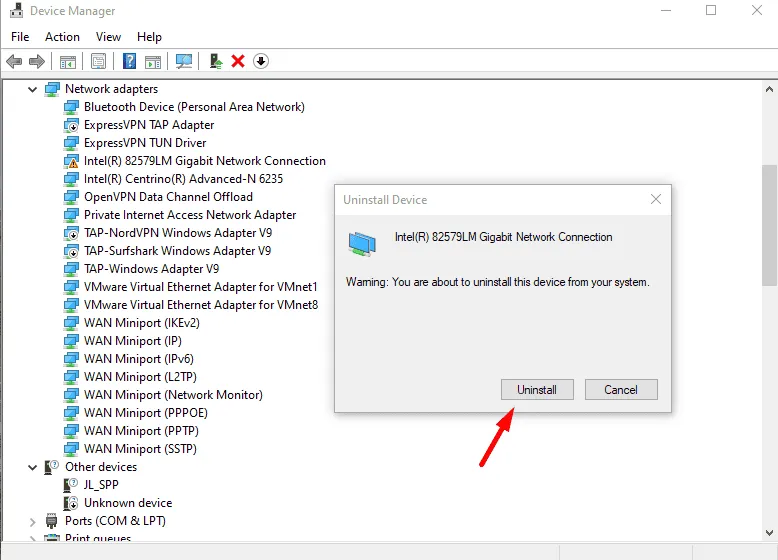
Restart your PC for Windows to automatically reinstall the default driver.
Execute SFC and DISM Commands
The SFC (System File Checker) and DISM (Deployment Image Servicing and Management) tools help scan and repair corrupted system files that may cause the LOADER_BLOCK_MISMATCH error. Follow these steps:
- Press Windows + X, then select Windows PowerShell (Admin).
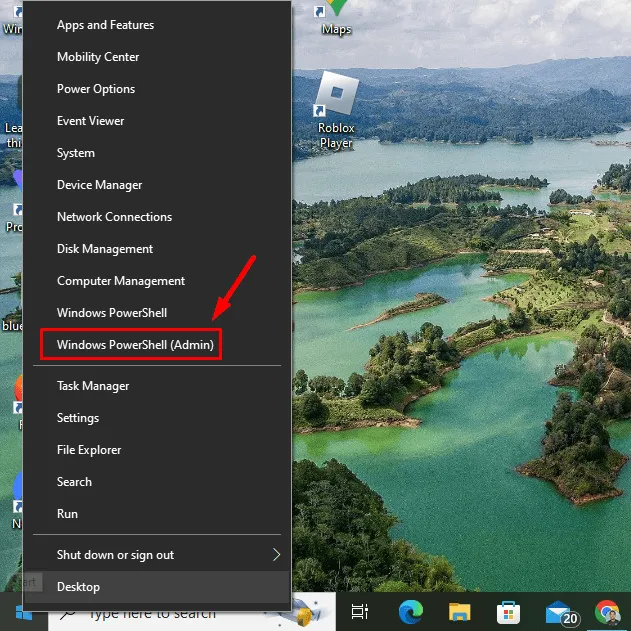
- Type sfc /scannow and hit Enter.
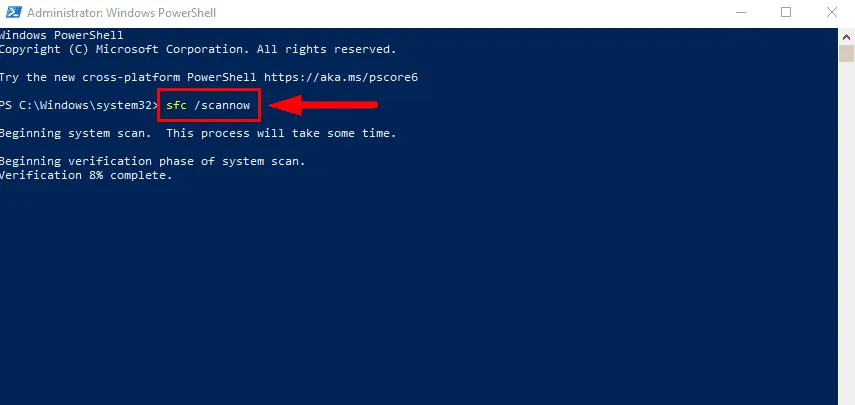
- Once SFC completes, enter DISM /Online /Cleanup-Image /RestoreHealth and press Enter.
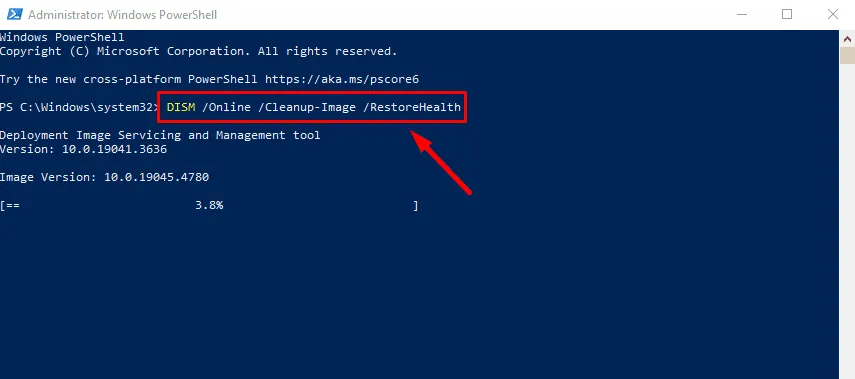
When the process finishes, restart your PC to check if the error persists.
Remove Recently Installed Applications
- Right-click the Start Menu and select Apps & Features.
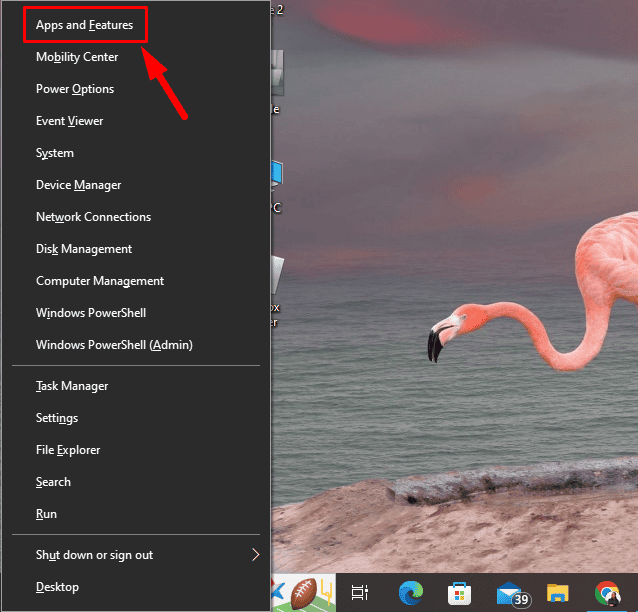
- Find the program you installed recently, select it, and click Uninstall.
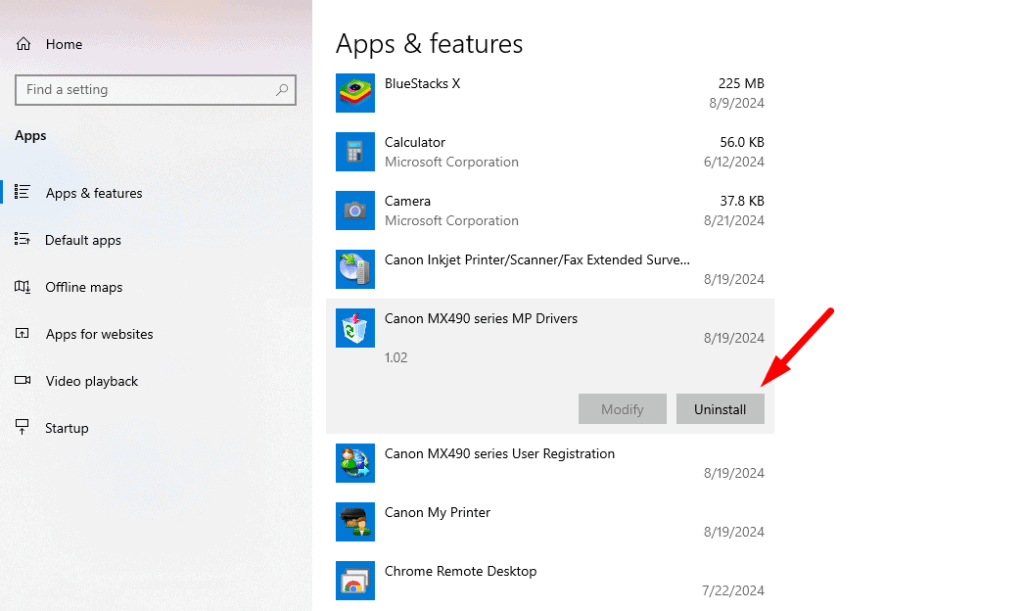
Afterward, restart your computer to verify if the error has been resolved.
Restore Windows to an Earlier State
A system restore point allows you to revert your system back to a state where it was functioning properly before the error occurred. To restore your system:
- Press Windows + S, type System Restore, and open it.
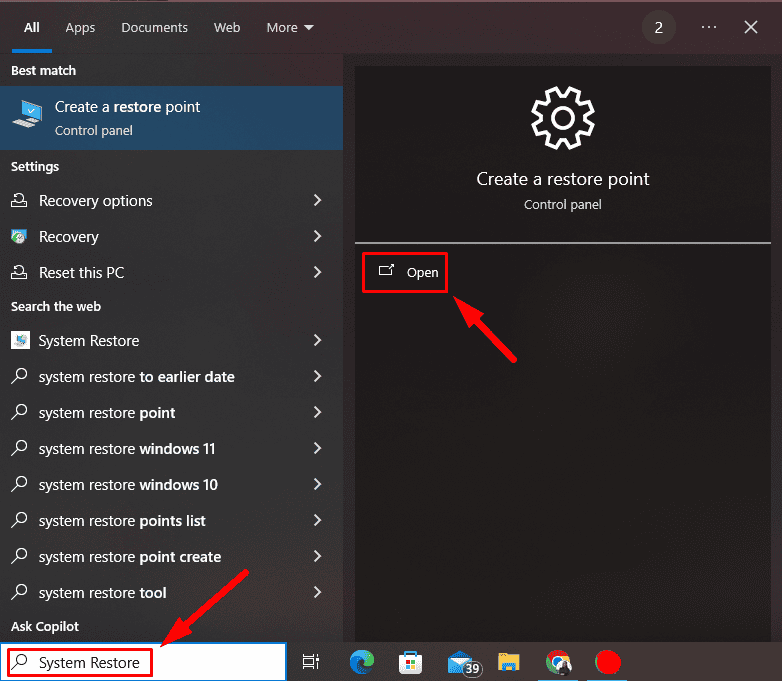
- Click on System Restore.
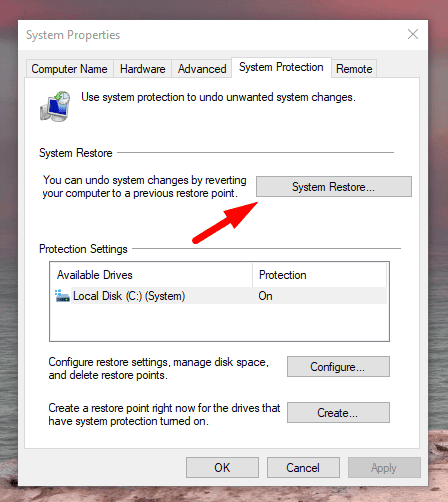
- Select a restore point and click Next.
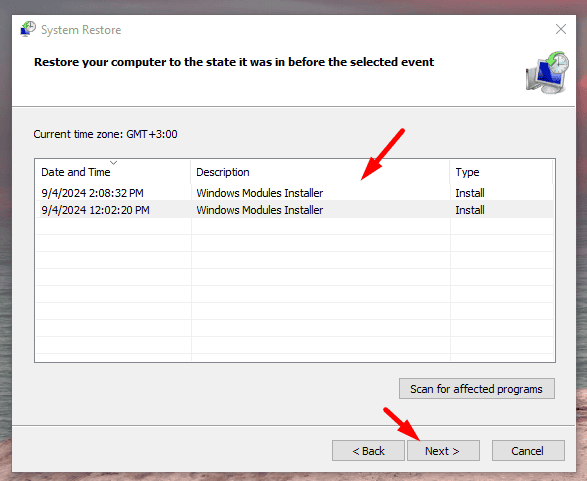
- Click Finish.
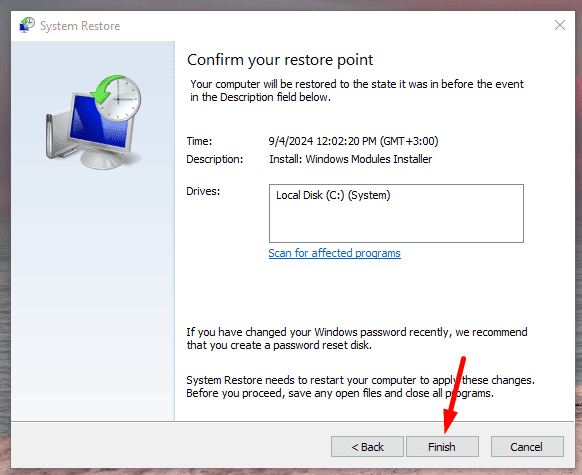
Once the process is completed, restart your computer.
Reset Windows
If none of the previous methods work, performing a reset can eliminate the error by reinstalling your operating system and removing any problematic applications or drivers. Here’s how to reset Windows:
- Press Windows + I and select Update & Security.
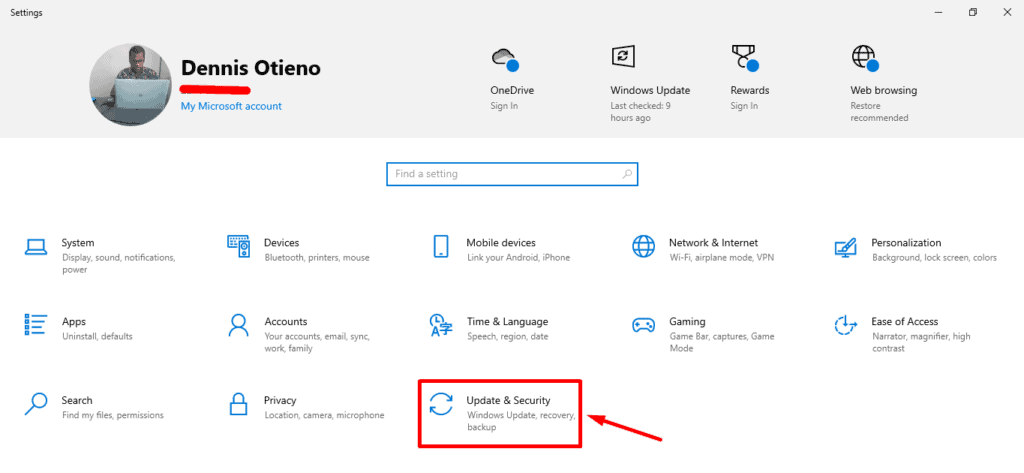
- Select Recovery.
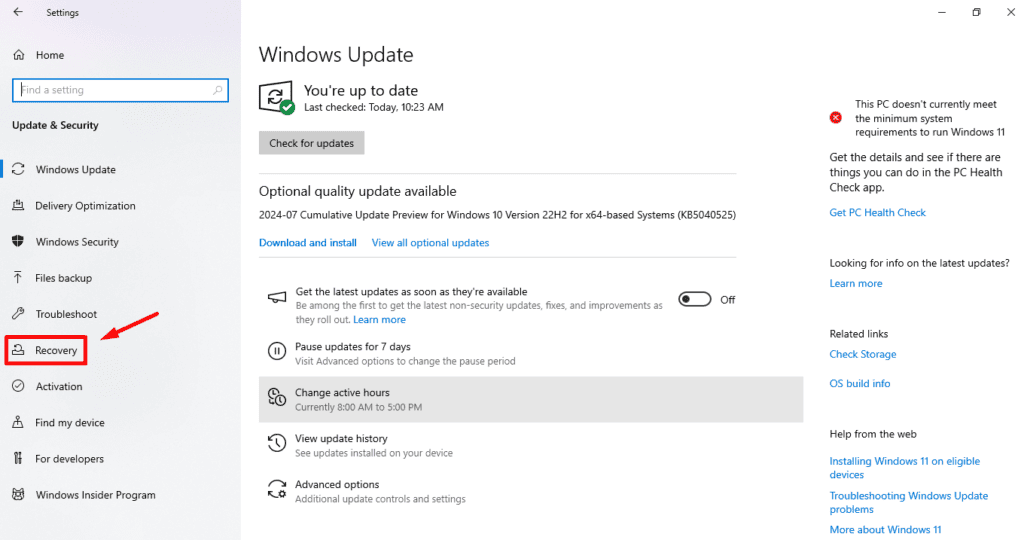
- Click Get Started.
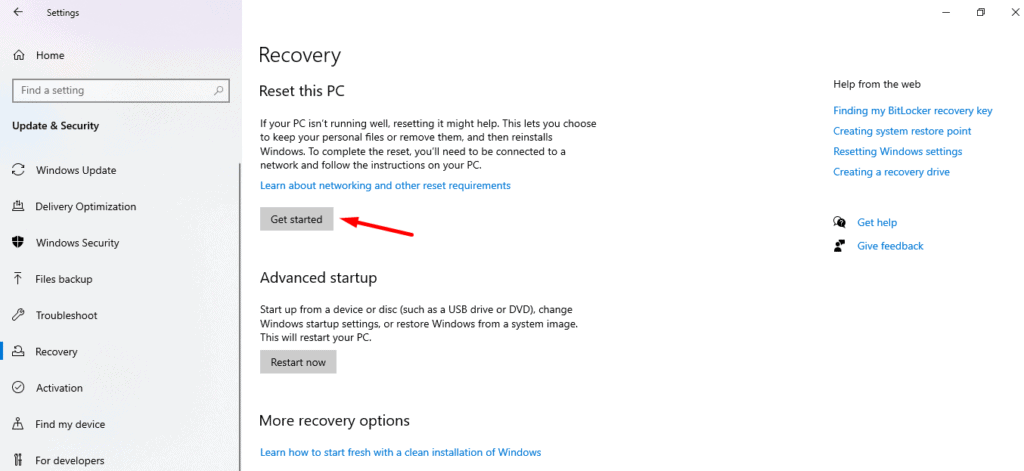
- Select either Keep my files or Remove everything (if you have backed up your data beforehand).
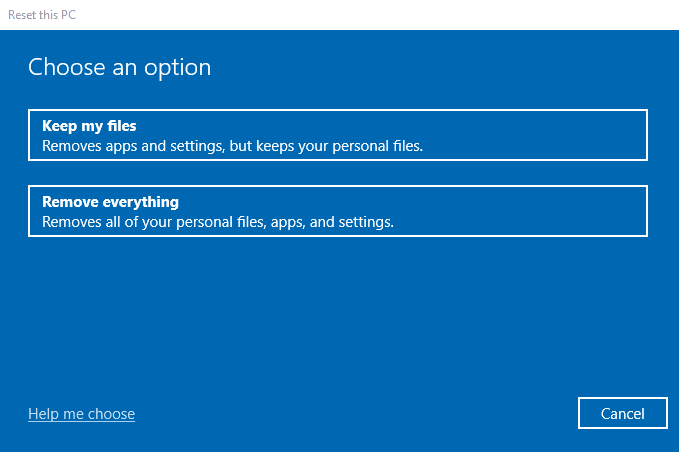
- Choose between Cloud download to reinstall Windows from the cloud, or Local reinstall using files from your device, then click Reset to initiate the process.
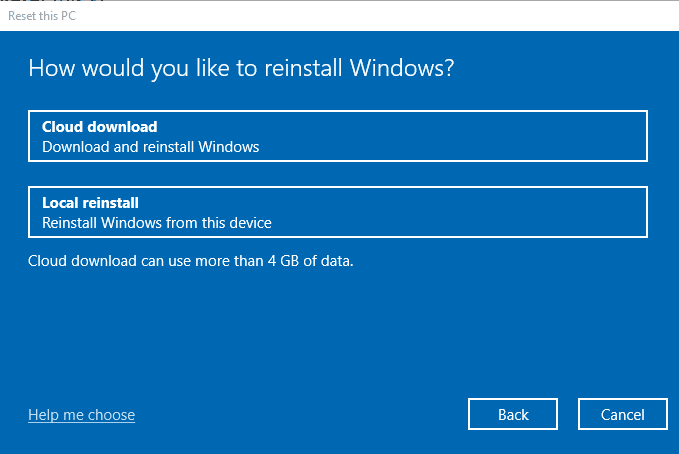
The LOADER_BLOCK_MISMATCH error can be troublesome, but you can employ several methods to fix it, ranging from basic scans to a complete operating system reset.
Additionally, your computer may encounter other Blue Screen errors such as Aswhdske.sys, NETwlv64.sys, and WRkrn.sys.


Leave a Reply