How to Recover Your Gmail Account That Could Not Be Verified
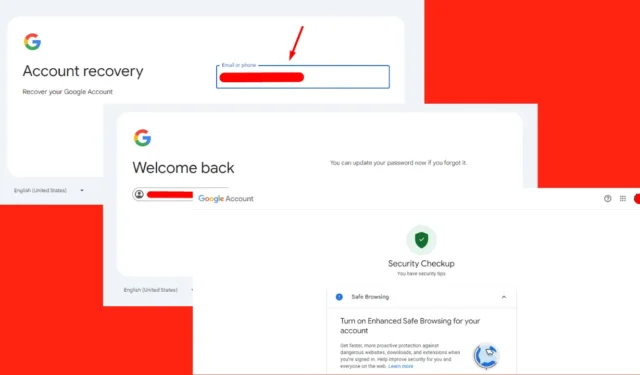
If you encounter a message stating that your Gmail account could not be verified, it is primarily due to security protocols that restrict access when verification information is lacking. However, if you find yourself locked out of your Gmail account, there’s no need to panic.
In this guide, I will outline the steps to recover your account effectively.
Steps to Fix “Gmail Account Could Not Be Verified”
Follow these instructions:
- Visit the Google Account recovery page, enter your Gmail account, and click Next.
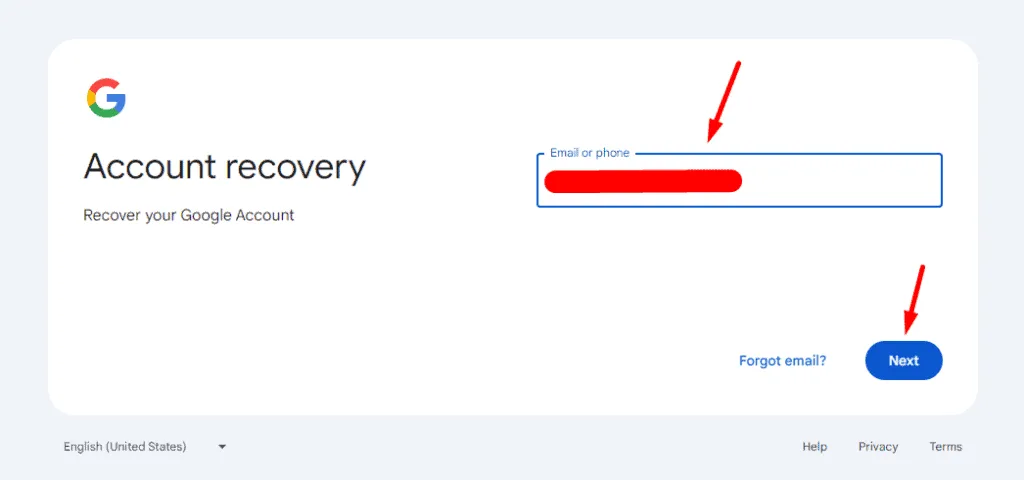
- Select the checkbox to confirm that you’re not a robot, then hit Next to proceed with the verification.
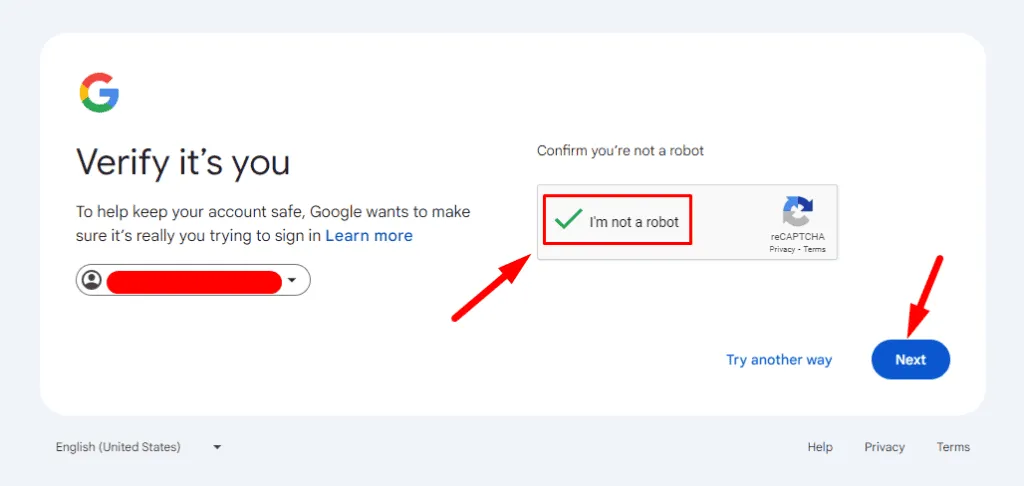
- Input your password and click Next.
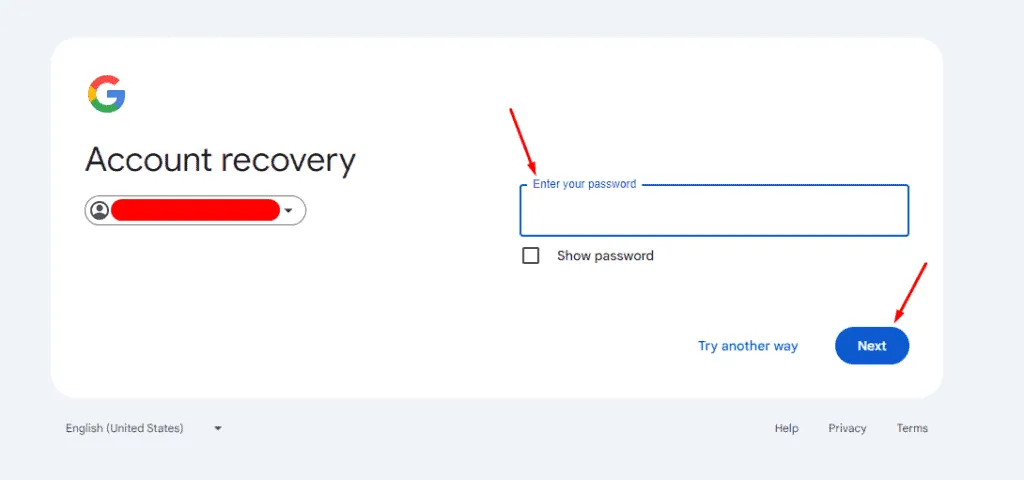
- Add your phone number and click Send to receive a verification code.
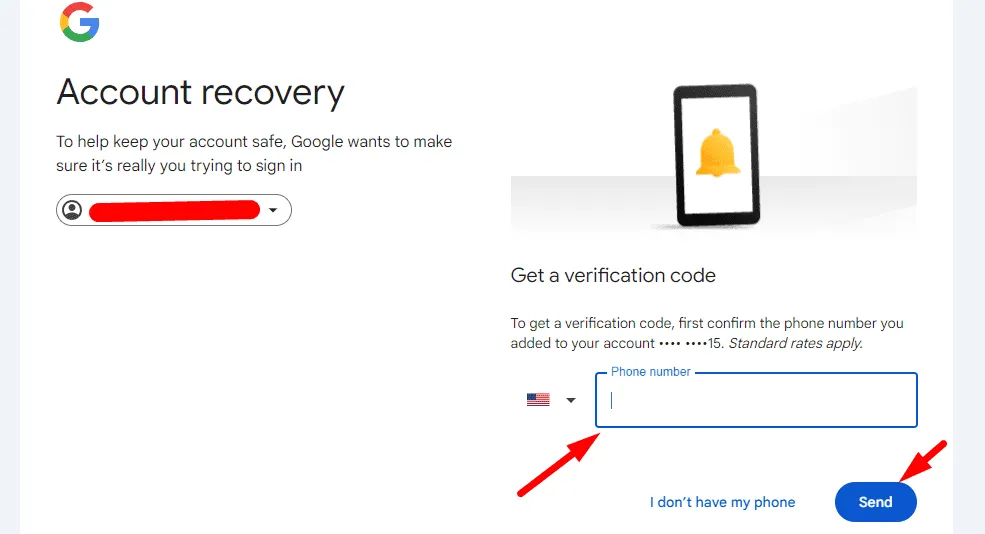
- Enter the code that was sent to your mobile device, then click Next to verify.
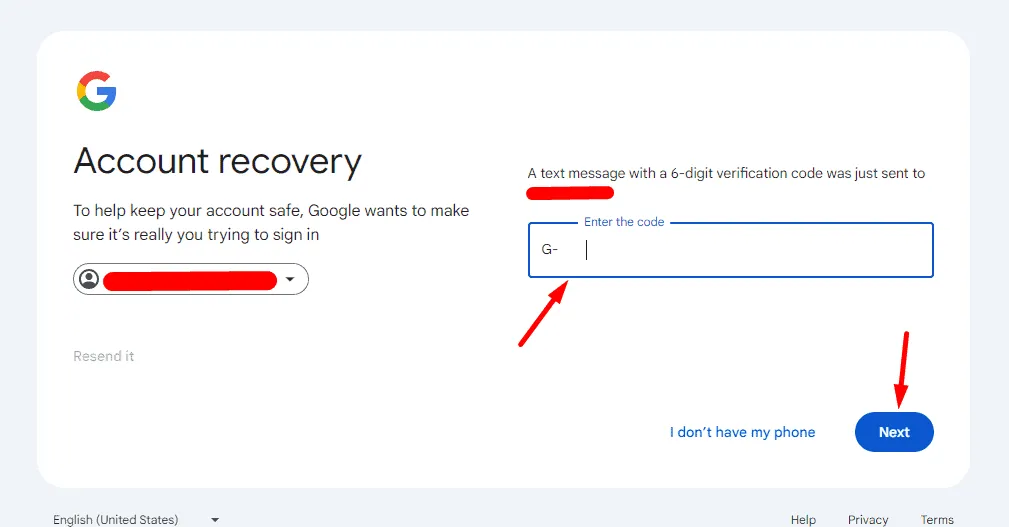
- Update your password if necessary, or click Continue.
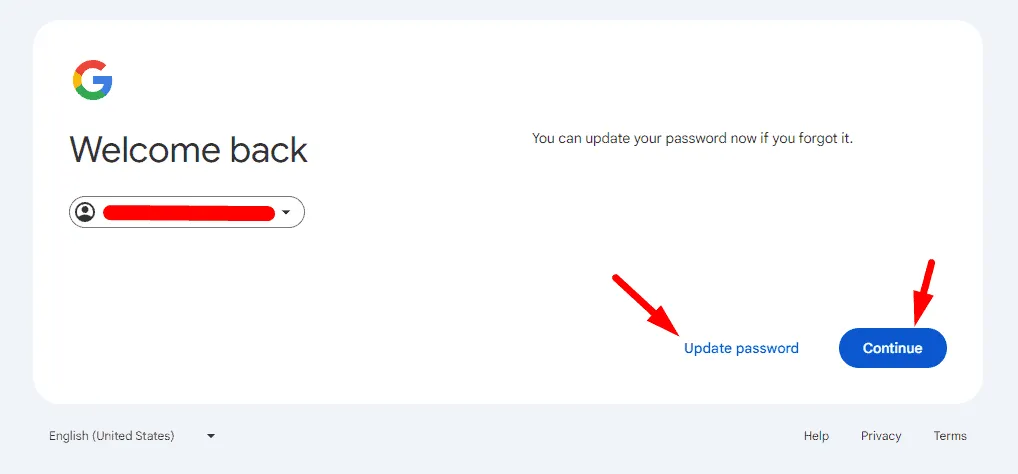
- You should now be logged into your account.
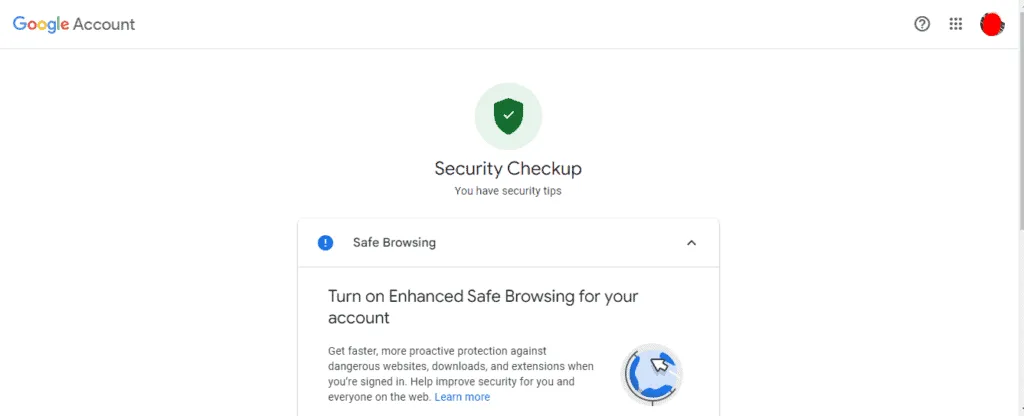
Now you are equipped with the knowledge to resolve the issue of your Gmail account not being verified. The Google account recovery process can assist you in regaining access. Ensure that you provide accurate details throughout the process for a smoother experience.
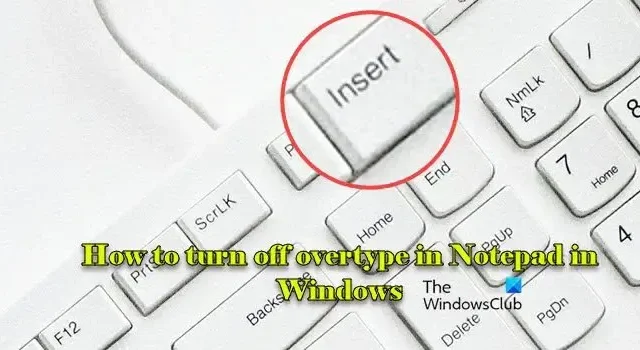
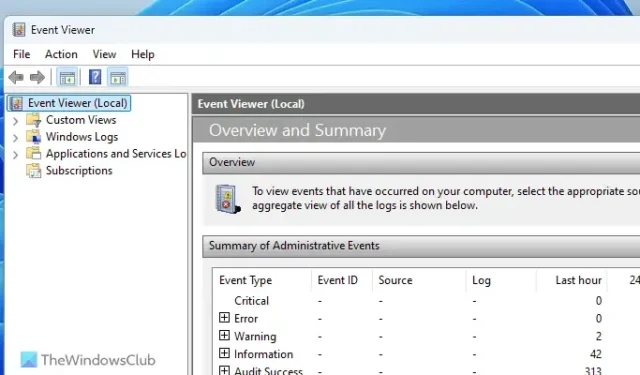
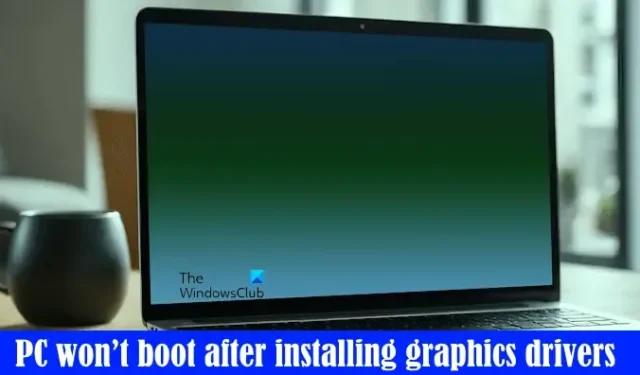
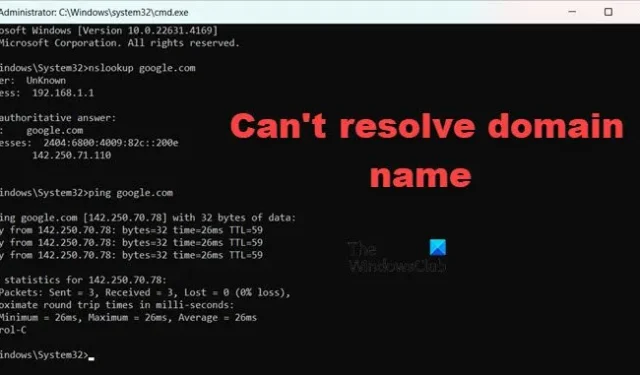
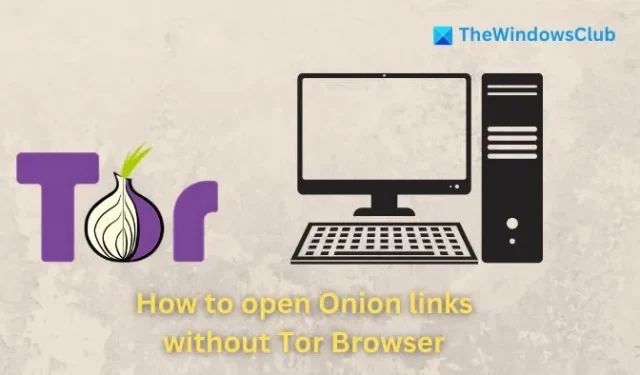
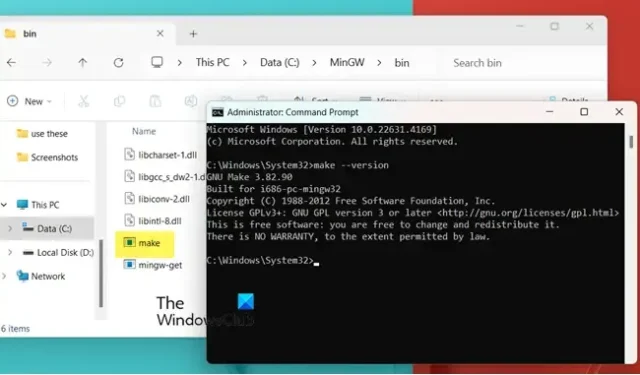

Leave a Reply