Windows 11 Update KB5043186 Enhances Android File Sharing and Allows Customization of Copilot Key Shortcut
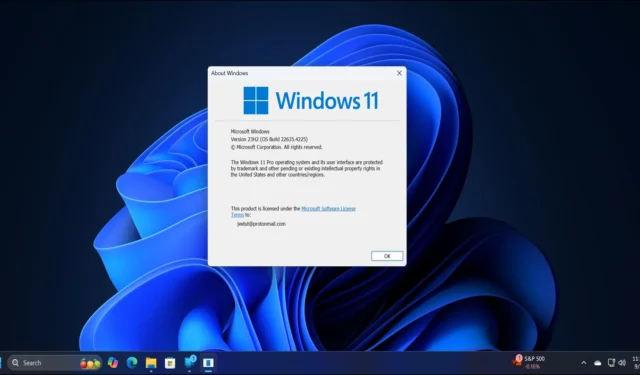
Microsoft has recently rolled out the KB5043186 update for the Windows 11 Insider Beta channel. This update introduces two exciting features, one of which enhances the process of sharing files with your Android phone.
As you may know, you can use the Share option in File Explorer to send files to your phone via the My Phone option. With this update, Microsoft has added a new “Send to My Phone” option directly into the right-click context menu of File Explorer.
This new context menu addition simplifies the sharing process by eliminating the need to navigate through two sub-windows to access the My Phone option in Windows Share. To utilize this feature, you’ll need to set up Phone Link on your PC, which must run in the background. Having a direct context menu option makes the file-sharing process more efficient.
Keep in mind that this feature might take some time to appear on your Insider PC, as it is being rolled out gradually.
Additionally, we previously discussed another enhancement regarding Android phone integration in File Explorer. You can now access your phone’s storage and manage files without needing to connect via a USB cable.
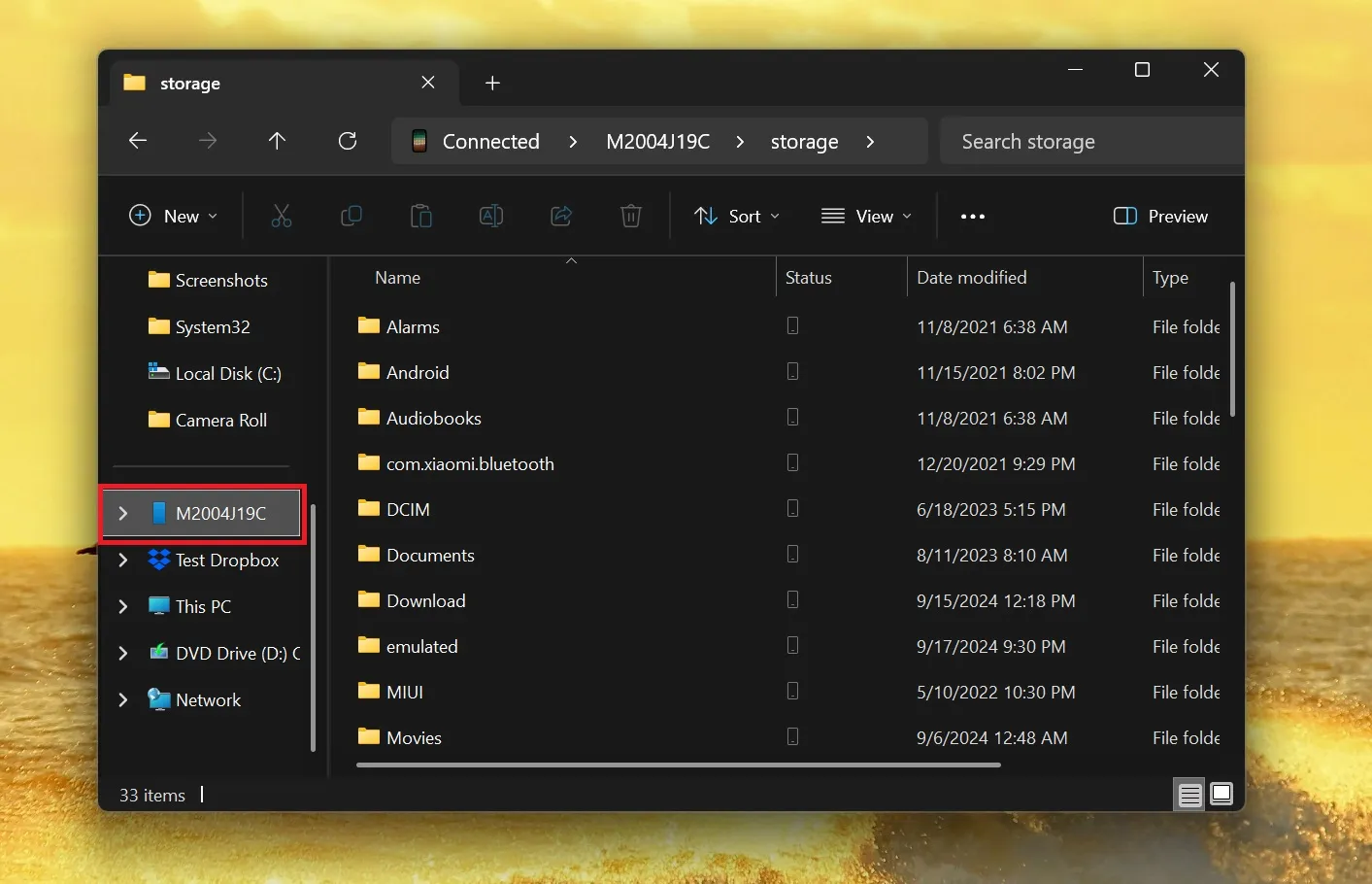
This wireless capability proves invaluable for quickly copying documents and files.
The Copilot Key is Now Configurable!
Following the announcement to deprecate Cortana and introduce Copilot, the Win + C shortcut remained in limbo for a while.
Recently, Microsoft added a dedicated Copilot key to new Windows 11 PCs along with a Taskbar shortcut for the app. Now, the tech giant plans to provide options for customizing the actions associated with this key.
To modify the action of the Copilot key, go to Settings > Personalization > Text input. From there, you can select either Search or Custom settings for the Customize Copilot key option.
The Custom setting will allow you to choose from a list of system apps or trusted app packages. Select the desired app, and pressing the key will launch it instantly.
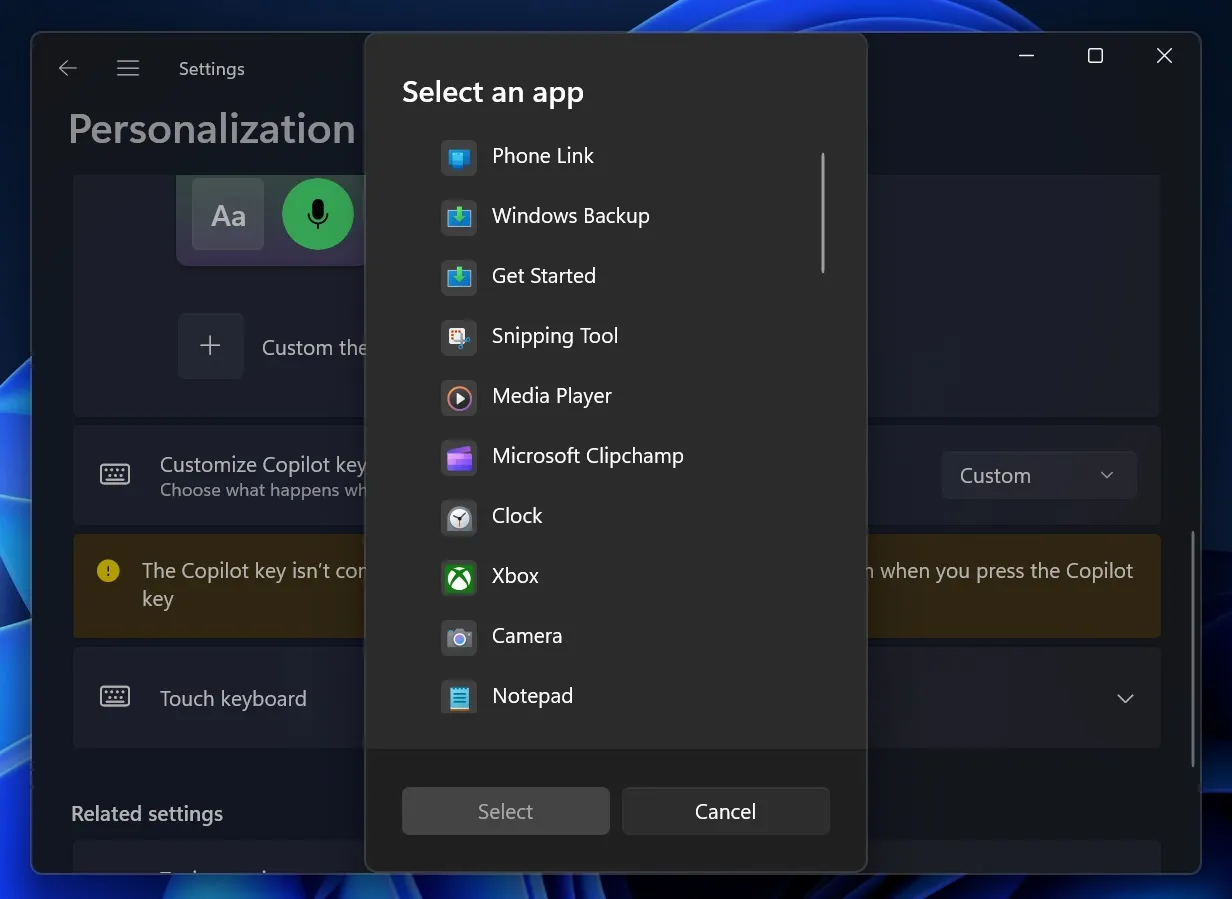
This functionality is an innovative way to utilize the Copilot key, especially as Copilot is readily available from the Taskbar. Note that this feature is exclusively for new Windows 11 PCs equipped with a dedicated Copilot key.
While we attempted to configure this setting, we encountered some issues. However, the ability to modify the Win + C shortcut binding would also be quite beneficial.


Leave a Reply