How to Restore the Missing Facebook Add Friend Button
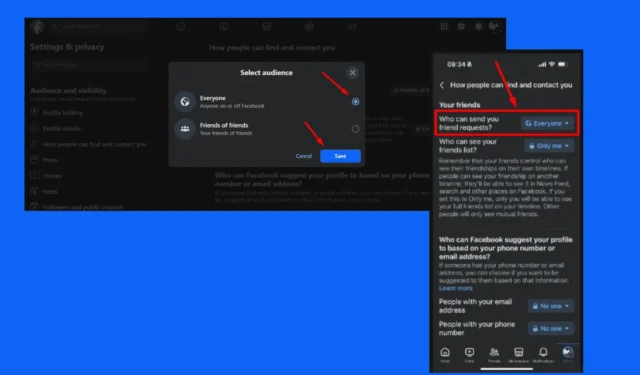
Are you facing issues with the Facebook Add Friend button not appearing when trying to connect with someone? This problem often arises due to privacy settings or the absence of mutual friends. A possible solution is to send a friend request to a mutual friend or ask them to send you a friend request to enable the Add Friend button.
If you are the account owner and are curious about why others cannot send you a friend request, there are steps you can take to fix this. Let’s explore how to resolve it!
How to Resolve Facebook Add Friend Button Missing
This process can be executed on both desktop and mobile app versions.
On Desktop
Here are the steps to follow:
- Log into your Facebook account and click the arrow next to your profile picture located at the top right corner of your screen.
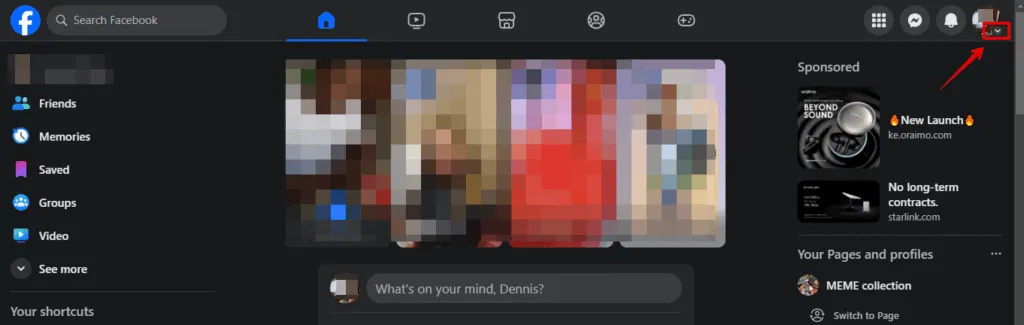
- Select Settings & privacy.
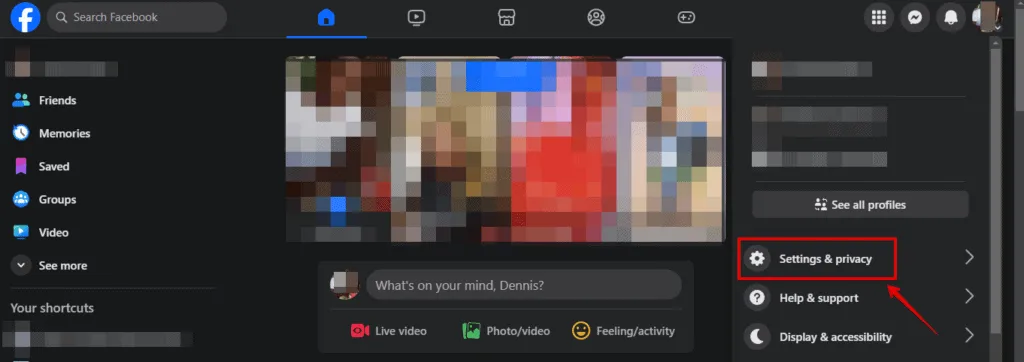
- Click on Settings.
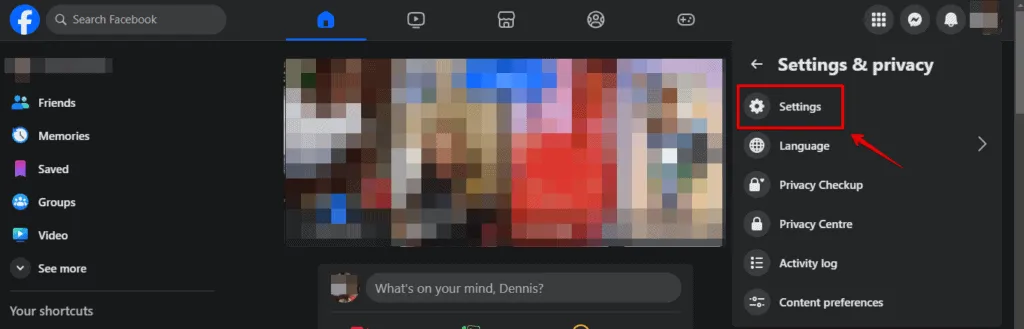
- Scroll down the left panel and select How people can find and contact you.
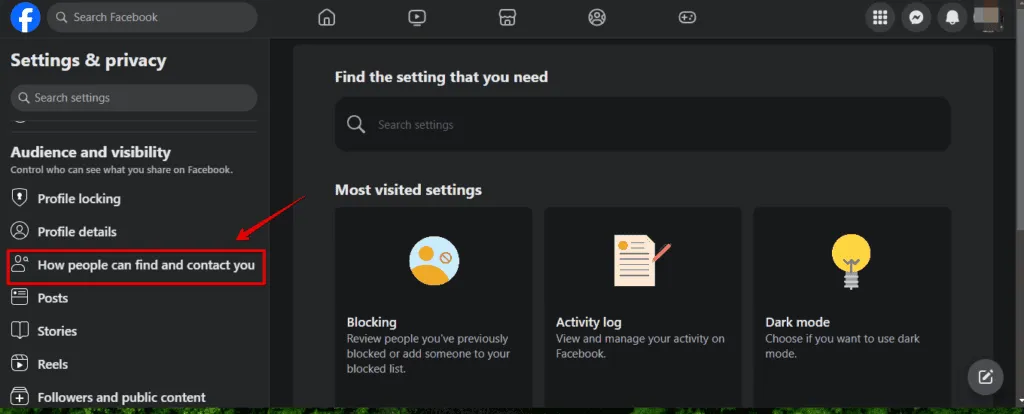
- Click on Who can send you friend requests? in the right panel.
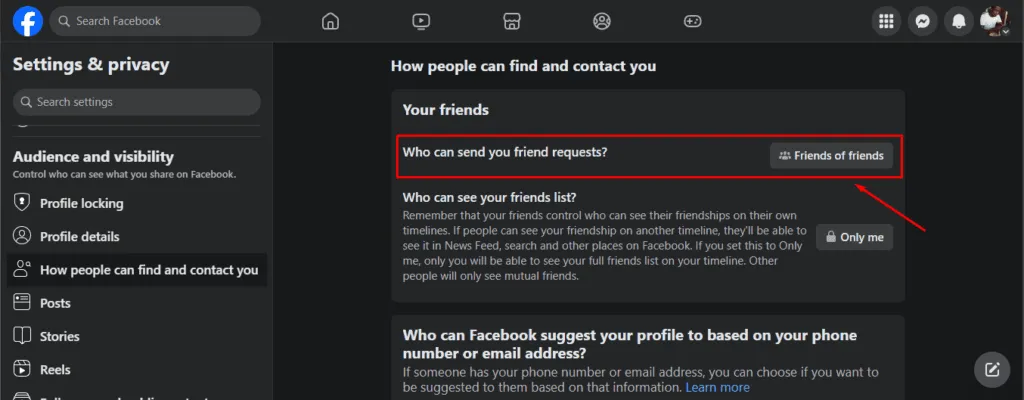
- Select Everyone as the audience, then click Save.
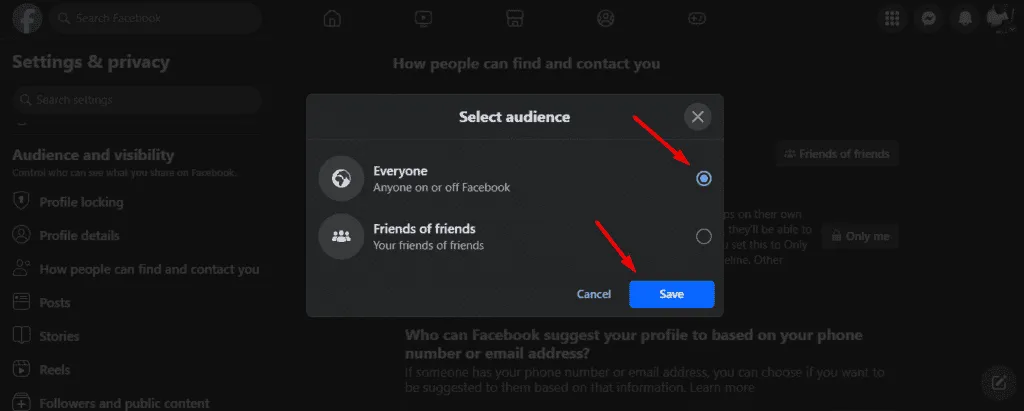
Once completed, the Add Friend button will now be available for everyone on Facebook.
On Mobile
Follow these steps on your mobile device:
- Launch the Facebook app on your mobile device and tap the profile icon at the bottom right corner of your screen.
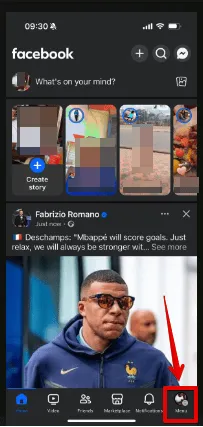
- Tap the settings gear at the top right corner of the app.
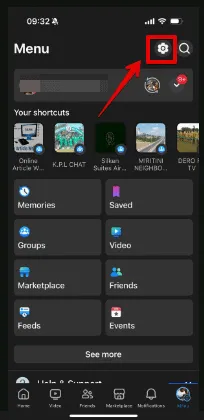
- Scroll down and tap How people can find and contact you under Audience and Visibility.
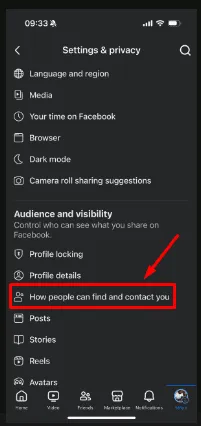
- Make sure to set Who can send you friend requests to Everyone.
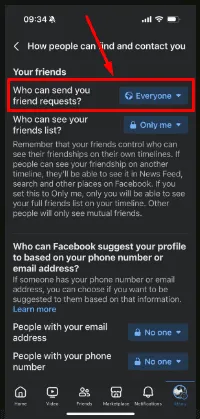
With this adjustment, everyone on Facebook will now be able to send you friend requests.
If the Facebook Add Friend button is missing, it is likely due to privacy settings or a lack of mutual friends. By changing your settings to allow “Everyone”to send friend requests, you can swiftly resolve this issue and once again make the button visible.
Additionally, consider checking how to fix Facebook if it’s not displaying birthdays or if the dating or share buttons are missing.


Leave a Reply