Windows App Now Generally Available for Connecting to Windows from Various Devices
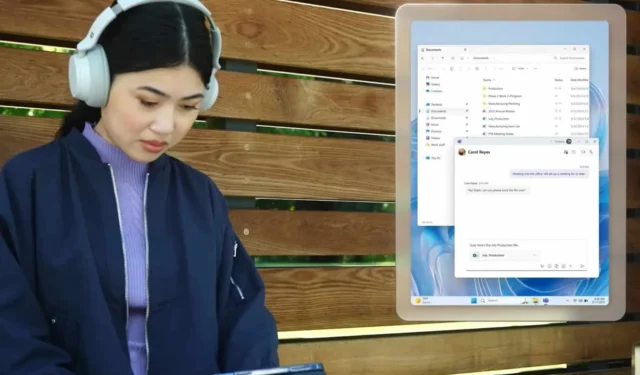
As previously announced, Microsoft has officially released the Windows App, now generally available for Windows, macOS, iOS, iPadOS, and web browsers starting today. Additionally, the app is currently in public preview for Android devices.
The Windows App serves as a secure gateway, allowing users to connect seamlessly to their Windows environments through platforms like Windows 365, Azure Virtual Desktop, Remote Desktop, Remote Desktop Services, Microsoft Dev Box, and more.
According to the official announcement, this unified application is crafted to facilitate users in connecting to the familiar Windows experience from any device. The platform also streamlines access to various Windows services, such as Windows 365 and Azure Virtual Desktop, all from a single application.
One of the standout features of the Windows App is multifactor authentication. This functionality allows users to securely access Windows resources and work remotely from virtually any location.
The platform includes additional capabilities, offering enhanced security features and streamlined management options for IT administrators. Meanwhile, end users benefit from a customizable experience with features including a personalized home screen, multi-monitor support, and USB redirection.
With this app, users can easily access applications and files through the Start menu, local search, and more. It also supports device redirection, enabling users to print documents, access local storage, and utilize various device functionalities.
The app is developed on modern architecture, closely integrated with Microsoft’s cloud infrastructure, ensuring a fast and responsive user experience.
The Windows App is available for download via the Microsoft Store, the Apple App Store (for macOS and iOS), and Google Play (for Android). It can be downloaded on Windows, macOS, iOS, iPadOS, and Android platforms.


Leave a Reply