New Feature: OneDrive Colored Folders Coming to Windows 11 File Explorer for Microsoft 365 Business Users

The business version of OneDrive on the web has recently undergone a notable UI transformation. Users now have the ability to customize folder colors, moving away from the traditional “yellow”theme. Microsoft is planning to extend this colorful folder experience to Windows File Explorer.
Within Windows, OneDrive has its designated folder accessible through File Explorer, although it currently lacks options for colored folders. However, this feature may soon be implemented. The concept was first reported by Windows Latest on the official Microsoft 365 roadmap page, which was initially shared in August 2024 but only caught attention recently.
Users will have the ability to modify folder colors via the right-click context menu within File Explorer. At this time, this feature is intended for Microsoft 365, which is not free for standard users. Consequently, it will be available to business users first, with potential later availability for consumer editions.
But is this feature truly beneficial? From a UI standpoint, color-coding folders enhances the organization, allowing for quick identification rather than scrolling through an extensive list.
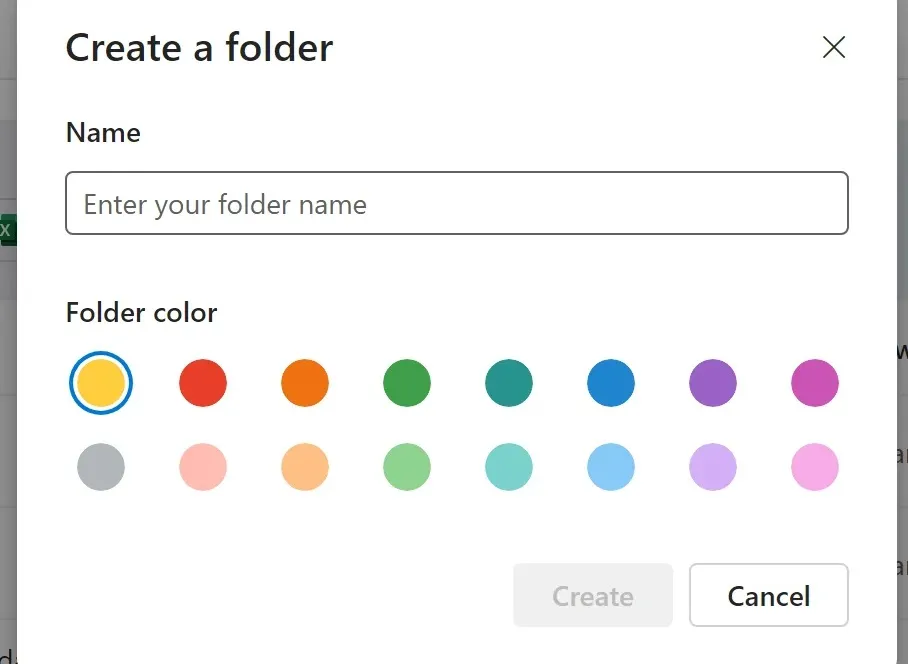
As depicted in the screenshot above, users who subscribe to the OneDrive business plan can create colorful folders that seamlessly integrate with Windows 11’s aesthetic.
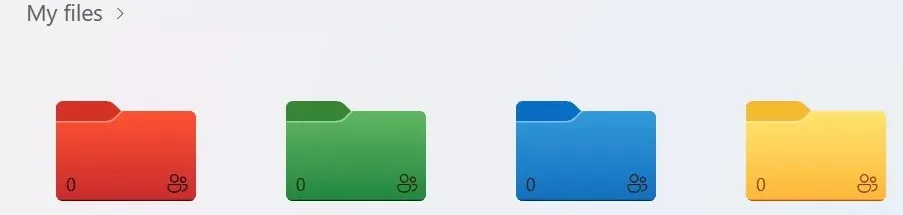
Given that Microsoft emphasizes OneDrive’s use in Windows 11, it seems likely that this feature will also be made available in consumer editions.
It’s important to note that upon checking the free tier of OneDrive on the web, the color-changing option was not found. However, it is available for those on the business plan.
The introduction of colored folders in OneDrive for File Explorer is a welcome addition; however, users still cannot change the colors of local folders unless they manually import colored folder icons.
OneDrive’s Utility in Windows
Apart from the introduction of colored OneDrive folders, Windows 11 is seeing an increase in OneDrive-related notifications.
Microsoft continues to promote the feature through persistent pop-ups. Integrated within the operating system, these ads can be challenging to navigate around.
The Windows Backup feature is valuable for those looking to set up their PC with existing settings and applications all in one go.
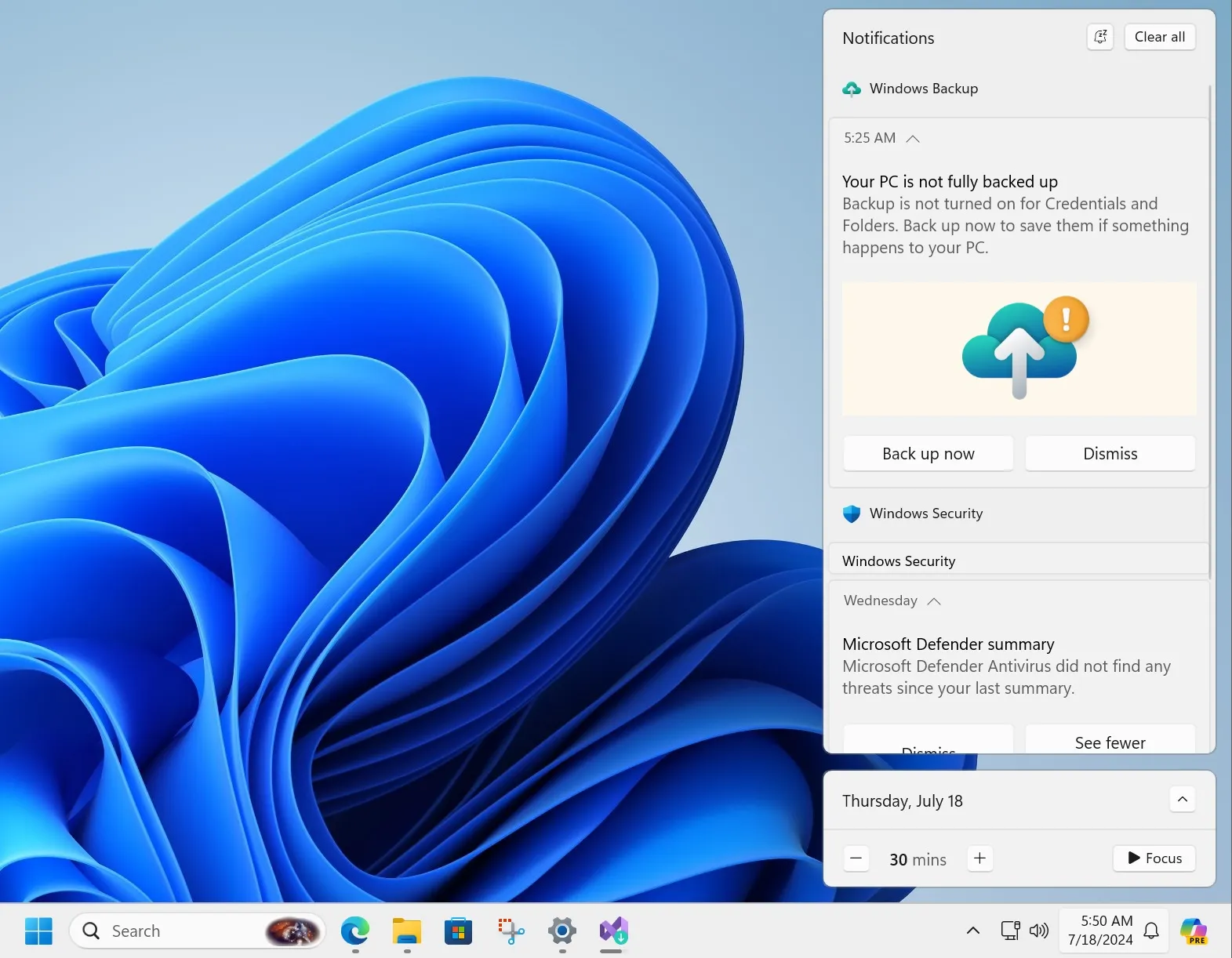
Nonetheless, the limited 5GB storage capacity fills up quickly, forcing users to purchase a plan for additional storage. In comparison, competitors like Google Drive offer 15GB of free storage, which is something Microsoft should reconsider.
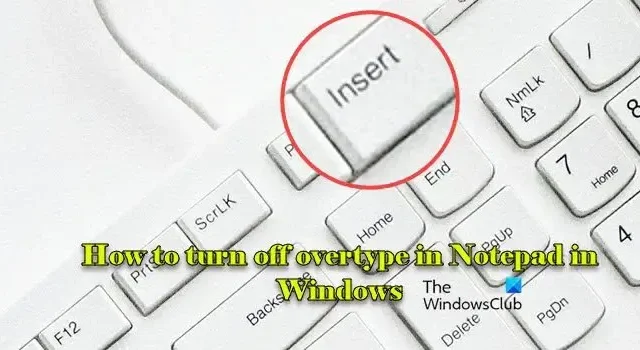
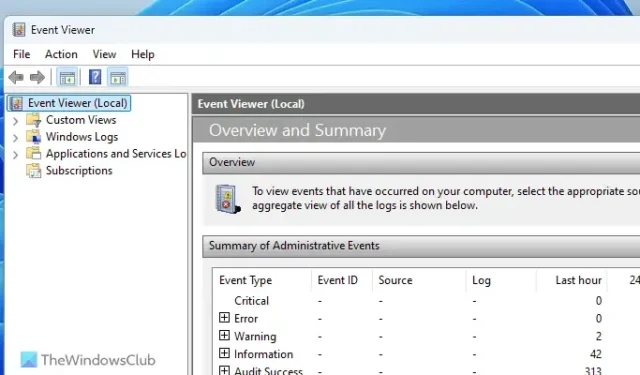
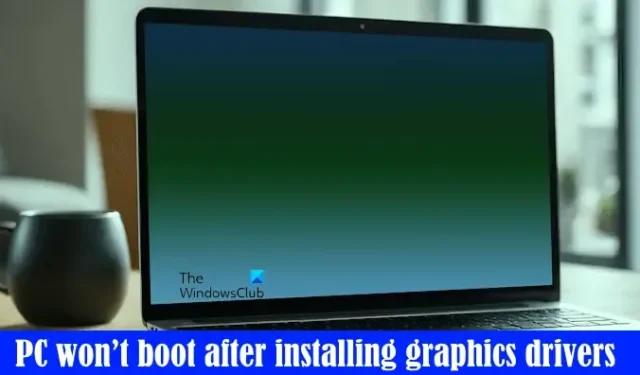
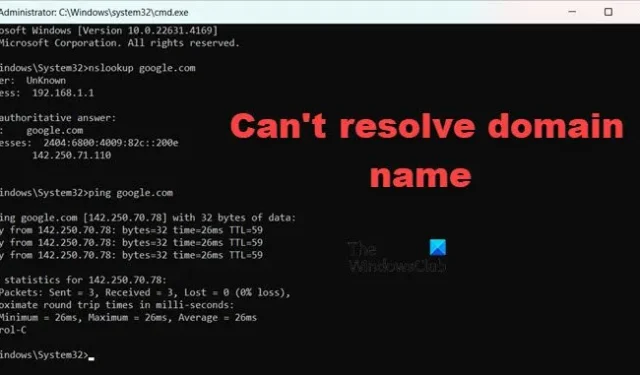
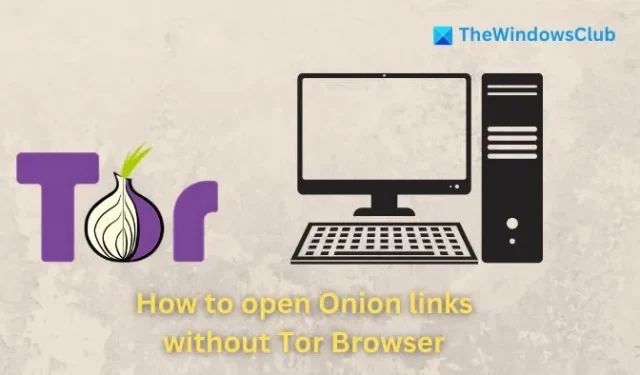
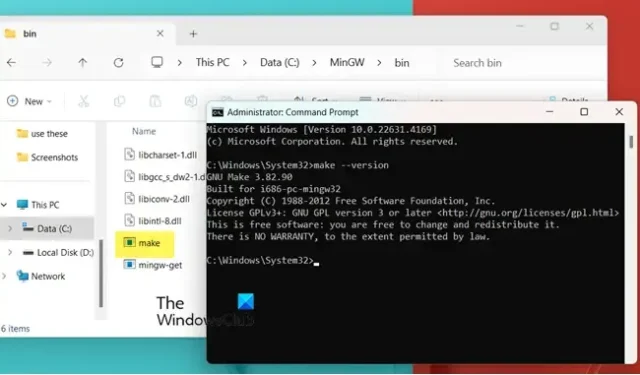

Leave a Reply