Guide to Activating and Enjoying Music Haptics on Your iPhone [Text & Video Tutorial]
![Guide to Activating and Enjoying Music Haptics on Your iPhone [Text & Video Tutorial]](https://cdn.thewindowsclub.blog/wp-content/uploads/2024/09/apple-music-haptics-featured-759x427-1-640x375.webp)
Essential Information
- The Music Haptics feature on iOS 18 is an impressive accessibility tool that allows users to ‘feel’ the music.
- To use Music Haptics, you’ll need an iPhone 12 or newer, an active Apple Music subscription, and the iOS 18 update installed.
- Activate Music Haptics via the Settings app > Accessibility > Music Haptics > On.
- Look for the Music Haptics icon on the now playing screen.
While primarily aimed at enhancing accessibility, Music Haptics in iOS 18 caters to all music enthusiasts, not just individuals with hearing difficulties. This feature allows users to physically sense haptics while enjoying songs on Apple Music, making it a delightful experience for music lovers globally. If you own a relatively recent iPhone, your device is likely compatible with Music Haptics.
Prerequisites for Music Haptics on iPhone
To enable Music Haptics, ensure that you have the following prerequisites:
- iPhone 12 or newer (note: iPhone SE 3rd generation is excluded).
- Installed iOS 18 update.
- An active Apple Music subscription.
If you meet the criteria mentioned above, you can proceed to activate and start enjoying songs with haptic feedback.
Step-by-Step Guide to Enable Music Haptics on iPhone
- Open the Settings app and select Accessibility.
- Tap on Music Haptics.
- Switch Music Haptics to On.
Experience a sample to hear (and feel!) the impact of this feature.
Video Tutorial for Enabling Music Haptics on iPhone
Listening to Songs with Music Haptics
Music Haptics is compatible with Apple Music, Apple Classical, and Shazam. Unfortunately, it does not support Spotify or YouTube Music. When playing a track in one of the supported applications, the haptics will sync with the music, and you’ll see the Music Haptics icon displayed on the now playing screen.
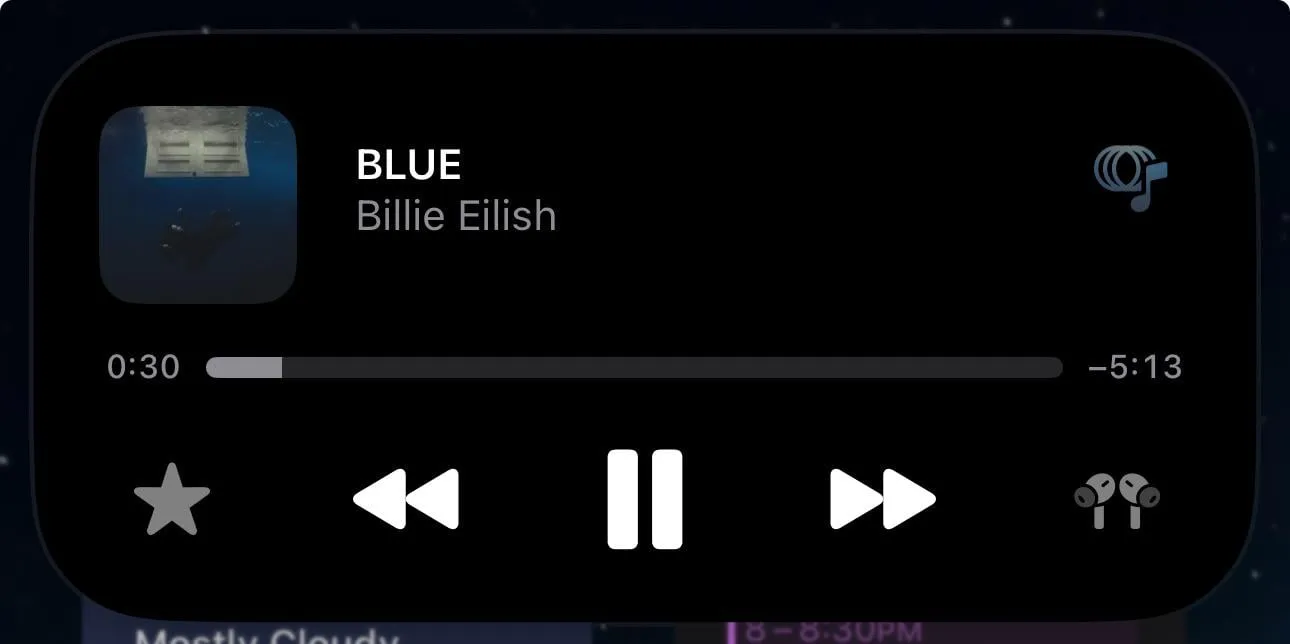
This feature utilizes the Taptic Engine in your iPhone to create a physical connection with the music, effectively distinguishing beats and notes. However, constant use of this feature might impact battery life, and it may not be the most suitable option for relaxing to music at night. If it does not inconvenience you, feel free to enjoy the enhanced experience!
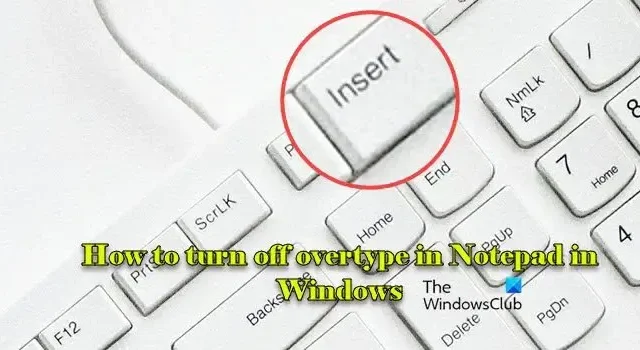
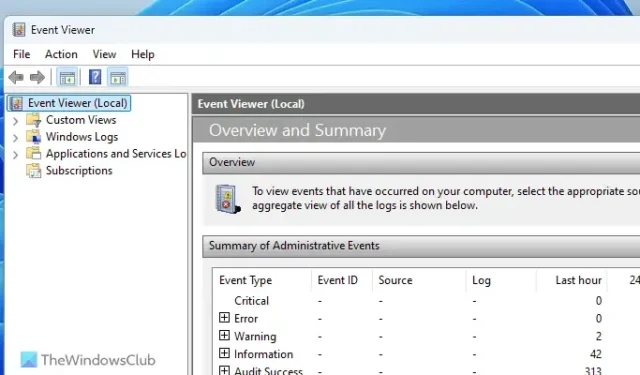
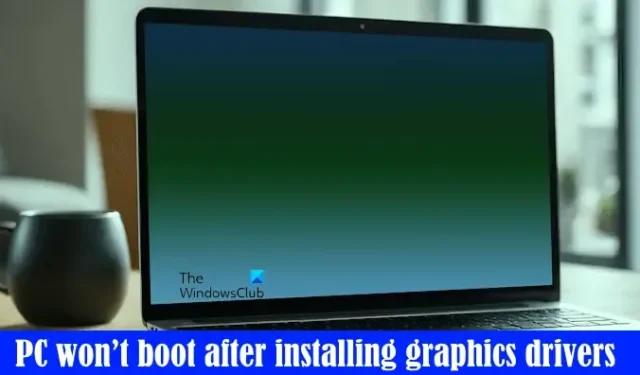
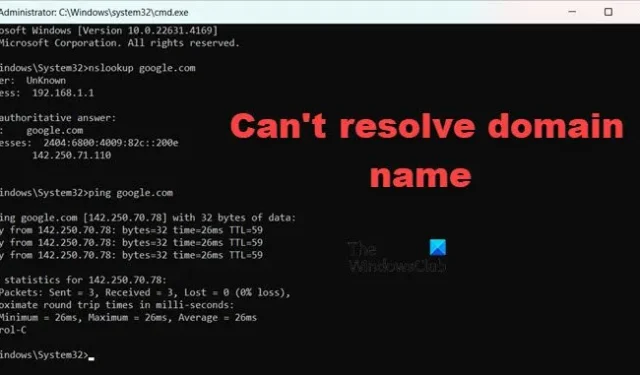
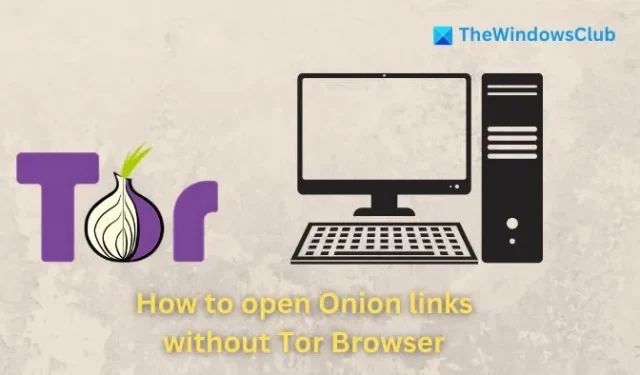
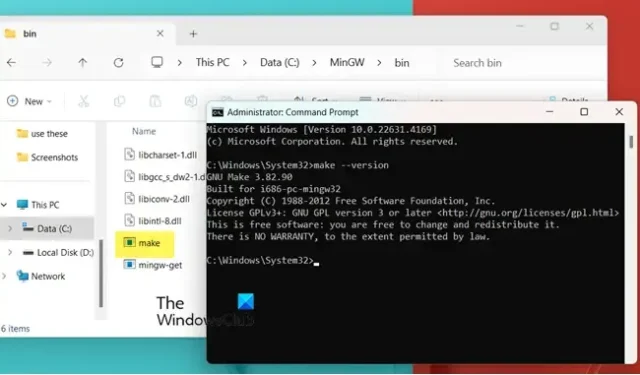

Leave a Reply