Lock the Messages App While Keeping Notifications for New Messages Enabled

Essential Information
- You can secure the Messages app with Face ID while still receiving notifications for new messages.
- To lock the Messages app, press and hold the app icon and select Require Face ID.
- Next, navigate to Settings > Notifications > Messages > Show Previews > When Unlocked (default) to enable notifications for new messages.
The new iOS 18 feature that allows app locking with Face ID is a pivotal privacy enhancement for iPhone users. This feature is especially useful for securing the Messages app, ensuring your private conversations remain confidential.
Initially, locking the Messages app with Face ID may stop new message notifications from appearing. Thankfully, you can still enable notifications for incoming messages while keeping the Messages app secured with Face ID. Follow the steps below to do so.
Steps to Lock the Messages App and Enable Notifications for New Messages
- Press and hold the Messages app icon on your Home screen.
- Select Require Face ID.
- Confirm by tapping Require Face ID again.
- Once the Messages app is secured, open the Settings app.
- Scroll down to Notifications.
- Tap on Messages.
- Under the ‘Lock Screen Appearance’ section, tap on Show Previews.
- Select When Unlocked (default).
For your convenience, here’s a visual guide you can refer to. Be sure to view it in full screen for clarity:
Now you have successfully set up your iPhone to allow notifications for new messages even while the Messages app is protected by Face ID.
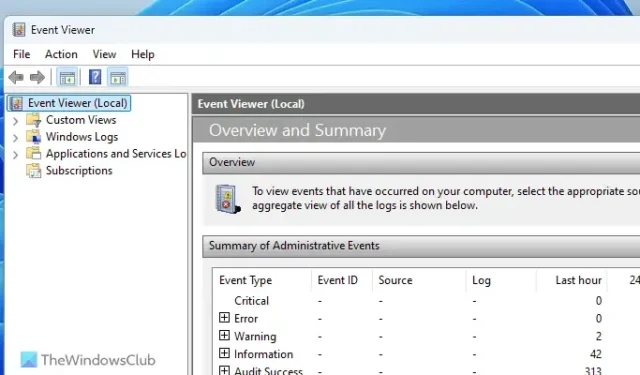
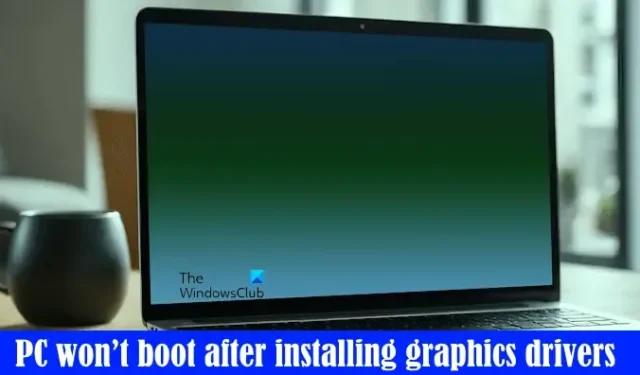
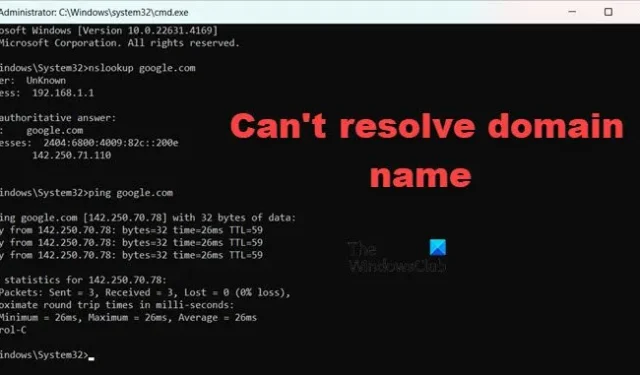
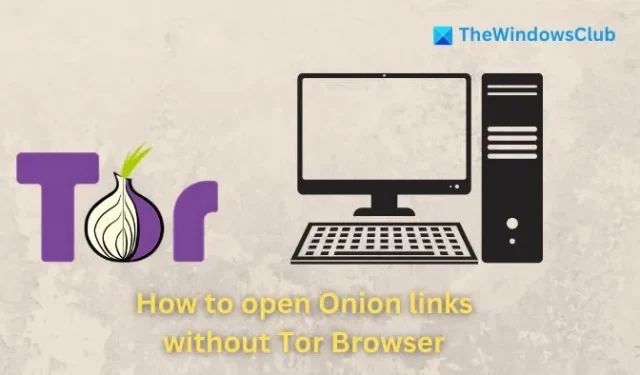
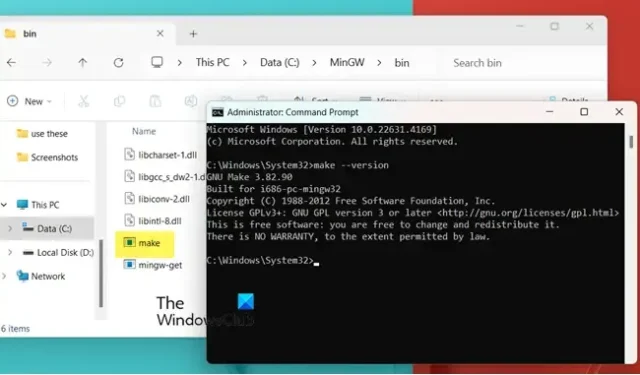
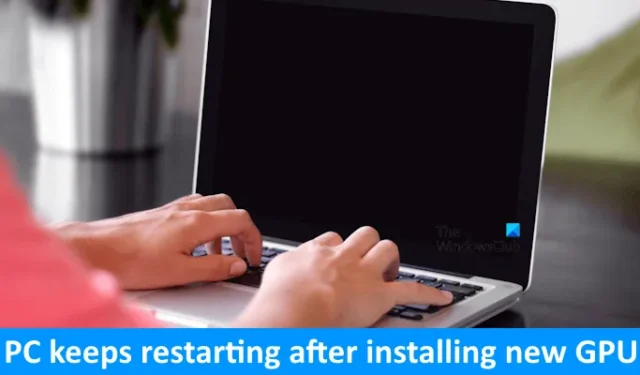

Leave a Reply