iOS 18 Vocal Shortcuts: Set and Execute Actions Effortlessly
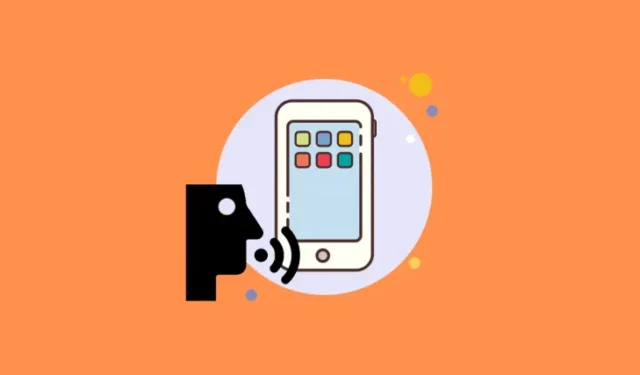
Essential Information
- The ‘Vocal Shortcuts’ feature in iOS 18 enables users to perform specific actions using customized words and phrases.
- To access and set up ‘Vocal Shortcuts’, navigate to Settings > Accessibility.
- These Vocal Shortcuts can be activated even when your iPhone is locked, so it’s important to avoid using frequently spoken words and phrases.
Traditionally, “Hey Siri”has been the standard phrase to activate the iPhone’s digital assistant for completing tasks. However, the more advanced ‘Vocal Shortcuts’ feature in iOS 18 allows you to create personalized phrases linked to any action of your choice. This feature is the quickest way to initiate a set of predefined tasks.
Guide to Using Vocal Shortcuts in iOS 18
Apple is set to enhance Siri’s capabilities with upcoming updates, but if you don’t have an iPhone 15 Pro or plan to upgrade to the forthcoming iPhone 16 model, your Siri interaction may not experience significant changes.
Nevertheless, the Vocal Shortcuts feature included in the iOS 18 update considerably simplifies the process of utilizing your voice for a range of actions that Siri can perform, thanks to the custom phrases you create.
To set this up, go to the Settings app > Accessibility > Vocal Shortcuts. Choose the action you wish to link, enter your custom phrase, and then say it aloud three times for confirmation.
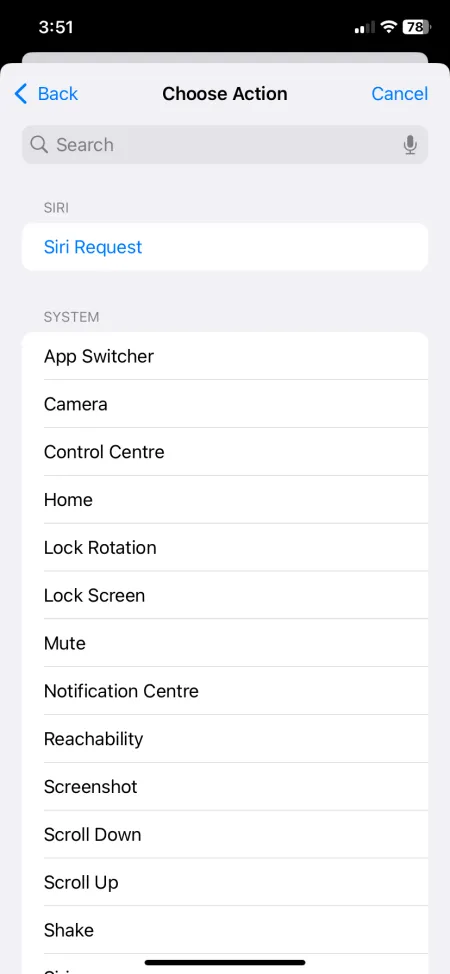
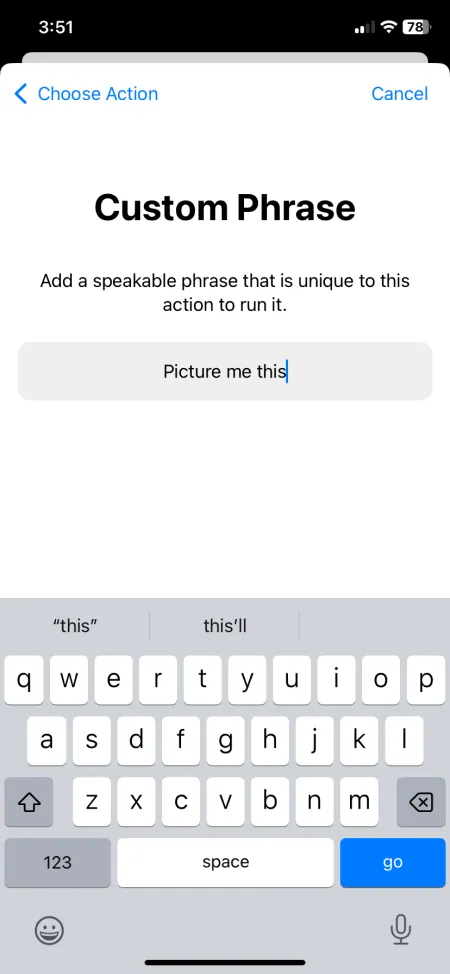
After your iPhone recognizes the custom phrase, you will only need to say it once to initiate the action. This capability works even while your iPhone is locked, enabling you to accomplish tasks effortlessly without needing to touch or unlock your device.
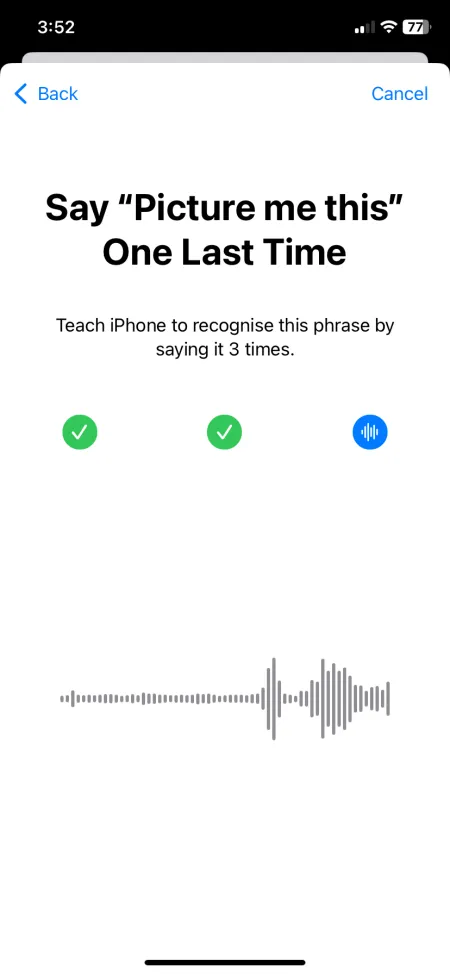
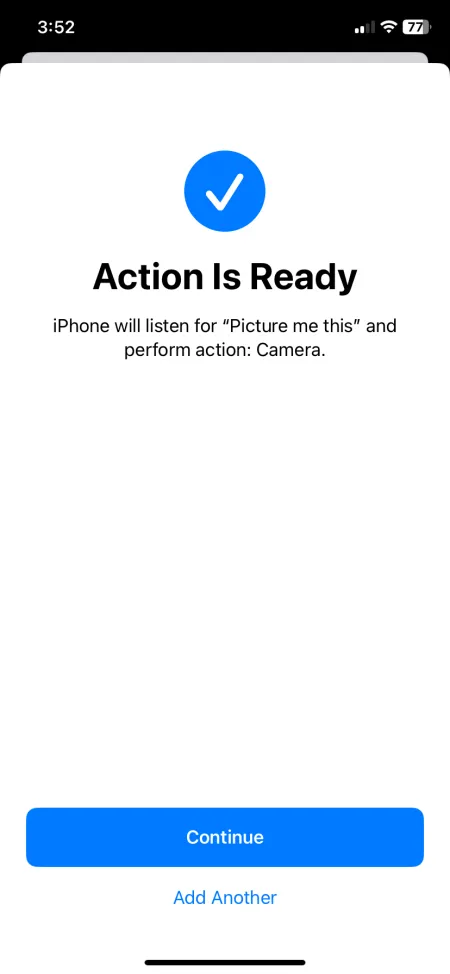
While you have the flexibility to assign any custom phrase for Vocal Shortcuts, it’s wise to avoid commonly used words or phrases to prevent accidentally triggering actions.
The Vocal Shortcuts feature is one of three new accessibility enhancements introduced in iOS 18, alongside Music Haptics and Eye Tracking. Together, these features make using your iPhone more accessible and enjoyable.


Leave a Reply