Guide to Changing Cellular Data Line on iOS 18 Devices

Important Information to Know
- To choose between two data lines, simply long press the cellular data option from the ‘Control Center’.
- You can also create a shortcut for quickly switching between cellular data lines on iOS 18.
With the launch of iOS 18, several new features and shortcuts have emerged, many of which have gone unnoticed. One particularly useful feature allows users to easily switch between cellular data lines on their iPhone.
Now, by accessing the Control Center, you can long press the ‘cellular data’ option to seamlessly switch between the two available networks.
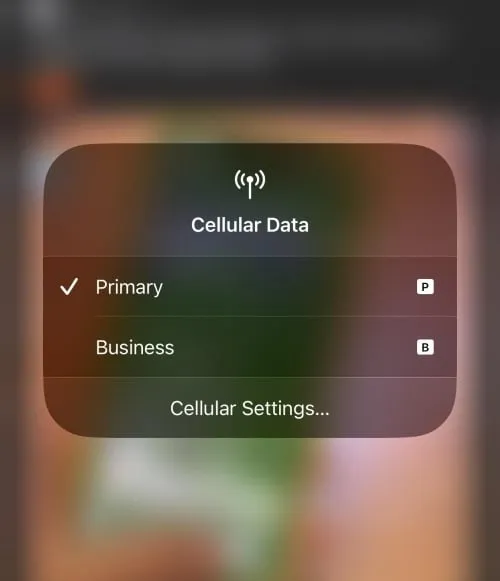
Additionally, you can set up the Action button to facilitate switching between cellular data lines. For the shortcut that toggles data lines, use the link here. This shortcut will identify which line is currently active and automatically switch to the other one for your convenience.
While the Action button is incredibly useful, it may not always be the best choice for switching cellular data lines. However, for users who often need to change their active data lines throughout the day, this feature can prove to be quite advantageous.
It’s great to see iPhone users gaining features that simplify their day-to-day tasks. We look forward to upcoming updates that will introduce even more user-focused functionalities.
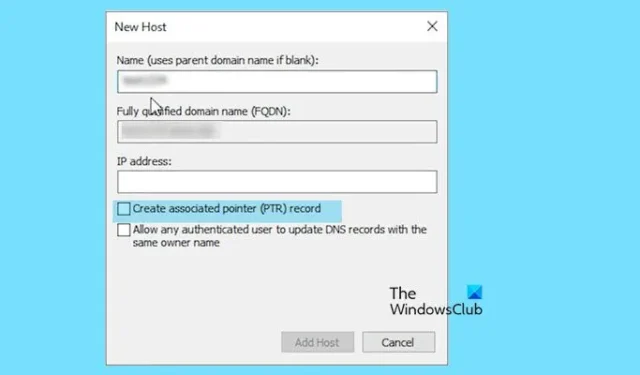
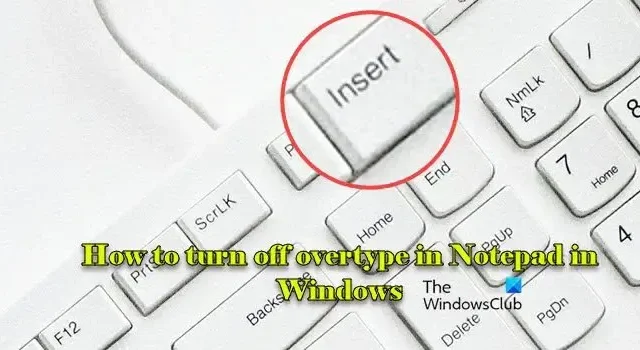
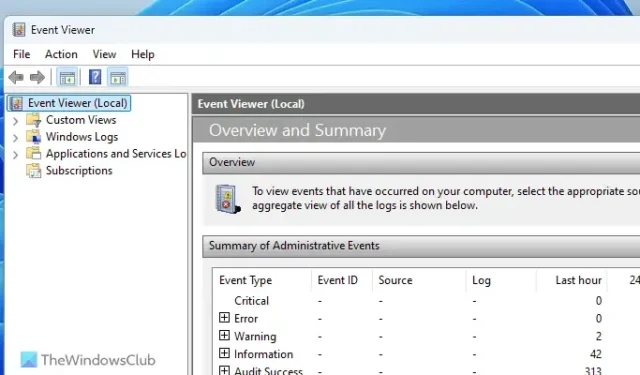
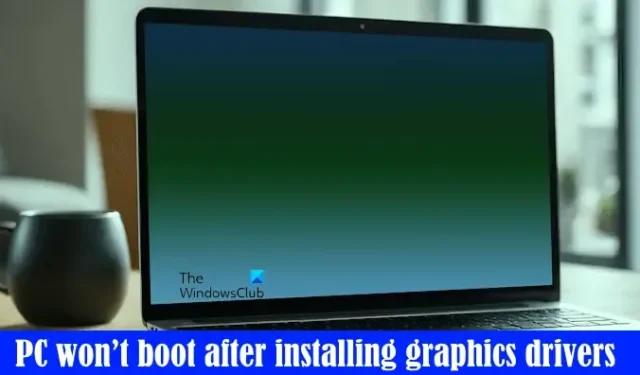
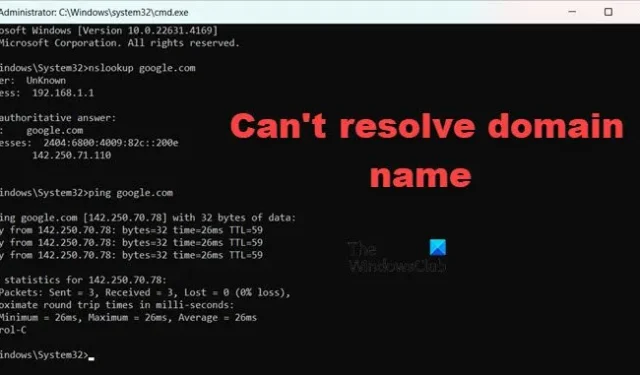
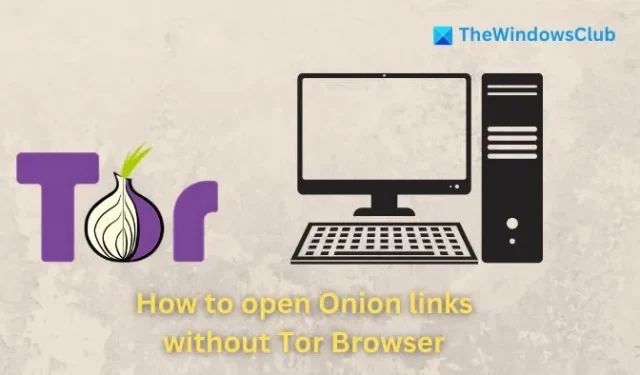

Leave a Reply