Step-by-Step Guide: Adding Multiple Websites to One Login on iOS 18

Essential Information About iOS 18 Password App
- The Password app on iOS 18 allows users to associate multiple websites with a single password.
- This feature enables the pairing of several websites to an existing password, facilitating AutoFill suggestions during login.
- To add websites to a password, navigate to Passwords app > All > select the app/service > Edit > Website > Add website.
Apple has revamped its password management system, now featuring a dedicated Password app in iOS 18, which was previously integrated into the Settings app. While the core functionalities remain largely consistent, various enhancements have been introduced.
A significant update is the ability to add multiple websites to an existing password. This functionality allows users to link various websites to the same login credentials, enhancing convenience compared to previous versions.
In the Password app, tap on ‘All’ to access your stored passwords. Select the password you wish to modify by adding websites.
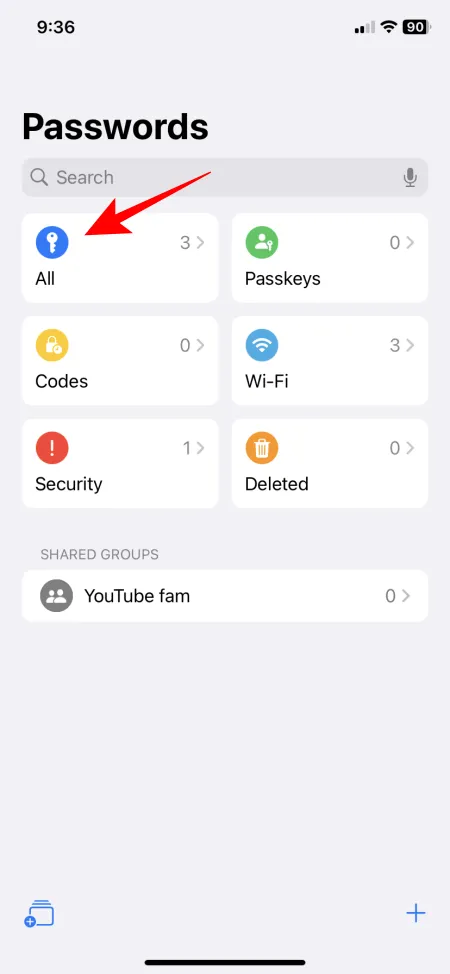
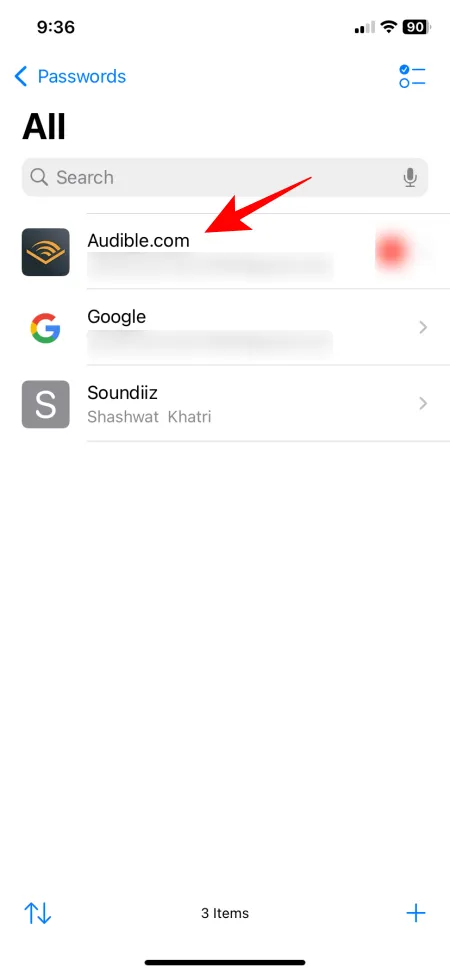
Next, tap ‘Edit’ in the top right corner, and then select ‘Website’.
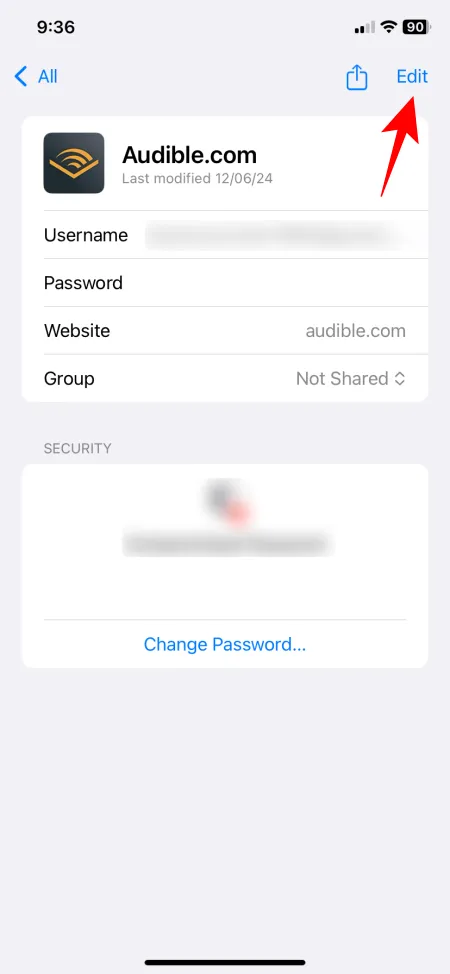
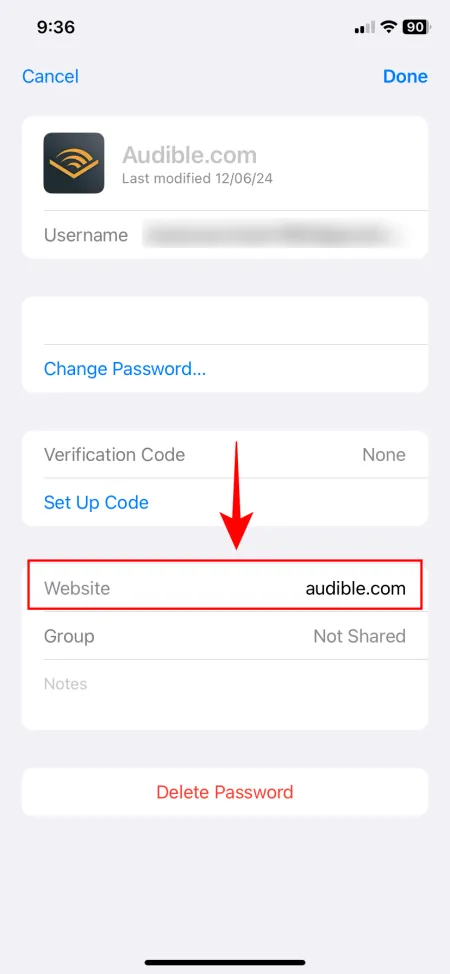
You will find an option labeled ‘Add Website’. Click on it, and input the website for which you wish AutoFill to suggest the same password.
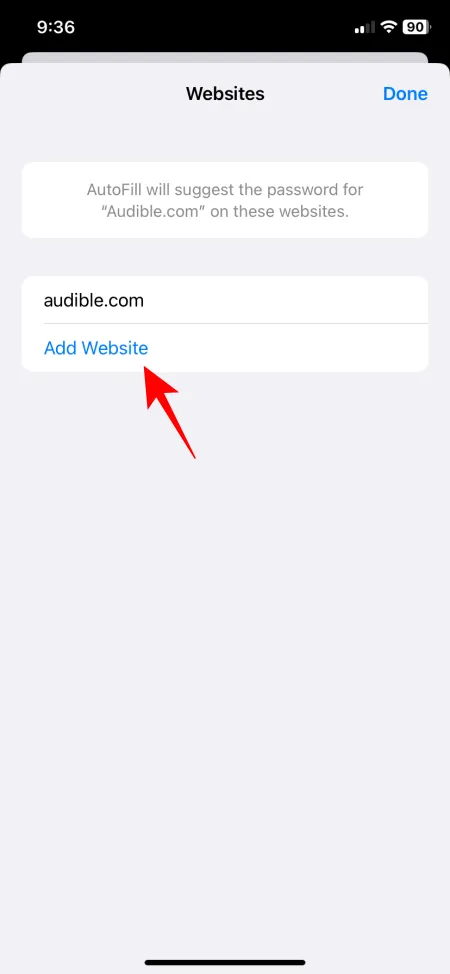
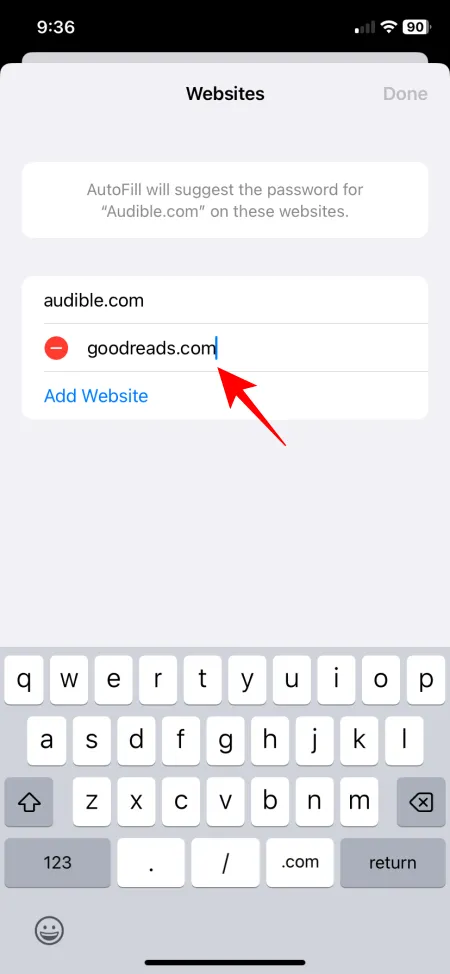
After entering the website, tap ‘Done’ to finalize your changes. The ‘Website’ section will then display the number of associated websites sharing the designated password. Remember to select ‘Done’ again to save your updates.
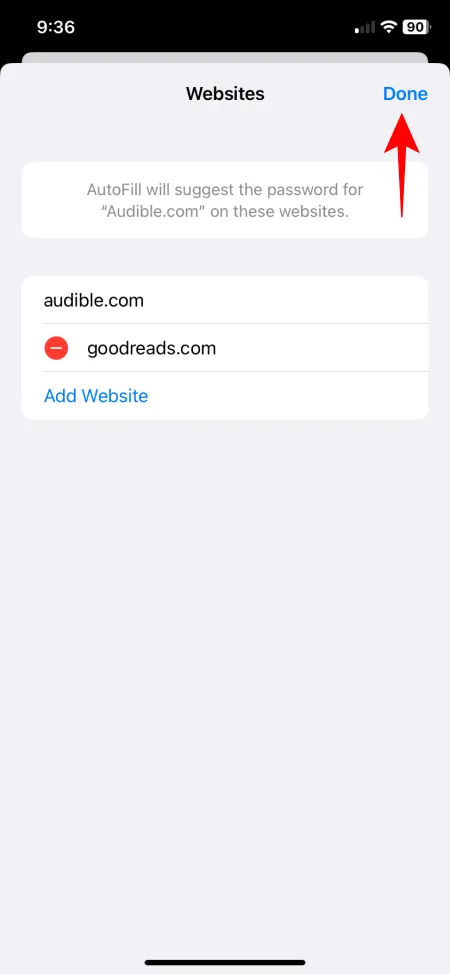
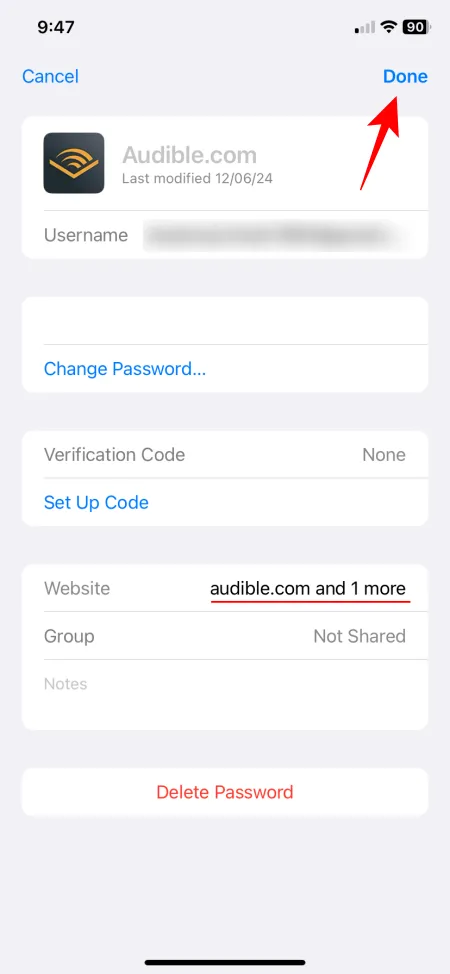
From this point onward, whenever you access the website and attempt to log in, you will see an AutoFill suggestion for the corresponding password.
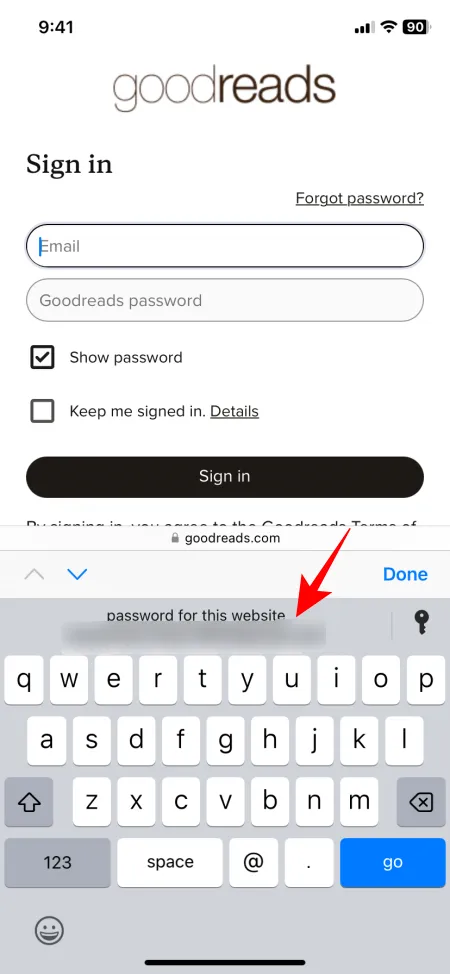
Currently, there appears to be no limit on the number of websites that can be linked to the same password. For instance, one Reddit user reported successfully adding 30 websites, with the option to add even more. This feature is likely to meet the needs of most users.


Leave a Reply