Searching Call History on iPhone with iOS 18: A Step-by-Step Guide

Essential Updates with iOS 18
- The Phone app’s ‘Recents’ tab in iOS 18 now features a new ‘search’ field, allowing users to easily locate contacts and specific call entries.
- This highly anticipated searchable call history lets you input either the caller’s name or number to sift through your call logs efficiently.
- Additionally, you can refine your search by month or specific dates, yielding results from that particular timeframe.
The iOS 18 update is shaping up to be one of the most significant upgrades for iPhone users. Besides an array of major features, numerous minor changes address long-standing user concerns.
A particularly noteworthy enhancement is the capability to search your call history directly from the ‘Recents’ tab. Below is a guide on how to utilize this feature to search for contacts and recent callers in iOS 18.
How to Search Your Call Log on iPhone
- Prerequisite: iOS 18 update
The introduction of a ‘search’ field in the Phone app’s call history has been highly awaited. Here’s how to make the most of it:
- Launch the Phone app and tap on the Recents tab. You will notice a new Search field at the top. Click on it.

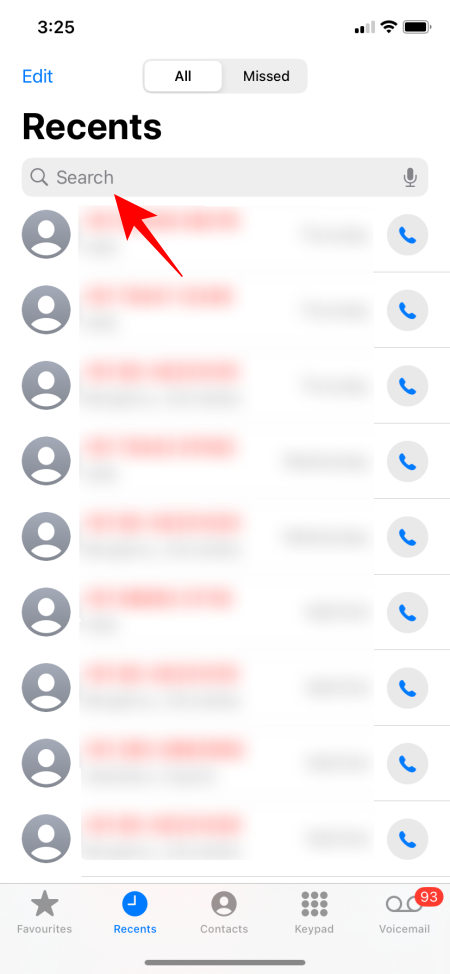
- Input the name or phone number of the contact you wish to locate.
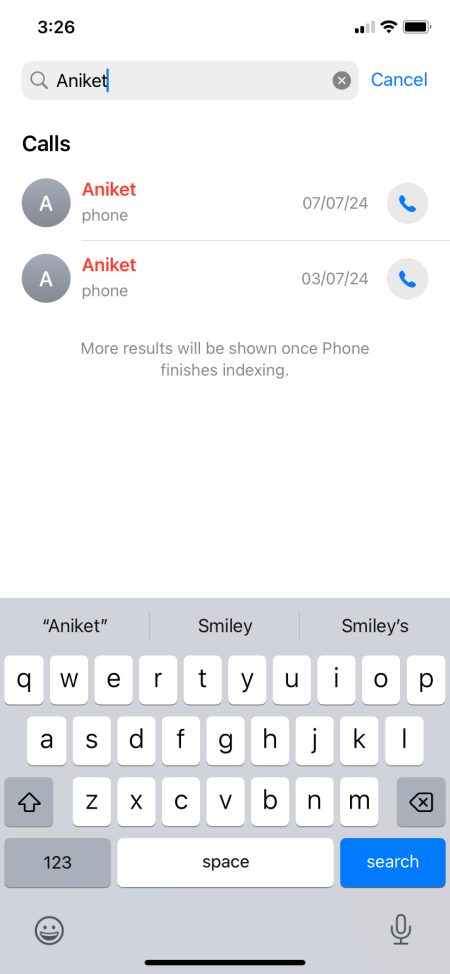
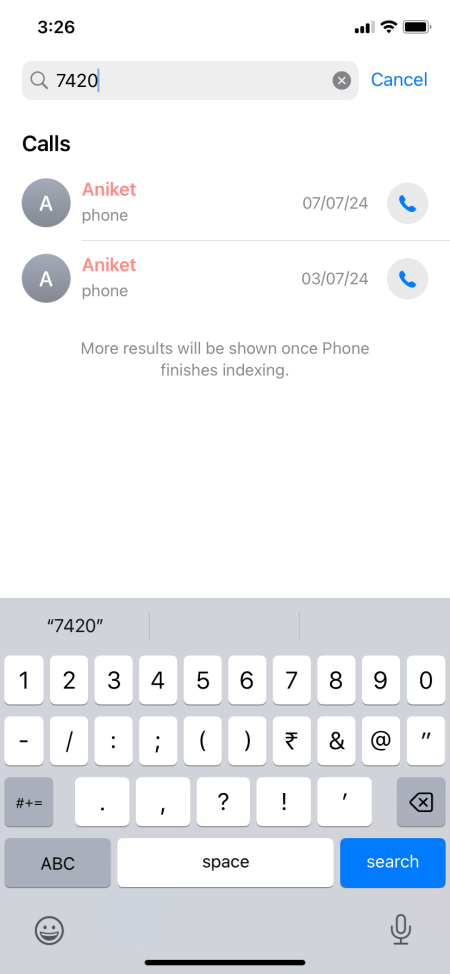
- The Phone app will then filter your contacts and present entries from your call history that match the search criteria.
- You can also search for a specific date (for instance, May 31, 2024) or a month to view results within that timeframe.
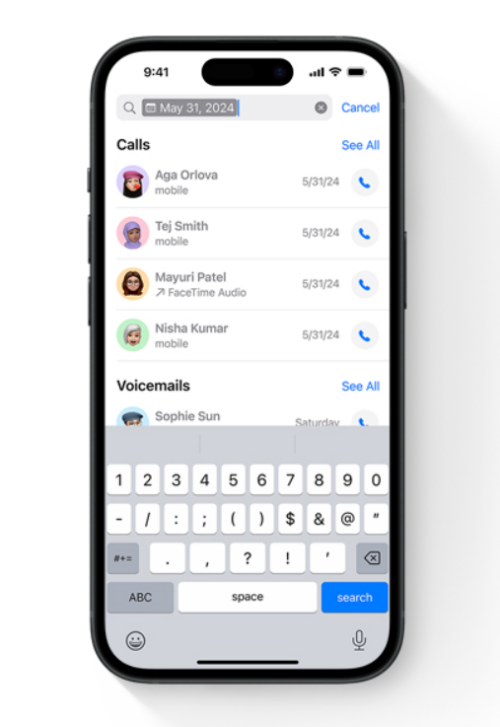
Image: Apple
Prior to iOS 18, users could only search for contacts from the ‘Contacts’ tab. If you were looking for a specific entry in the Recents tab (where your call history is stored), it required tedious manual scrolling, akin to searching for a needle in a haystack.
This revamped method allows you to search for contacts from the Contacts tab, the Keypad, and now the Recents tab, significantly streamlining the process of retrieving specific call entries.
With the integration of T9 dialing as well, it appears that iOS is finally aligning with some features seen in Android. Ultimately, these small advancements genuinely enhance user experience in practical scenarios. It’s encouraging to see that Apple is addressing user feedback and implementing these valuable changes.


Leave a Reply