Discover iOS 18’s New Dynamic Wallpaper That Adapts Throughout the Day

Key Information about iOS 18 Dynamic Wallpaper
- iOS 18 introduces a dynamic wallpaper feature that cycles through different styles and adapts throughout the day.
- To access the ‘Dynamic’ wallpaper, long-press the lock screen > Select Customize > Lock screen > Swipe through the options until you find ‘Dynamic’.
- The dynamic wallpaper feature is available starting with iOS 18 Developer Beta 3.
iOS 18 brings an unprecedented level of customization to iPhones, with new features being rolled out in subsequent developer beta versions. While the main features can be summarized quickly, many exciting updates are on the horizon.
Among the most visually appealing new features is the dynamic wallpaper, which changes throughout the day, transitioning through various colors and styles based on the time. For example, in the early morning, users will see a bright yellow wallpaper, which transitions to pink, then shifts to blue at midday, followed by a softer azure hue in the afternoon, and finally a dark purple in the late evening.
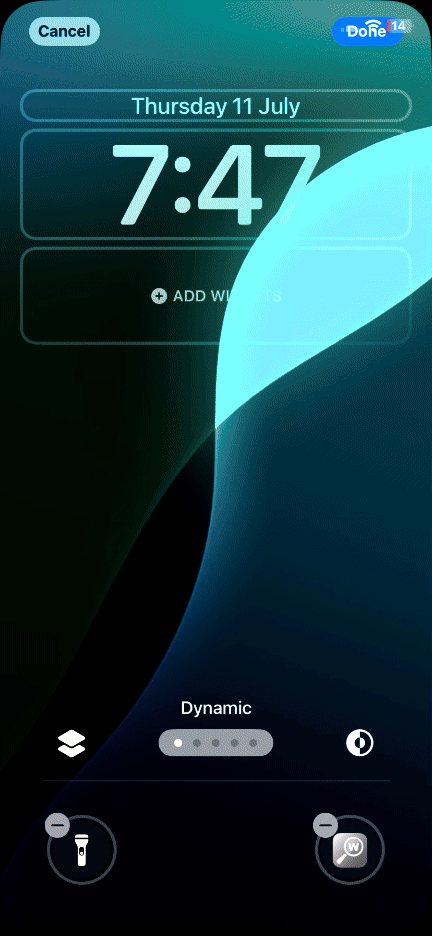
Although the transitions are not as smooth as desired at this stage, the intent is there. This could be attributed to the ongoing beta status of iOS 18, and we anticipate that the final release will feature a smoother transition as well as additional dynamic colors.
For users unfamiliar with how to enable this feature, simply tap and hold on the lock screen > Choose Customize > Select Lock screen > Swipe through the styles until you reach ‘Dynamic’ > Press Done.
A future enhancement that could be beneficial would be wallpapers that change according to the time of day and weather conditions. However, there are currently no confirmations regarding this feature in iOS 18, but it’s always good to hope for more innovations.
iOS 18 Developer Beta 3 is now available for download and installation on supported devices.


Leave a Reply