Is Antivirus Software Necessary with Windows Defender Installed?


The antivirus features integrated into Windows are routinely updated through the Windows Security app and Windows Defender Firewall. So, is it necessary to invest in separate PC antivirus software? The answer is yes; this guide will explore why relying solely on Windows Security is no longer sufficient.
Is Separate Antivirus Software Necessary for Windows?
In the past, antivirus programs like Norton, McAfee, AVG, and Avast held a significant presence on Windows PCs. However, the introduction of built-in protection through Windows Security (formerly known as Windows Defender) has led to a decline in their usage. Nonetheless, the question of whether premium antivirus software is worth the cost remains relevant.
While many users believe that Windows Security and Windows Defender Firewall adequately shield their PCs from online threats, various cybersecurity experts argue that today’s evolving threats necessitate the additional safeguards provided by dedicated antivirus programs that Windows Security lacks.
Evaluating Windows Security: How Effective Is It?
Microsoft’s Windows Security stands out as the premier free option for robust PC protection. Equipped with a plethora of features, it effectively detects and mitigates PC threats in real-time.
- Real-time Virus and Threat Protection: This antivirus continuously updates its security intelligence to detect, silently quarantine, and isolate threats while operating in the background. It maintains the latest signatures for zero-day threats.
- Diverse Scanning Options: Users can choose from a quick scan, full scan, custom scan, or Microsoft Defender Antivirus offline scan to protect everything from registry keys to files and folders.
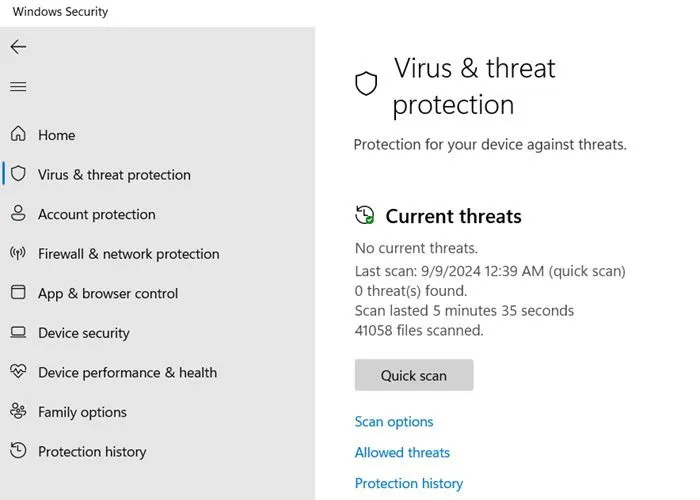
- Application and Browser Protection: Utilizing smart app controls, reputation-based protection, and exploit protection, this feature guards against phishing, Trojans, rootkits, malware, and other online attacks.
- Robust Firewall: Windows Defender Firewall is highly effective in securing your Wi-Fi connections.
- Core Isolation and Secure Boot: Core isolation safeguards your device from kernel-level malware, while Secure Boot blocks malicious software from loading during startup, with protection facilitated by a Trusted Platform Module (TPM).
- Ransomware Defense: Activating Controlled folder access prevents unauthorized changes by malicious apps to your files, folders, and memory. Moreover, activating OneDrive allows for file recovery in case of a ransomware incident.
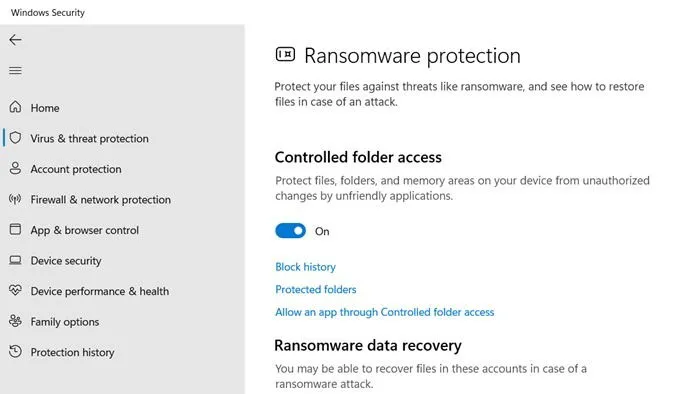
Advantages of Relying Solely on Windows Security
Windows Security operates continuously by default, serving as the primary antivirus on Windows devices. Users can benefit from its protection without installing additional antivirus programs. Furthermore, its seamless integration with the Windows operating system ensures it stays updated alongside the latest Windows updates, functioning harmoniously with features like Dynamic Lock and Windows Hello.
The program’s user-friendliness means most users can leave it to operate silently in the background without requiring any intervention. It does not impede your regular browsing experience, allowing approved applications like Google Chrome to bypass Windows Firewall Protection. If any malicious apps are downloaded, users can choose to retain or discard them.
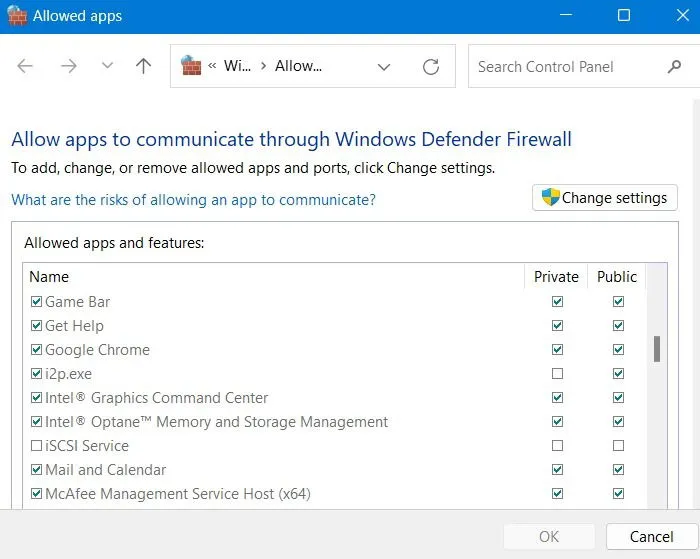
Third-party antivirus solutions often have the drawback of being cumbersome to uninstall and can degrade system performance. In contrast, Windows Security incurs significantly fewer issues, offering its services at no cost.
Limitations of Windows Security
The reliance on Windows Security alone is becoming less viable as new strains of malware and state-sponsored threat actors leverage ransomware and DDoS attacks, targeting systems at unexpected times. Emerging threats on the dark web have only exacerbated this vulnerability.
A significant limitation of Windows Security is the necessity of constant internet connectivity to receive updates from Microsoft servers. This dependency can leave your system vulnerable to offline threats, particularly during restarts or when specific applications are running. Additionally, Windows Security does not provide support for BIOS recovery if system firmware is compromised by new malware.
Beyond standard malware threats, recent vulnerabilities in Windows systems have arisen from problematic app updates. For instance, a flawed software update from CrowdStrike in July 2024 led to considerable disruptions within the travel industry. Such incidents highlight the inadequacy of Windows Security as it cannot effectively respond to new, unforeseen threats in real time, given that it is not an endpoint security provider.
Top Recommended Antivirus Programs for Windows in 2024
As threats targeting Windows devices become increasingly sophisticated, employing antivirus programs for real-time protection is advisable. Not all antivirus solutions are equal, and relying on free versions may not be wise. Comprehensive endpoint protection can be best achieved through the following antivirus programs:
- Leading VPN Providers: There has been a significant shift towards bundling antivirus solutions with VPN software. Services like NordVPN, Surfshark, and ExpressVPN offer an advanced level of threat protection that complements Windows Security.
- Malwarebytes: Known for its robust features, including identity protection, dark web scanning, and a full-featured VPN, Malwarebytes excels in real-time malware protection, particularly against ransomware.
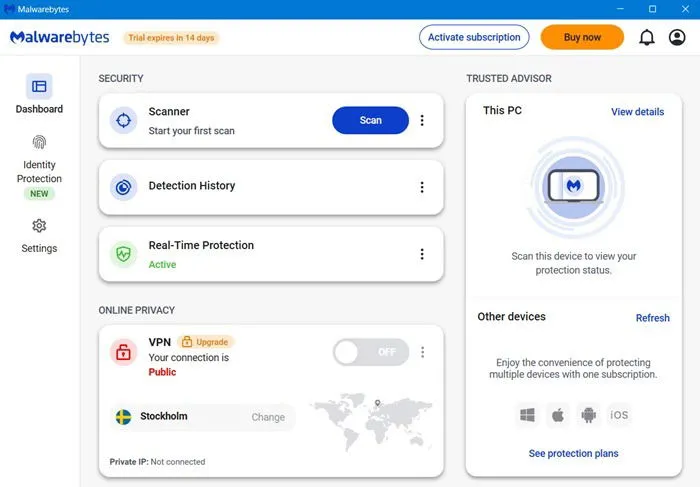
- TotalAV: For web, email, and local file protection, TotalAV is a solid choice. Its quick scanning capabilities deliver impressive results with minimal false positives and include system cleanup features that won’t overload your system. The app also provides a VPN.
Caution is advised when selecting a paid antivirus application, as some can monopolize system resources, bogging down performance. Hence, it’s best to avoid such installations.
Final Verdict: Is a Separate Antivirus Worth Buying?
Antivirus software has long been crucial for protecting computers from online and offline threats. While Windows Security provides comprehensive protection, it does have certain vulnerabilities, especially in light of emerging threats.
Antivirus defense for Windows devices is once again essential. To safeguard your device from the latest threats targeting user accounts and data, consider investing in an antivirus program with robust endpoint protection.
Image credit: Pixabay. All screenshots by Sayak Boral.


Leave a Reply