Is FrankerFaceZ Safe for Firefox? Complete Guide on How to Download
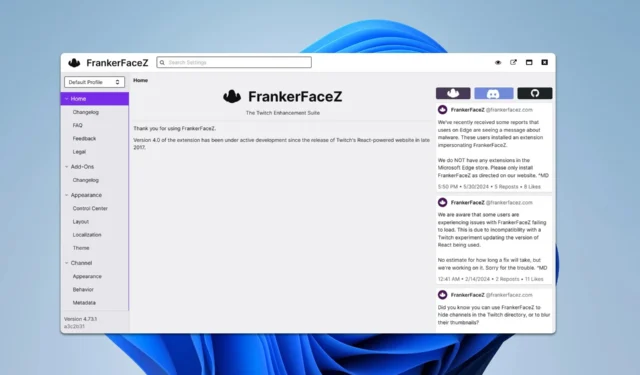
FrankerFaceZ is a widely used Twitch extension, but some users have encountered difficulties when trying to install FrankerFaceZ on Firefox. In this article, we’ll guide you on how to properly do it.
How to Install FrankerFaceZ on Firefox
Step 1: Install Violentmonkey and Inject the Script
- Head over to the Violentmonkey extension page and click on Add to Firefox.
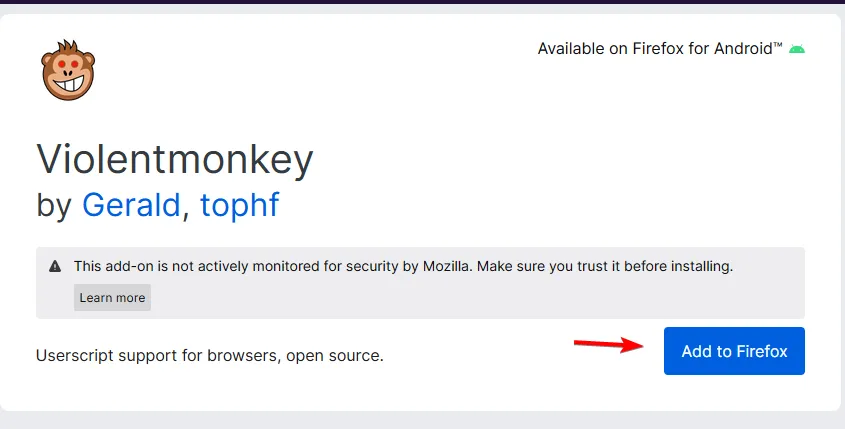
- Then, click on Add to confirm the installation.
- Navigate to the FrankerFaceZ user script page.
- Select Install and you’re all set!
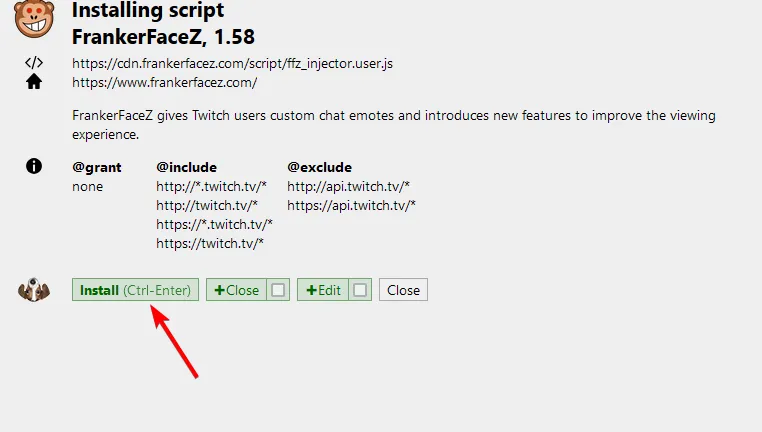
Is FrankerFaceZ Open Source?
Indeed, FrankerFaceZ is open-source, allowing anyone to review its code and understand its functionality.
Is FrankerFaceZ Safe to Use?
This extension is also available on the Chrome Web Store, where it holds a commendable rating of 4.4, indicating its safety. Being open-source, the community can consistently review the code to ensure there are no hidden threats.
Some users have expressed concerns about this extension due to its absence from the Firefox Add-Ons store. However, developers clarify that this is a result of inconsistencies with the build process and specific demands from Mozilla.
What Are the Alternatives to FrankerFaceZ?
There are various alternatives, but the primary competitor is BetterTTV. We have a comprehensive guide on BetterTTV for Firefox, so check it out for more details.
As demonstrated, installing the FrankerFaceZ extension on Firefox is straightforward if you adhere to our instructions. Some users have reported issues with Twitch emotes not displaying; we have a guide that addresses this concern. Additionally, we offer an article on resolving issues with uploading Twitch emotes.


Leave a Reply