Integration of Sysinternals Zoom Tool into Microsoft PowerToys for Windows 11
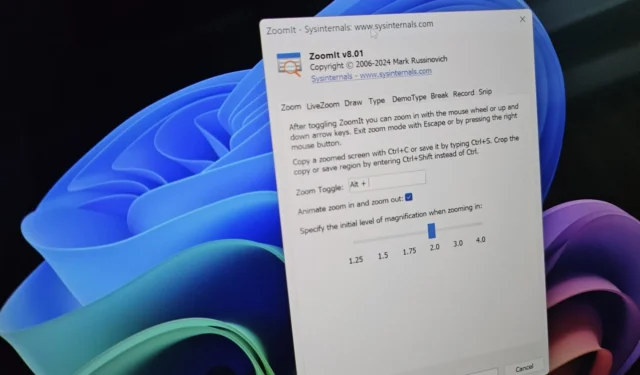
PowerToys is an indispensable utility for Windows users, offering a suite of tools that Microsoft has not included by default. While some features cater to specific needs, the overall collection is highly beneficial. Recently, Zoomit—an effective tool for zooming into videos—is set to be integrated into PowerToys for both Windows 11 and Windows 10.
According to a report by Windows Latest, the suggestion came from a tweet by Mark Russinovich, the CTO of Azure, prompting Microsoft peer Clint Rutkas to consider incorporating Zoomit into PowerToys. Clint, who manages Microsoft PowerToys and other developer-focused initiatives, responded with a positive affirmation, signaling that Zoomit may be available in PowerToys shortly.
While it’s still early days—just two days since their discussion—users can expect this functionality not to be implemented immediately. For those who aren’t familiar with Zoomit, it proves invaluable during presentations or video recordings, allowing users to draw shapes and lines in various colors for improved visual engagement.
Clint mentioned, “PowerToys will be the source of truth for the code base. We will target the same settings location. As features are added, PT will be the newest of the new features and then the SysInternals release adopts them.”
PowerToys has introduced several impressive tools recently, including Peek and Workspaces, along with innovative features currently in development, such as an enhanced version of the “New” option in the context menu.
What’s New+?
If you use Windows frequently, you are likely aware of the “New” option in the right-click context menu that enables you to create new folders, files, and documents.
With PowerToys activated, a New+ option will be added to the context menu, providing enhanced features.
New+ aims to provide templates for commonly used items such as invoices or PowerShell scripts, making it unnecessary to start from scratch or copy from older files.
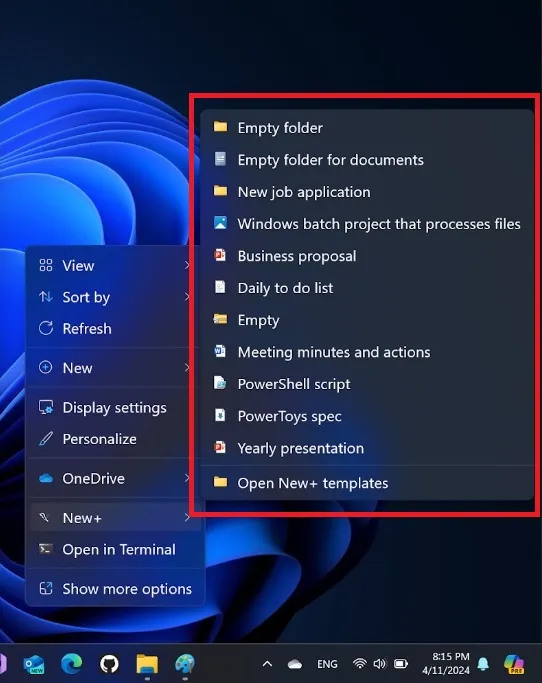
A marketplace for New+ templates is also in the works, facilitating user exchanges. Importantly, New+ is designed to complement rather than replace the existing New option in the context menu.
No PowerToys tool replaces any Windows feature; New+ will coexist with other right-click options.
This option will be visible only to users who have PowerToys installed and have activated New+ on their devices.
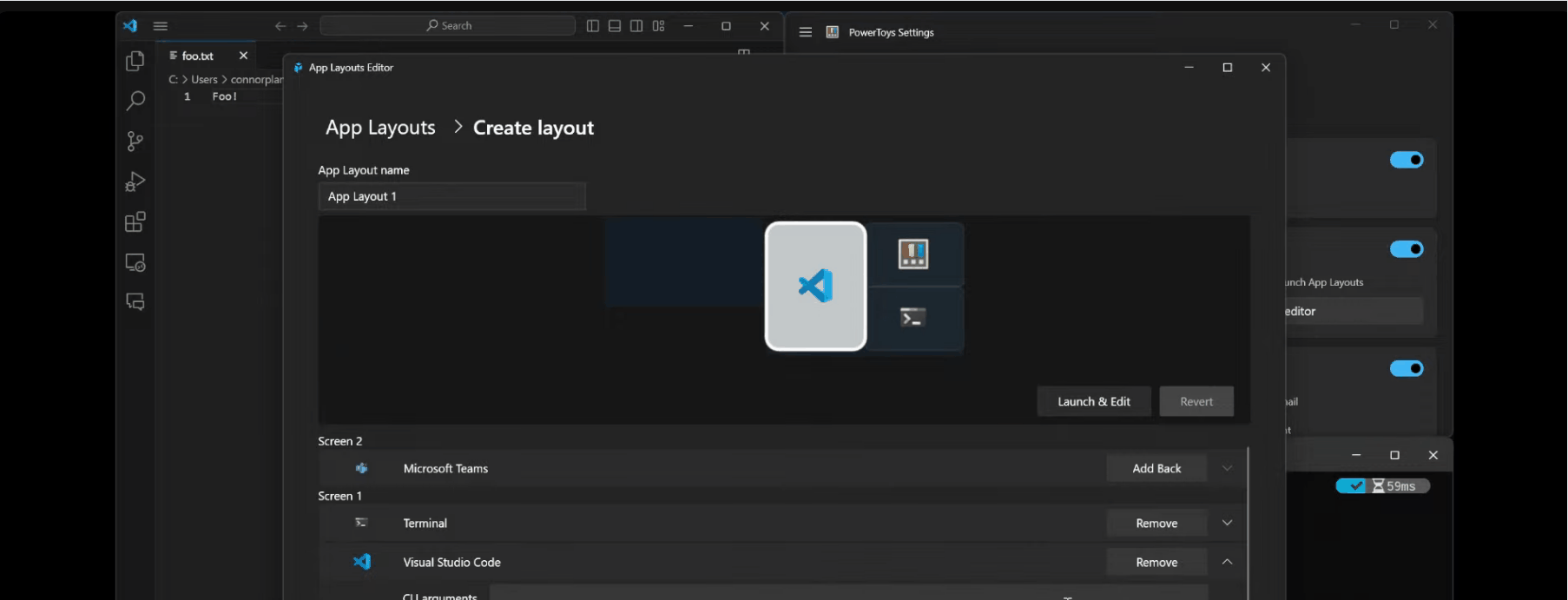
Another significant feature now available in PowerToys is “Workspaces.” This innovation enables users to group similar applications, allowing them to quickly return to their designated “workspace”with just a few clicks.


Leave a Reply