Microsoft PowerPoint users on the web can now add their local videos
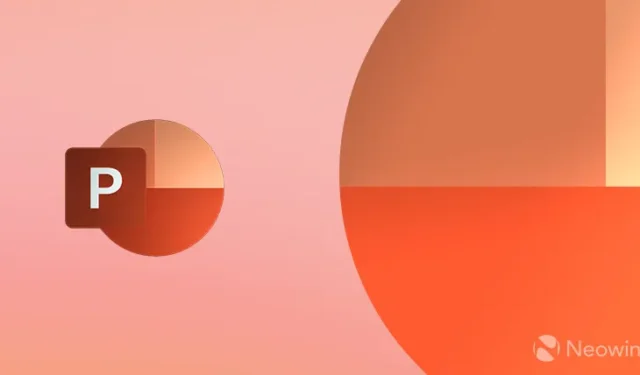
Microsoft is giving people who use its PowerPoint web version a major new feature. Starting today, everyone who uses PowerPoint on the web will be able to upload and save locally stored videos into PowerPoint presentations.
In a blog post, Microsoft points out that while people can already add videos to PowerPoint from online sources like YouTube, Vimeo, and others, this new feature will allow people who make their own videos to upload them from a local computer to be added to PowerPoint web files.
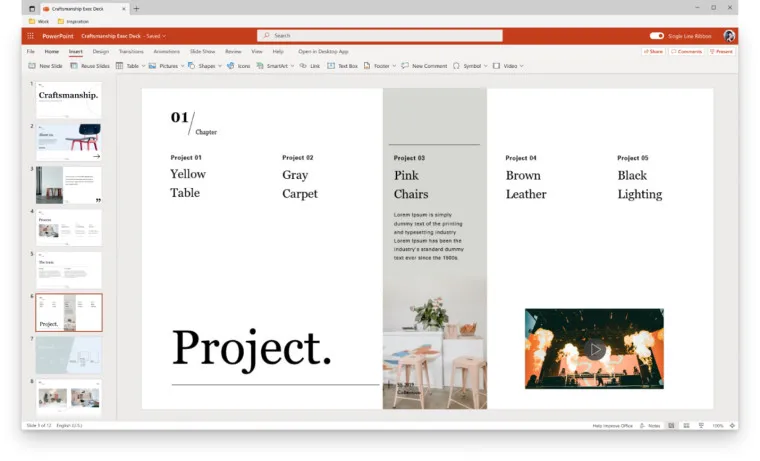
It’s pretty simple to use this new feature. Here’s the breakdown:
- Open a new or current PowerPoint web file
- Click on the Insert menu
- Then Click on the Video selection
- Then click on the Video from device option
- You can then select which video stored on your PC you want to add to the PowerPoint file.
- Finally, click the Open button to place the video in your slide.
After you place the video in the PowerPoint Slide you can then move it or resize it to your liking. You can even apply shape effects as well.
While this new feature supports a wide variety of video formats (.mov,. wmv,. avi,. m4v,. mkv,. asf,. ts.). Microsoft does recommend that PowerPoint web users upload videos that use the. mp4 format for the best quality. The upper limit for video size for this feature is 256 MB.


Leave a Reply