Microsoft Edge 130: Latest Update Allows Users to Manage Installed Themes
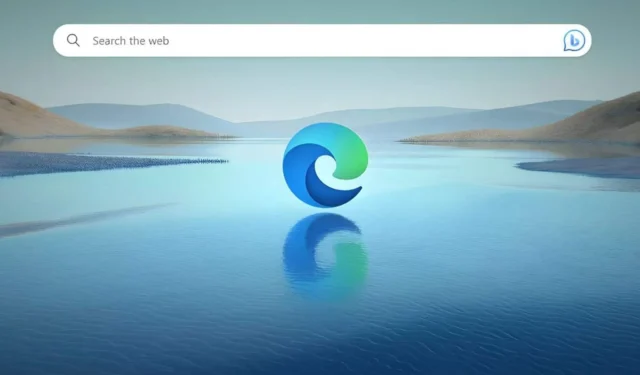
Following the resolution of numerous issues with its initial release, Microsoft has rolled out an update for the Dev channel of the Edge browser, elevating it to version 130.0.2821.1. This update introduces several new features and fixes across both desktop and mobile versions of the browser.
The latest update includes a new ‘Theme Description’ and ‘Theme Type Label’ section in the settings and appearance page, enabling users to access detailed information about their installed themes.
In version 130.0.2821.1, Microsoft Edge also addresses a critical issue causing the browser to crash upon scanning a QR code during account transfers. This same problem was affecting iOS users, leading to crashes when logging out of their Microsoft accounts.
For macOS users, this update rectifies a problem that resulted in three additional lines appearing in full-screen mode and resolves issues within the ‘Pick a colour’ feature in the theme settings.
According to the Windows Experience Blog, Edge 130.0.2821.1 comes with several additional fixes. Here are some highlights:
On Android, the update corrects a tooltip display problem occurring under the extensions menu and an issue where the browser title incorrectly appeared as “Microsoft Edge First Run Experience” when opening an Outlook link. Fixes have also been implemented for iOS and Mac users.
Dev channel users who have not yet received the update can try closing and reopening Edge to initiate the download.
You can read the full changelog here.
– Fixed an issue where clicking the site icon on the taskbar controller did not work after opening the site side pane from the sidebar and minimizing the browser.
– Resolved an issue where the Add Split Screen option was missing from the toolbar and only available in the ‘More’ menu.
– Fixed an issue where tabs displayed URLs in ‘Tab groups’ from the Favorites/Collections group.
– Resolved an issue where Autofill was not functioning for coupons in the browser.


Leave a Reply