How to Fix an iPad That Won’t Turn On Even After Charging
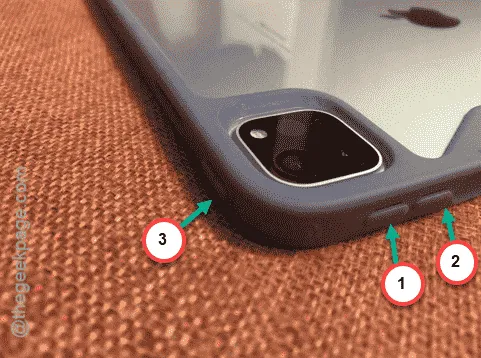
Is your iPad not turning on even after charging it for a few hours? If your iPhone is critically low on battery and won’t switch on, that’s expected. However, if your device remains unresponsive or fails to power on after an hour of charging, it’s time to take action. Below, we outline effective solutions to resolve this issue.
How to Fix iPad Not Turning On
The primary solution to address this issue is to perform a hard restart on your iPad. The method to do this varies slightly depending on your specific iPad model, primarily influenced by the presence or absence of the Home button.
Here are the detailed steps for different models:
For iPad 10th Gen, Air, and Pro Models
To hard reboot these models, follow these steps carefully:
Step 1 – Press the Volume Up button briefly.
Step 2 – Press the Volume Down button briefly.
Step 3 – Press and hold the Power button on the top until you see the Apple logo, which usually takes around 15 seconds.
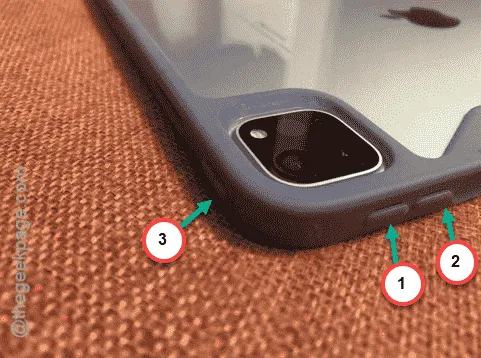
After a moment, the Apple logo should appear on the screen, indicating a successful force restart.
For iPad 9th Gen or Older Models
If you own an older iPad model, a slightly different method is needed:
Step 1 – Press the Power button located on the top edge of your iPad.
Step 2 – Simultaneously, press and hold the Home button or Touch ID on the front bezel.
Holding both buttons long enough will initiate the force restart procedure. Once completed successfully, your iPad should resume normal functioning.
We hope these steps help you resolve the issue!


Leave a Reply