Microsoft Designer is available in full public preview with Edge sidebar support and more
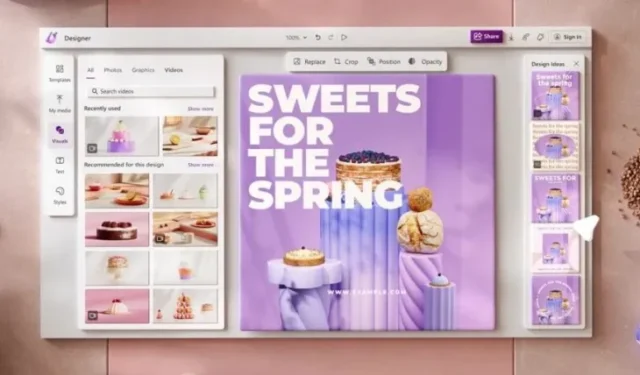
Microsoft Designer was first announced in October 2022 as a new design tool powered by generative AI features, including OpenAI’s DALL.E 2. Today, the company revealed that Microsoft Designer is now available for anyone to check out immediately in a full public preview.
Since October, the AI models have steadily improved, and we’ve worked to weave these powerful capabilities throughout the Designer canvas in even more delightful ways while keeping you in control. Moreover, for those moments of inspiration that strike while browsing the web, Designer is one click away within the Microsoft Edge sidebar. The seamless integration of Designer in Edge marks the first step in this journey. We’re excited for future integrations to come.
The company went into more detail on the Designer sidebar feature in the Edge web browser. Microsoft stated:
You can create unique designs instantly by simply describing the graphic you want. You don’t need to leave the page you’re on, switch windows, or download an extension to your browser to start working on an idea when creativity strikes. With Designer in Edge, you can also create high-quality, unique content without interrupting your workflow.
You can go to the Microsoft Designer site right now to check out the public preview version. The company is also working on even more additions that will be included in future updates.
The upcoming additions will include a way to quickly replace a background in an image with another, along with expanding background art to fill the entire image. Designer will also let users fill in graphics with new content and even erase content in images as well.
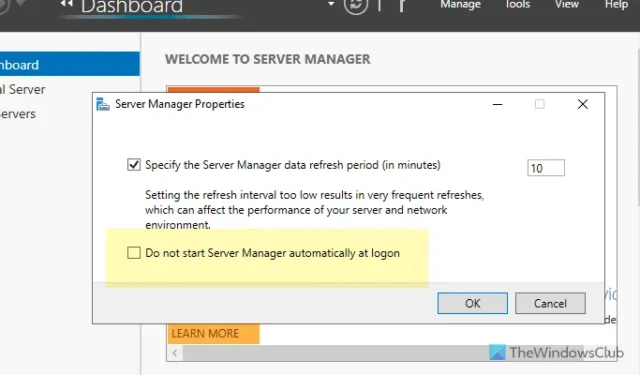
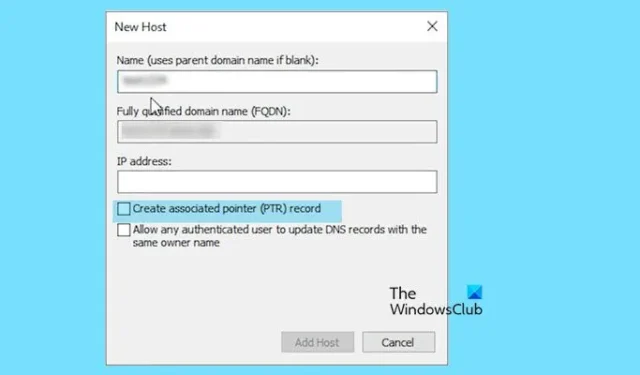
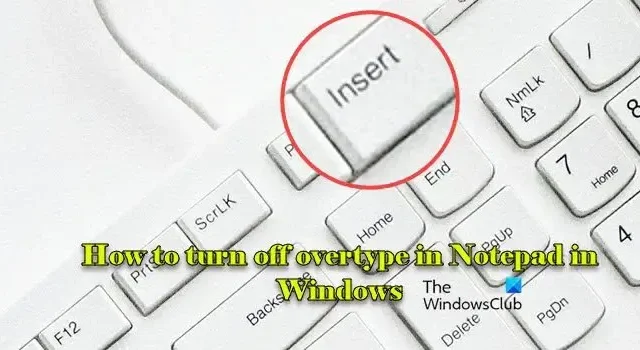
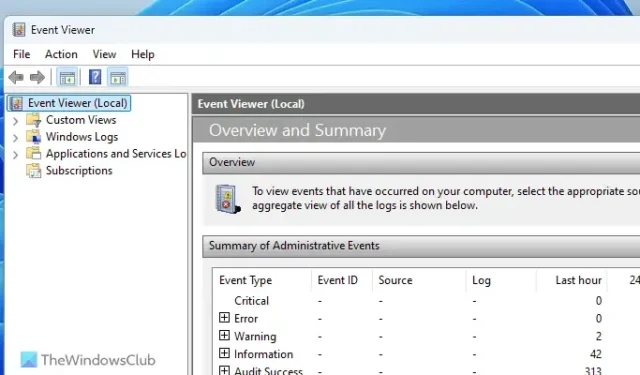
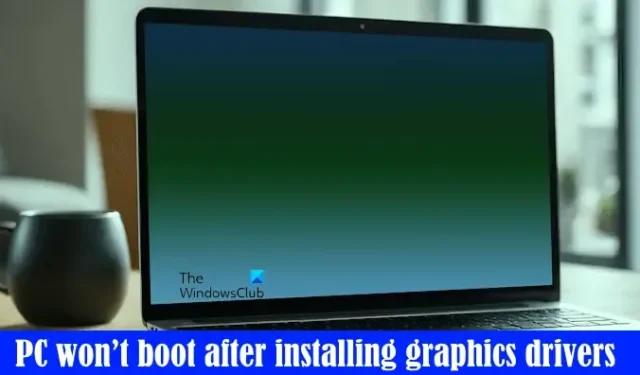
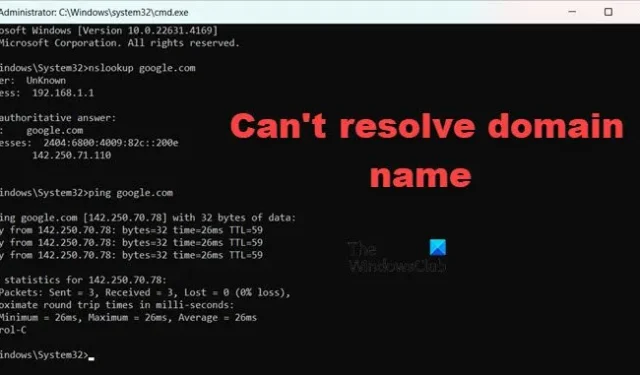

Leave a Reply