6 Best Free AI Headshot Generators
AI image generators have been all the rage for the last few months. They have been adopted by many organizations and individuals to fulfill their daily needs, as they can edit and create images within a few seconds. AI image generators are now taking this to the next step with headshot generators.
Headshot generators allow you to upload a couple of your photos which are then processed by the AI. Once the process is complete, the AI will generate professional-looking headshots inspired by your photos, which can then be used in professional environments, be it your resume or your Linkedin profile.
Headshot AI generators have seen a huge rise in popularity lately thanks to their ease of use and exceptional results. However, many of the popular tools currently available there are outrageously expensive. So if you’ve been on the hunt for free AI headshot generators, then we have the perfect post for you. Here are the top six free AI headshot image generators that you can use to create professional-looking headshots.
Top 6 free AI Headshot generators
While there are many paid headshot generators out there, the market for free headshot generators is pretty niche for now. While some free tools allow you to generate perfect headshots, others simply allow you to remove the background and replace it with a professional one under their free plan. We recommend you check out all the choices below to find the best one that fits your requirements.
1. PFPMaker

Our first choice for free headshot generators is PFPMaker. This free tool allows you to instantly remove the background from your photos and add a custom one. You can then apply filters, add shadows, and more for the perfect-looking headshot. PFPMaker also offers paid services under which your images will be processed by their AI. Under the paid plan, you will be required to upload at least ten images of yourself. These images will then be processed by the AI for over an hour. Once this process has been completed, the AI will generate 100+ professional headshots. You can then browse all the generated images and find the ones that best fit your needs.
Pros & Cons
| Pros | Cons |
| Free to use | Only removes the background |
| Minimal wait time | Images generated with the same pose |
| In-built editor | Background removal doesn’t always work as intended |
| Images can be used commercially |
2. Fotor
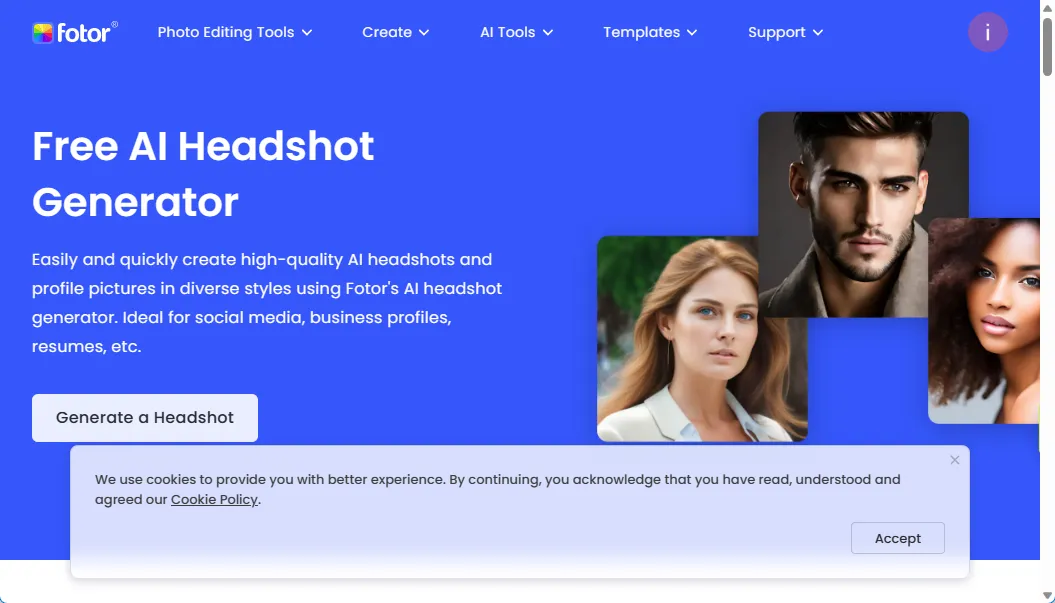
Our next choice for an AI headshot generator is Fotor. Fotor has been a popular image editing app for quite some time now, and the company has recently released its own AI headshot generator. This generator can not only generate headshots from images but also based on text prompts. This can come in handy if you’re trying to create characters or models for an upcoming project. However, if you’re looking for professional headshots, then you might be a bit disappointed with Fotor. Fortor’s AI headshot generator is more inclined to stylistic images with animated features rather than a professional look. So while headshots generated through Fotor are a great choice for social media, they might not be ideal for professional platforms like Linkedin and more.
Pros & Cons
| Pros | Cons |
| Free to use | No realistic headshot generator |
| Stylized images | Requires a sign up |
| Image to image as well as text to image generator | Only five free credits |
| Images can be used commercially |
3. Artbreeder
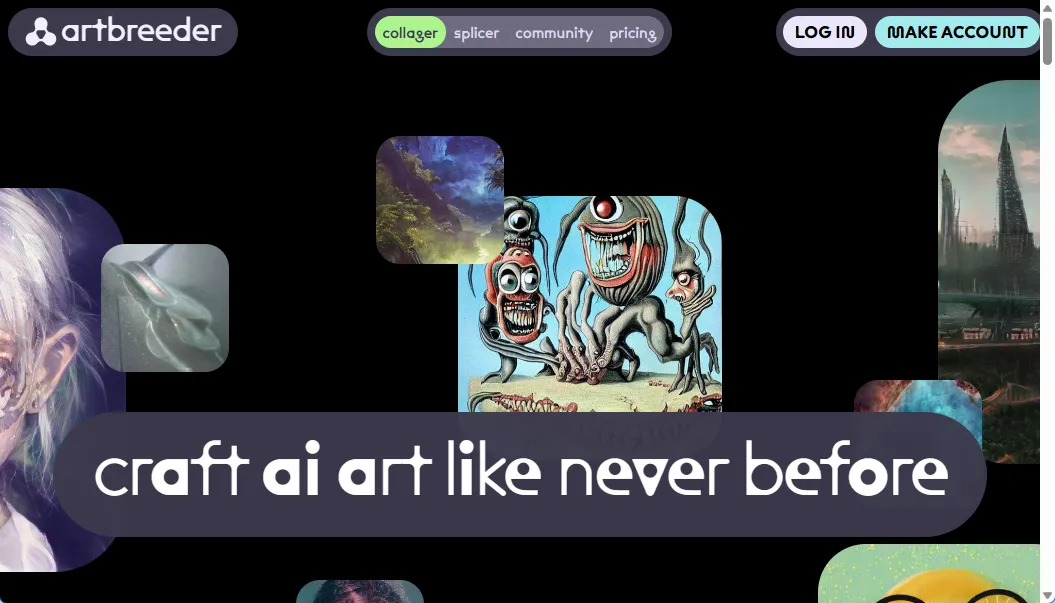
Artbreeder is another popular AI image generator that can stylize your image to various extremes. The AI has been recently updated to include the new Collager, which allows you to create rudimentary design elements in an image editor and then use the text prompts to bring them to life using the AI. But to generate portraits, you have the image splicer. This tool from Artbreeder allows you to create various headshots in different styles and then fine-tune them according to your needs. Artbreeder offers a free account with five starting credits. Generating headshots costs. 75 credits, while other services cost one credit each. Like Fotor, Artbreeder won’t be able to create professional headshots, but you can create interesting avatars and stylized profile pictures that can be used on your social media accounts. You get extensive stylized controls and umpteen customizable options for extensive creative control over your final images.
Pros & Cons
| Pros | Cons |
| Multiple styles to choose from | Only five free credits |
| Unique image collager | Requires a sign up |
| Fewer credits per task | Not for novice users |
| Extensive and numerous controls |
4. Picofme.io
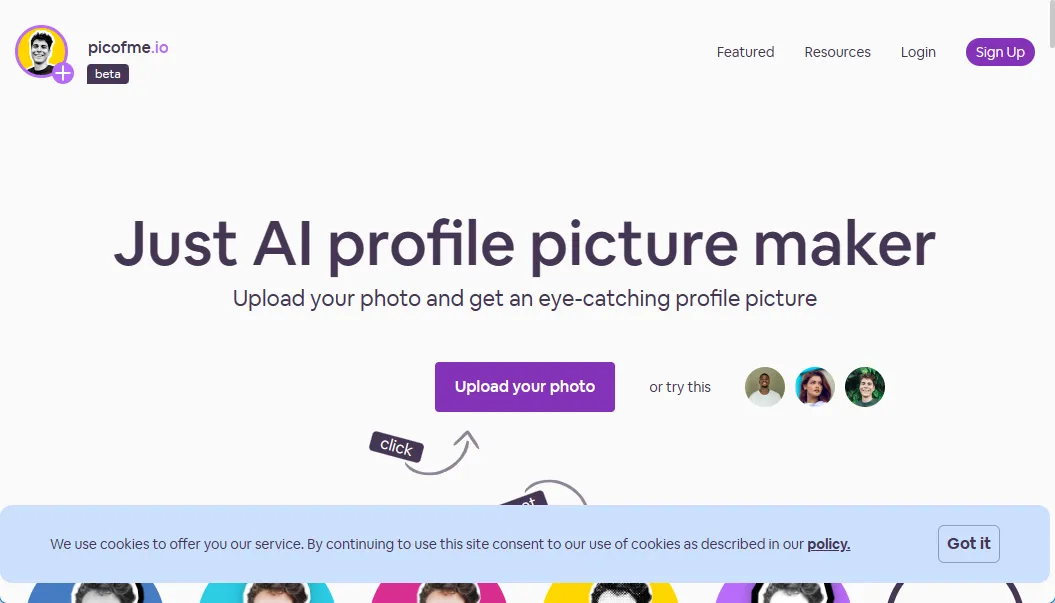
Picofme.io is another AI headshot generator that focuses on the basics. You can remove backgrounds, apply various effects and even change the shape of your canvas. Picofme.io is a great choice if you have the correct pose at hand but would like to stylize your image further. It can also come in handy if you wish to replace the background with a good image to get a professional-looking headshot. With an intuitive and easy-to-use UI, Picofme.io ensures that even novice users can generate professional-looking headshots within seconds. So if you’re on the hunt for a quick and easy solution to generate headshots, then Picofme.io might be the perfect choice for you.
Pros & Cons
| Pros | Cons |
| Easy to use UI | Can only remove the background and apply effects |
| Free to use | Not ideal if you don’t have a photo with the correct pose |
| Multiple canvas shapes | |
| Multiple filters and effects |
5. Neural.love
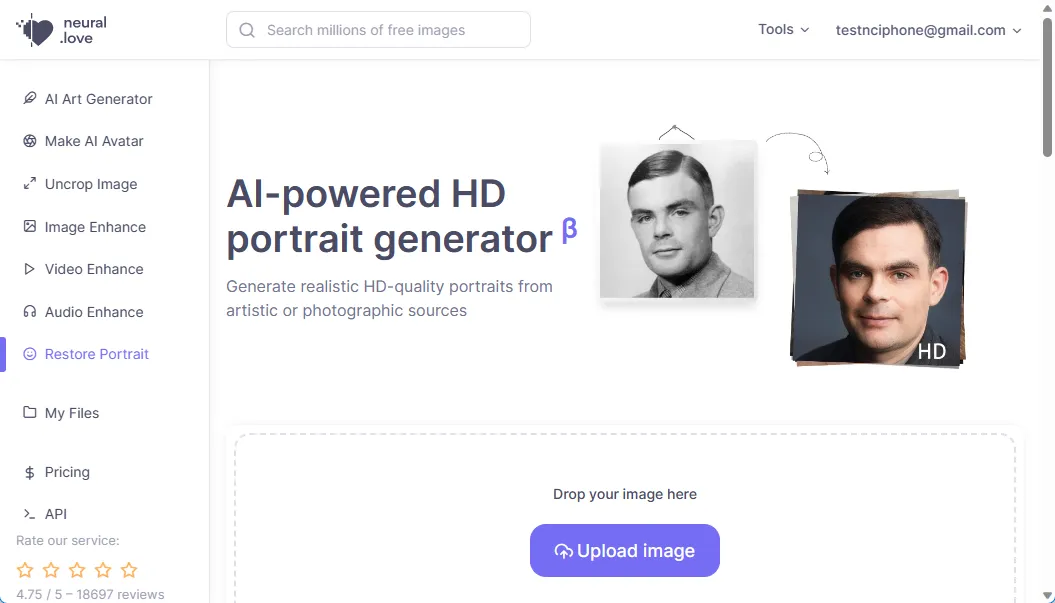
Neural.love is another popular AI image-enhancing tool that can help you generate headshots easily. Not only this, you can use their AI Avatar generator to create unique stylistic avatars for creative headshots to use on professional platforms. Like many other offerings out there, Neural.love offers limited credits to free users. But this shouldn’t be an issue if you’re looking to generate one or two headshots that you can use across platforms. Where Neural.love stands out is the multiple AI tools offered by the service. This means that if you decide to opt for a paid plan, you can utilize their art generator, image enhancer, video enhancer, audio enhancer, and more. So if you’re looking for an AI headshot generator that focuses on the basics and does not stylize your images extensively, then you should definitely check out Neural.love.
Pros & Cons
| Pros | Cons |
| Multiple AI tools | Portrait photos cost more credits |
| Minimal wait times | Video enhancer not available to free users |
| Unlimited art generations for free users | Audio enhancer limited to 15 seconds for free users |
| Easy to use AI |
6. Facetune
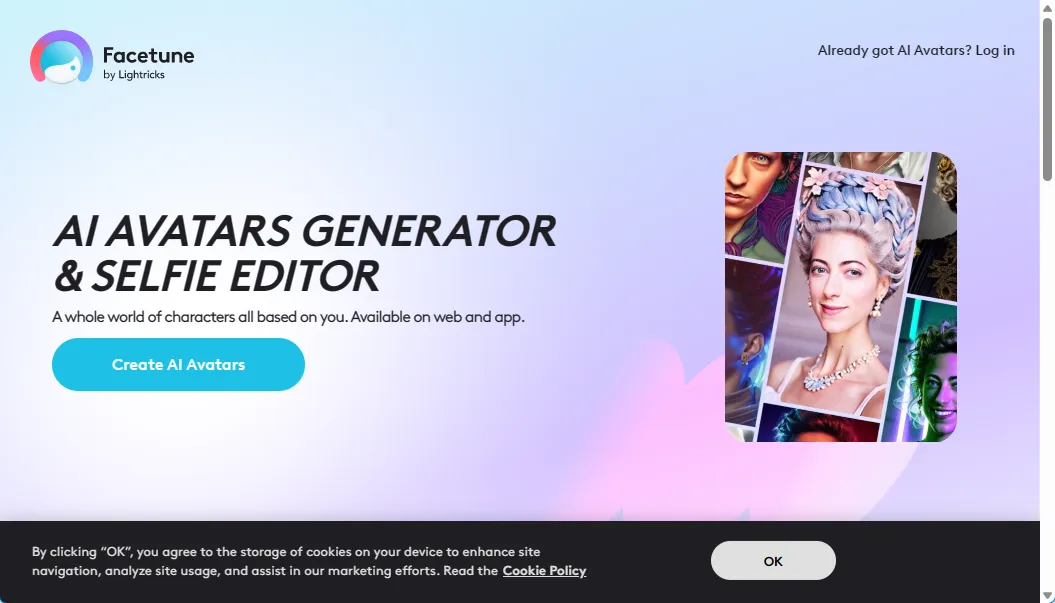
Our last choice for an AI headshot generator is Facetune. Facetune is a popular selfie editing app that has now incorporated AI-based features in the app. The app can accept up to 10 photos which will then be analyzed and used to generate your own avatar. The avatar can be highly stylized or minimal, depending on your choice. Like most free offerings on this list, Facetune will heavily stylize your images. This might not be ideal for professional settings, but it is a great choice for your social media presence. Facetune offers a free trial which you can use to your advantage to generate your preferred AI headshot.
Pros & Cons
| Pros | Cons |
| Extensive editing options | Costly subscription plans |
| Access to image editing tools | |
| Free trial to generate headshots |
We hope this post helped you find the best AI headshot generator based on your current requirements. Let us know if you need any help with this.
- Midjourney Transparent Background: Step-by-step Guide and Tips
- How to Copy and Paste From ChatGPT Without Background in 3 Ways
- Midjourney Cheat Sheet: Become a Pro at Using Midjourney!
- How to Sign Up for ChatGPT and ChatGPT Plugins
- How to Use REimagine Home AI on Your PC, iPhone or Android
Leave a Reply