5 Simple Methods to Search Multiple Streaming Services Simultaneously

Like many others, I have canceled traditional cable subscriptions and embraced streaming services, and I haven’t looked back. However, searching across multiple streaming services can be a significant challenge, particularly if you subscribe to more than one. Instead of jumping from one service to another, consider using one of my favorite free streaming search services.
1. Reelgood – My Top Recommendation
While I have tried other streaming search platforms, Reelgood stands out as the best option I’ve encountered. It provides accurate and up-to-date results and combines several tools for your convenience, allowing you to:
- Search premium and free streaming services simultaneously, including anime platforms
- Explore New, Coming Soon, and Leaving Soon content on popular streaming services
- Create personalized lists of the services you subscribe to (including free options)
- Jump directly to the streaming app from Reelgood (ensure you are logged into the streaming app first)
- Utilize apps for LG smart TVs, Fire TV, and Android TV (while there’s no Roku app, I can connect to Roku via the Reelgood Android app)
- Play Reelgood Roulette for those times when I’m unsure of what to watch
- Access streaming options in both the US and UK
- Include cable networks with on-demand content
- Receive notifications when new episodes of your favorite shows are available
Personally, I prefer the website over the app, as the latter can be a bit glitchy at times. I usually access the desktop version of the site on my mobile device for a smoother experience.
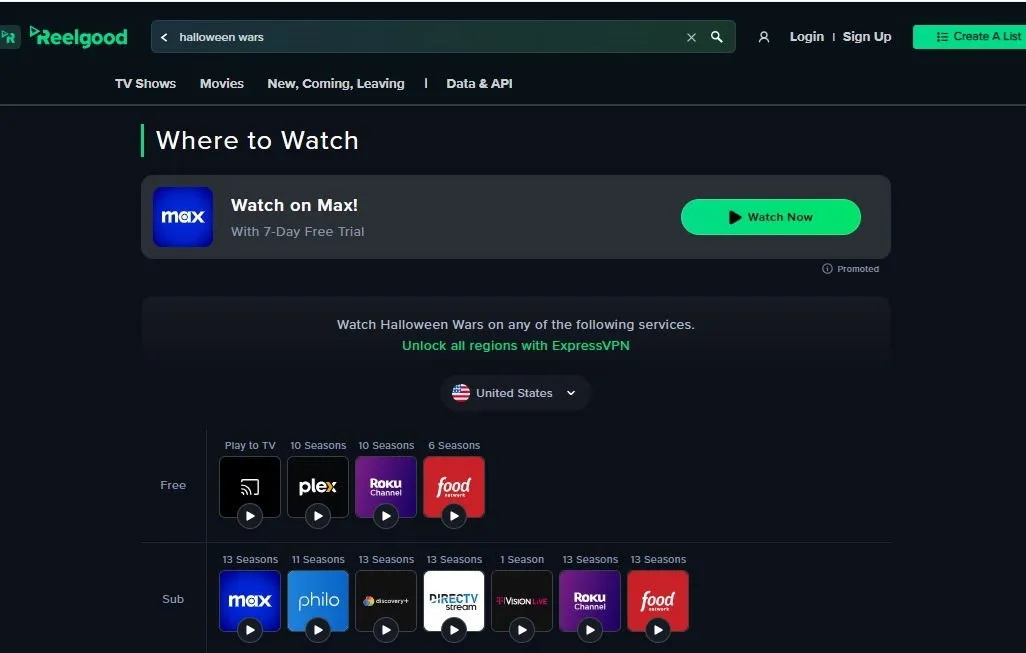
For instance, I enjoy the seasonal Food Network show Halloween Wars. A quick search on Reelgood reveals that the latest season is available on MAX, along with various free, subscription, and rent/buy options.
I can search through over 300 services simultaneously. That’s incredibly convenient!
2. TV Guide – Search & Entertainment News
If you are of a certain age, you may remember the little physical magazine that arrived weekly, detailing what to watch on TV. This was once the only way to anticipate upcoming programs, long before the advent of streaming services.
I often use both Reelgood and TV Guide together. I primarily turn to TV Guide for insights on upcoming content, such as which Netflix series have been unexpectedly canceled or what the latest Amazon Prime originals are. This service also covers local and cable channels.
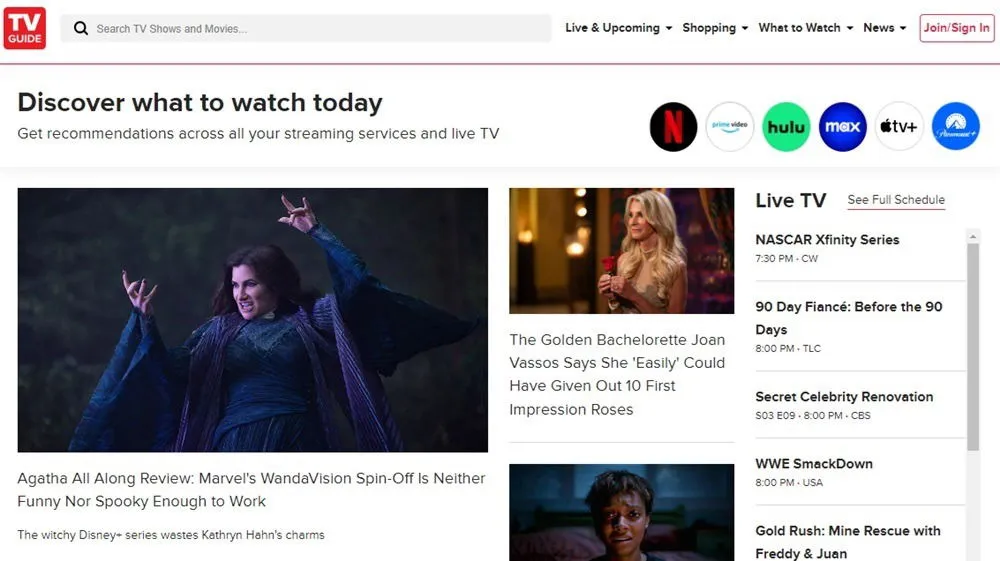
Similar to Reelgood, I can compile lists of my streaming services for more tailored results. However, I’ve noticed that results can sometimes be incomplete. For example, when I searched for Halloween Wars, MAX did not appear, even though Discovery+ and Food Network did.
While I can’t always rely on the accuracy of the results, the latest news updates help me discover new content across all my preferred platforms.
3. JustWatch – Discover Daily Recommendations
JustWatch was once my primary tool for searching all streaming services at once. While I still use it occasionally, I find myself preferring the layout of Reelgood, and I’ve encountered a few movies that JustWatch failed to find.
I select my preferred services (while it’s optional, it does enhance the personalized results), search for whatever piques my interest, and check where it’s available for streaming. It’s straightforward! What keeps me coming back is the Discover Daily feature. I highly recommend signing up and linking your streaming services to utilize this feature fully.
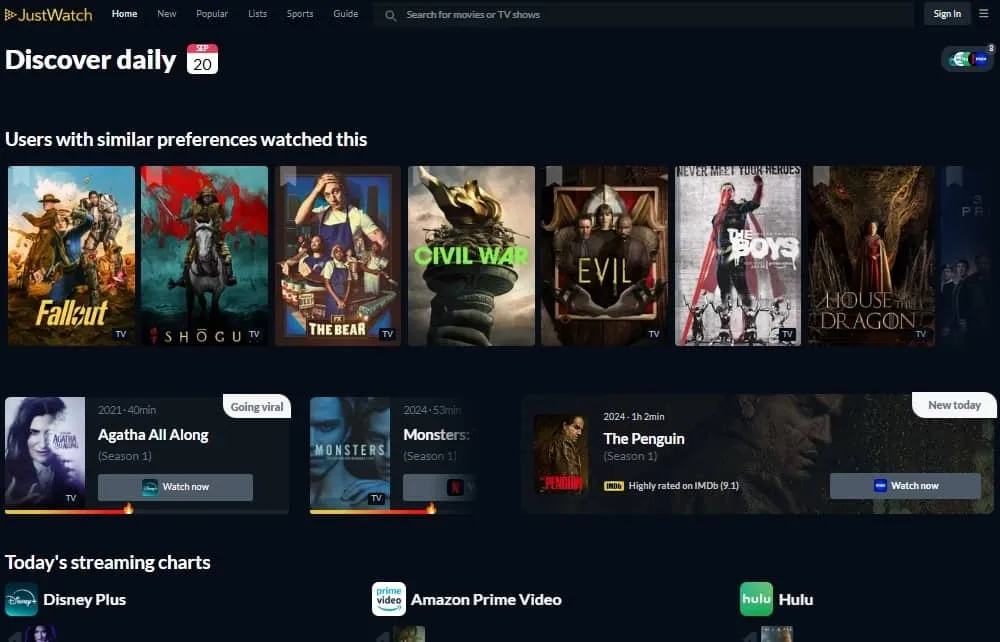
Every day, I receive a curated list of new releases, trending content, and top shows/movies across genres (which vary daily). Additionally, I can filter results for a more customized experience, as well as browse lists and guides for similar content to what I already enjoy.
4. Yidio – Streamlined Layout
Yidio serves as a more condensed version of Reelgood. If you don’t require access to smaller or lesser-known streaming services, Yidio may suffice for your needs. It features access to just over 100 streaming platforms and boasts the cleanest interface of any option on this list.
The uncluttered design displays every service hosting the show or movie I search for, and provides filtering options by service to explore episodes and seasons available across each.

That said, I found it lacking some platforms I use, such as The Roku Channel. If you, like me, enjoy free streaming options, this could be a drawback. Additionally, it sometimes confuses TV shows; when I searched for Ghosts, for example, it conflated the UK and US versions, displaying mixed results. It’s not flawless.
5. Utilize Smart TVs or Streaming Boxes
Most modern smart TVs and streaming devices include a search feature that allows you to scan multiple streaming services at once, or at least those compatible with the specific platform, such as Amazon Fire TV, Roku, Google Chromecast (now transitioning to Google TV Streamer), and Apple TV.
From my experience, this method is the least effective on the list, yet it surpasses the hassle of searching each service separately. I have utilized Google TV and Roku but frequently encountered outdated or incorrect results. For instance, I searched for The DaVinci Code after it had been removed from Hulu, and both platforms still indicated that it was available on Hulu nearly a month later.
However, I do use the built-in search feature when I want to execute a voice search quickly. It’s convenient, even though the results can be hit or miss.
If you’re aiming to streamline your subscriptions or determine the best ones for you, I suggest using the services mentioned above to identify which platforms feature your favorite shows and movies from your watchlist. And if Spotify isn’t meeting your needs, consider exploring these alternatives.
Image credit: Unsplash. All screenshots by Crystal Crowder.
Leave a Reply