5 Reasons to Hold Off on Using Apple’s Passwords App Right Now
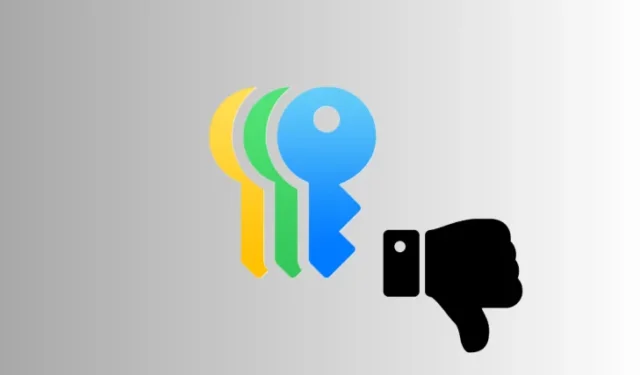
Key Insights on Apple’s Passwords App
- The newly introduced Passwords app in iOS 18 comes with notable limitations compared to established password manager applications.
- The Passwords app lacks a secondary or Master password function, does not support Android devices, and complicates the process for accessing two-factor authentication (2FA).
- It does not facilitate the saving of credit card information or non-website related passwords, and transferring passwords from other password management apps to the Passwords app can be a lengthy and frustrating process.
- Expert advice suggests that you should hold off on replacing your existing password manager with Apple’s Passwords app for the time being.
In iOS 18, Apple has separated its password management tool from the Settings app to create the stand-alone ‘Passwords’ app. While this change simplifies access to stored passwords (no need to navigate through the Settings anymore) and reduces clutter, it does not automatically make it the best password management solution available.
Even with this new interface, the Passwords app might not cater to the needs of most users looking for efficient password management; at least, not at this current stage. Here’s why sticking with a dedicated password manager might be a better choice than opting for Apple’s Passwords app in iOS 18.
Reasons to Reconsider Using Apple’s Passwords App in iOS 18
The Passwords app seems designed for users unfamiliar with password managers or unaware that their iPhone can automatically generate and store passwords. However, traditional apps such as 1Password, LastPass, and even Microsoft Authenticator are not only equally user-friendly but offer far superior features and security when compared to Apple’s Passwords app.
If Apple’s Passwords app raises awareness about password management for iPhone users, it’s essential that they go beyond this app and explore superior alternatives like LastPass. What exactly are the shortcomings of Apple’s Passwords app? Let’s dive into them.
1. Lack of a Master Password
The Passwords app requires your iPhone’s password or biometric authentication for access but does not provide an option for a Master password that adds another layer of protection. This limitation poses a significant security risk; if someone knows your device’s PIN or unlock pattern, they can easily bypass Face ID and gain access to your saved passwords. What’s more, they could potentially compromise your Apple ID by resetting your password and locking you out entirely. Hence, the Passwords app ought to incorporate enhanced security measures rather than be treated like any standard app.

Most reputable password managers allow users to set a Master password with varying levels of complexity and security keys. While biometric authentication facilitates quicker access, the absence of an additional protective layer in Apple’s Passwords app raises concerns about the safety of your stored information.
2. No Android Support
The absence of an Android version significantly limits the adoption of Apple’s Passwords app, especially considering the vast number of Android users globally. For families sharing passwords, cooperation becomes impossible if any member uses an Android device.
While you can access the Passwords app on iPads, Macs, and even through the iCloud for Windows app, you’ll find it’s not accessible for Android users. Apple’s restrictive policies create barriers, showcasing how its “walled garden”approach overlooks a broad audience of Android users worldwide.

If you are strictly within the Apple ecosystem, this may not affect you as much. However, for users across different operating systems, the inconveniences add up considerably over time.
3. Complex Password Importation from Third-Party Apps
Even if you want to switch to Apple’s Passwords app, importing existing passwords from another password manager can be challenging. Although the process is somewhat simpler on a Mac, it’s fraught with obstacles when attempting to transfer passwords from third-party applications like LastPass.
You would first need to export your passwords to a CSV file from your current password manager, then import them into Safari through the Settings > Passwords option and wait for them to sync with iCloud Keychain across your Apple devices. This cumbersome process requires unnecessary effort just to transition your passwords.

As it stands in iOS 18, this process is restricted, necessitating access to a PC or Mac for transferring passwords. Even those motivated to make the switch will face excessive hurdles. Given the limitations of the Passwords app, this effort hardly seems worthwhile.
4. No 2FA Notification Support
Another significant drawback is that the Passwords app lacks easy access to two-factor authentication (2FA) codes when you log in on a different device. For instance, if you’re trying to access your email on a work computer and need to enter a 2FA code, there’s no timely notification or alert on your iPhone. Instead, you must open the Passwords app and search for the app with the relevant account details to retrieve your 2FA code.
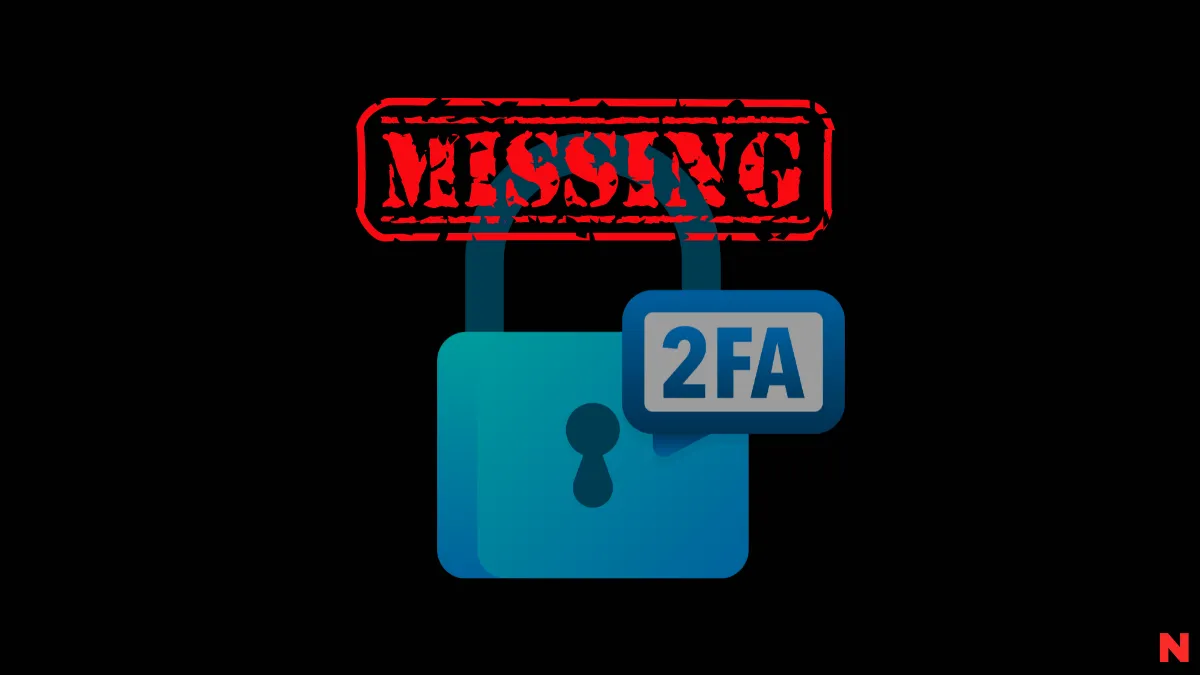
In contrast, top-tier apps like LastPass and Microsoft Authenticator provide immediate notifications that enable quick access to codes with a simple biometric unlock. Apple’s 2FA implementation falls short by lacking the convenience that users have grown to expect.
5. Absence of Credit Card and Non-Website Password Saving Features
Furthermore, the Passwords app in iOS 18 does not allow users to save credit card information directly from the iPhone, a vital feature found in most password managers.

Unlike many conventional password managers, Apple’s Passwords app limits itself purely to storing passwords and passkeys. This represents a significant missed opportunity. By adding a dedicated section for credit card info and passwords beyond those concerning websites, Apple could have vastly improved the Passwords app, positioning it as a comprehensive solution for sensitive information management. As it stands, users must navigate to ‘Safari’s settings > Autofill > Saved Credit Cards’ to store their credit card details. Basic password managers typically include sections for credit cards, identities, and more.
These finer details differentiate reliable password managers from their less developed counterparts. Apple could have made a compelling argument for users to transition from third-party apps to the Passwords app. However, due to the lack of crucial functionalities, making such a recommendation today is difficult. Perhaps future updates will address these shortcomings, but currently, the Passwords app doesn’t stand up to scrutiny, even for iPhone users.
Leave a Reply