5 Best Antivirus Programs for Windows 11 in 2023

In this article, we will recommend the top 5 antivirus programs for Windows 11 that you can use in 2023. With the increasing advancements in technology, there is a greater possibility of malicious activity that can harm your computer’s security, but fortunately, there are several trustworthy security solutions available to counter these threats.
After thoroughly considering features, price, and customer reviews, we have selected the best 5 antivirus programs for Windows 11 in 2023. Keep reading to discover the top antivirus programs you can use to safeguard your computer.
Best Antivirus Programs for Windows 11 in 2023
Here’s a list of the five best antivirus programs for Windows 11 in 2023:
1] Kaspersky Internet Security

Kaspersky Internet Security is an antivirus program that keeps your computer secure from a range of threats. It provides real-time protection, fast scans, and updates to keep your computer safe. It also offers features such as parental controls, personal data encryption, vulnerability identification, and a secure browser for online banking and shopping. Kaspersky Internet Security is compatible with Windows 11 and includes a 30-day money-back guarantee.
Pros
- Protect your Windows PC with the two-way firewall that detects incoming and outgoing network requests. This helps prevent hacker attacks on your computer.
- Automatic exploit prevention is exclusively available for Windows computers. It can detect complex network exploits such as EternalBlue and SMBloris, which may cause your computer to crash.
- Kaspersky has an active anti-ransomware monitor that identifies ransomware-like activities and blocks them instantly in real time.
Cons
- Older computers take a longer time to complete the scanning process in standard mode.
- Users may find it challenging to manage device encryption.
2] McAfee Total Protection
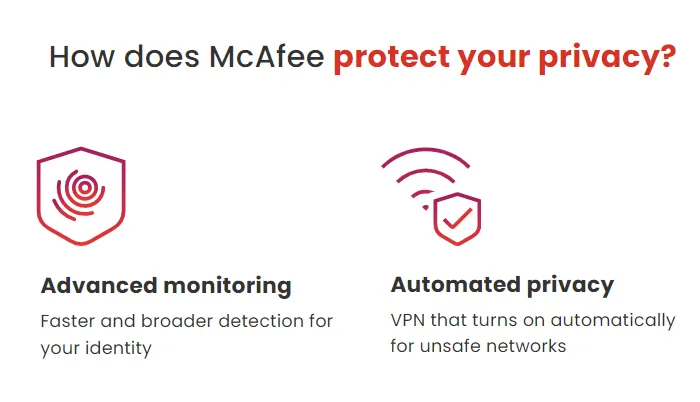
McAfee Total Protection is another trustworthy antivirus software that offers protection against viruses and other online threats. Well, it continuously scans files and downloads for malicious code and also offers anti-phishing protection to recognize fraudulent sites and prevent access to them. This software comes with a password manager, parental control features that limit access to specific websites and applications to secure sensitive files.
Pros
- The McAfee web advisor is a free browser extension that helps you stay safe from online threats. It can prevent you from accidentally clicking on harmful content, scan downloaded files for potential threats, and even reduce the risk of typos while providing protection.
- You can monitor and protect up to 10 email accounts under a single account with strong safeguards against phishing attacks and harmful attachments.
- All McAfee plans offer Unlimited VPN, but the number of devices you can use it on depends on your subscription.
- You can use a password manager to store all your passwords securely in a vault.
Cons
- There is no option to temporarily turn off the antivirus for a specific period of time.
- It may slug if you run it on an older computer.
3] Avast Antivirus

This security software protects your computers from viruses and other harmful attacks. It offers a number of features, including real-time scanning, email protection, and Wi-Fi security to analyze suspicious files securely. Avast also has an anti-phishing tool that spots phishing emails and websites. With a 30-Day money-back guarantee, it is available in both free and paid versions.
Pros
- Avast has an active anti-ransomware monitor that can detect ransomware-like activities in real time. When detected, these activities are blocked instantly.
- It has a feature called webcam shield that grants access to the webcam only to approved and recognized programs after acquiring your permission.
Cons
- Some add-ons provide useful features, but they come at an extra cost that will reduce the money in your wallet.
- Managing the database and scanning files require a large amount of data.
4] Norton 360
Norton 360 is an antivirus software developed by Symantec Corporation that safeguards Windows and Mac computers from online threats. This software offers various security features like browser protection, email protection, automatic scans, and more to provide real-time protection.
It costs $60 per year and includes a password manager with unlimited storage, backup software, and 2GB of online storage. However, it uses a significant amount of system resources to run smoothly.
Pros
- Norton has a special offer of 100% virus protection, which includes its customer support team assisting you in removing any viruses. If they are unable to do so, they will provide a full refund.
- Use the built-in password manager to easily generate and securely store all your passwords, credit cards, and other sensitive information in one place. This way, you can protect them from hackers and viruses.
- Protect your important files from theft, hard drive failures, and ransomware by getting 2 GB of secure cloud storage space.
Cons
- The VPN being offered has a limited number of devices to support and is not included in the basic plan.
- If you do not have auto-renewal activated, you will not be eligible for the virus protection guarantee.
5. Bitdefender Total Security

The final program I want to mention is Bitdefender Total Security. It offers excellent protection against viruses and malware by using advanced Artificial Intelligence and real-time technologies. It runs smoothly without slowing down your device’s performance. Furthermore, it has a strong firewall to block harmful websites.
It works on both Windows and Mac, also its user-friendly interface is easy to navigate. Overall, Bitdefender Total Security is a great choice for safeguarding your family’s digital safety online.
Pros
- This tool protects you from potentially harmful links by blocking them and asking for your permission before accessing them.
- Unlike other Windows antiviruses, it doesn’t slow down computer resources.
- The app itself provides a highly dependable VPN service.
Cons
- Customer support is not very efficient as you can only communicate via email and their responses can take up to 18 hours.
- For those with slower Internet connections, the process of installing online can be time-consuming and difficult.
Leave a Reply