10 Instagram Alternatives for Photographers
1. VSCO
Price: Free / $8.99
VSCO (Android | iOS | Web) was originally launched as a space where photographers could store, edit and share their work with others. Currently, it also functions as a community where users can discover and follow other content creators, just like Instagram. The app feed is rather similar too. Visually, VSCO features an aesthetic user interface that signals the app is geared toward the artsier crowd. It features a robust set of editing options, including the ability to create collages and montages, but unfortunately, these aren’t available in the free version. You can, however, perform some basic edits without subscribing, such as adding a filter or adjusting exposure or contrast.
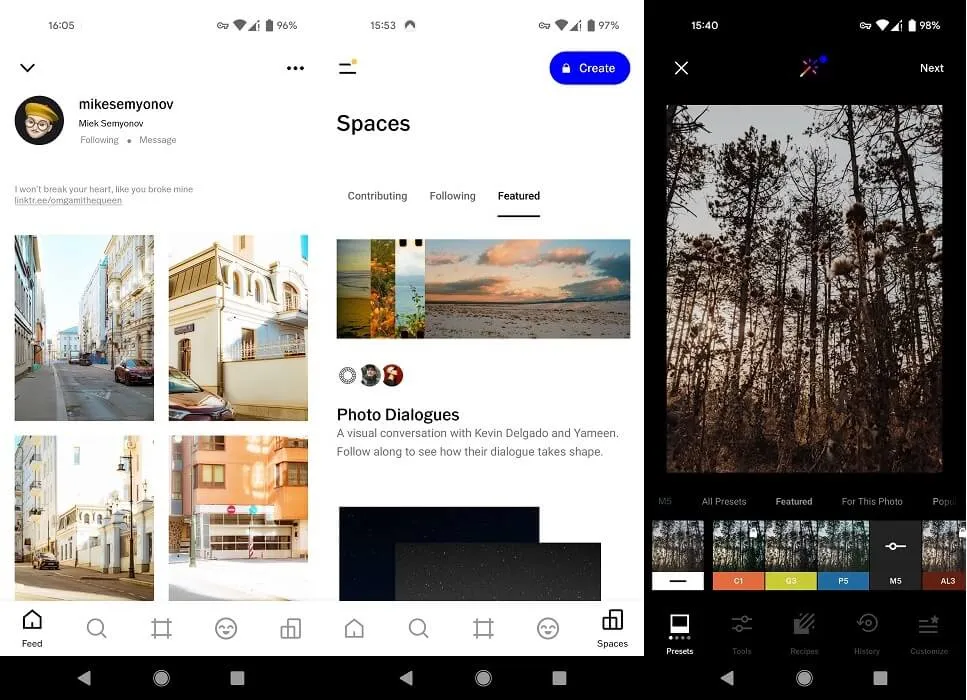
Pros
- Spaces feature allows you to create collaborative albums with other users
- Includes a Stories section in the Web version that features inspirational blog posts
- Does not limit content uploads
Cons
- Currently, you can’t upload or edit images on the Web version
2. 500px
Price: Free / starting at $4.99 per month
500px (Web | Android | iOS) has long been the go-to place for professional photographers who want to store, exhibit and license their work. Beautiful images are the focus of this platform, with the images displayed prominently on users’ profiles. Unlike Instagram, different images are displayed in various sizes across the profile grid. You won’t see a feed here, although the “Discover” section highlights the most drool-worthy profiles to check out. The same familiar “Follow” option is available on 500px, so ex-Instagram users will feel right at home. Of course, you can also like and comment on the work you appreciate. The platform has a vibrant community of photographers from all around the world, making it an excellent choice for networking and collaborating with other professionals.
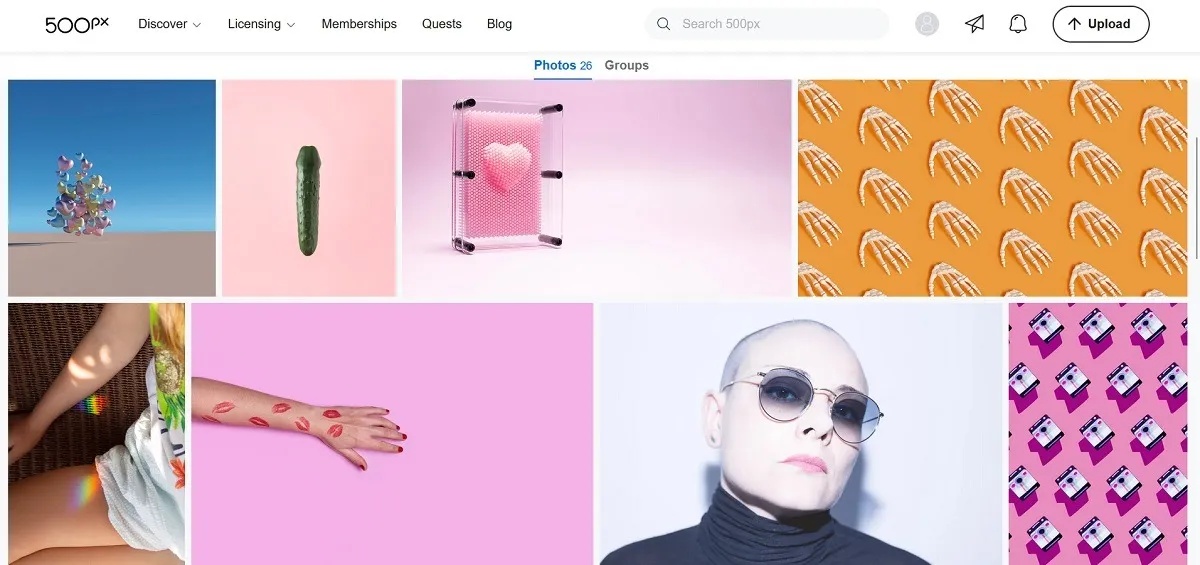
Pros
- Photographers can monetize their work
- Includes a library of photography resources
- Quests option provides a series of photography challenges with prizes
- Advanced features in Pro versions, such as profile data insights and Portfolio website
Cons
- Only 21 uploads per week permitted in free version
- Possible security concerns following the 2019 security breach
3. Tumblr
Price: Free / $4.99
Tumblr (Web | Android | iOS) is another service that may be making a comeback following Instagram’s TikTokization. The platform has been around since the MySpace era and offers a slightly different approach than the other Instagram alternatives. While Tumblr allows uploads of unique content, it relies a lot on the act of “reblogging.” Basically, users can repost other people’s content on your profile, while also adding their own comments, photos, GIFs, links, etc. Tumblr’s reblogging feature enables content to spread quickly and potentially reach a wider audience, thus helping photographers get their work recognized. The platform includes a dedicated feed, just like Instagram. Users can filter for content that they are interested in by following tags (aka interests).
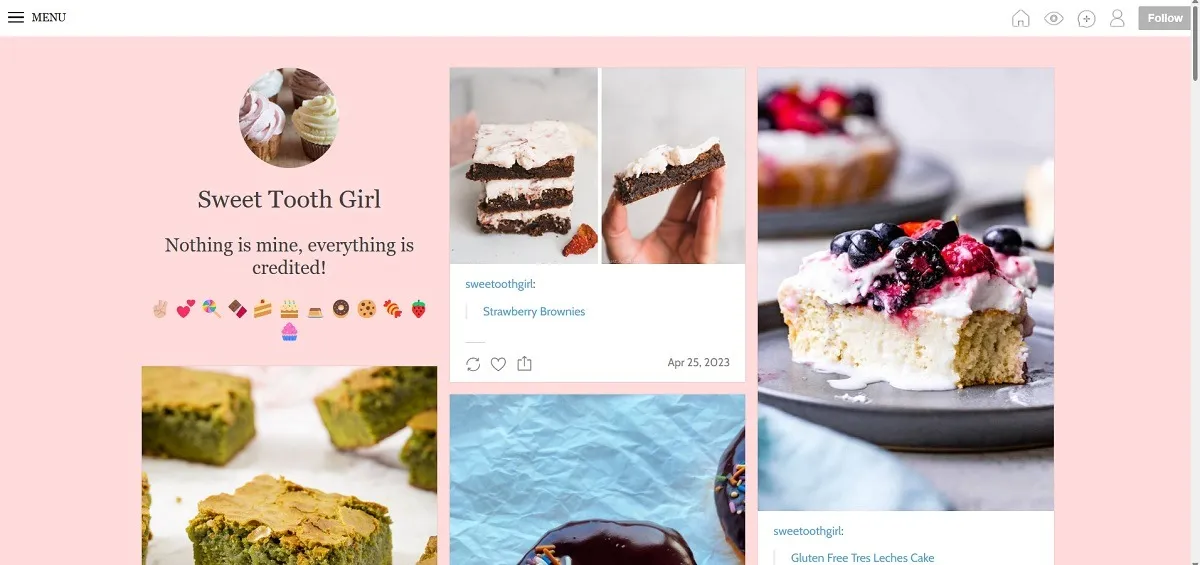
Pros
- Trending and Staff Picks sections allow you to discover new content easily
- 12 themes (in Web version)
- Web version supports keyboard shortcuts
- Tumblr Live (streaming) option in mobile apps
Cons
- Numerous bots are active on the platform
- Lacks features to market and sell images
4. Flickr
Price: Free / starting at $8.25 per month
Flickr (Web | Android | iOS) is another service that was around way before Instagram made an appearance on the scene. It remains a relatively popular service for photo-sharing, mostly for the professional and hobbyist crowd. That’s made evident when viewing photographs, as each image features the technical details, including camera model, ISO, and aperture. Additionally, Flickr offers a range of tools and services for photographers, such as the ability to sell your photos through the platform’s licensing program. Overall, Flickr functions very much like Instagram. It has a feed where you can view the latest activity of your followed accounts, and you can like (fave) and leave comments for the artwork you like best.
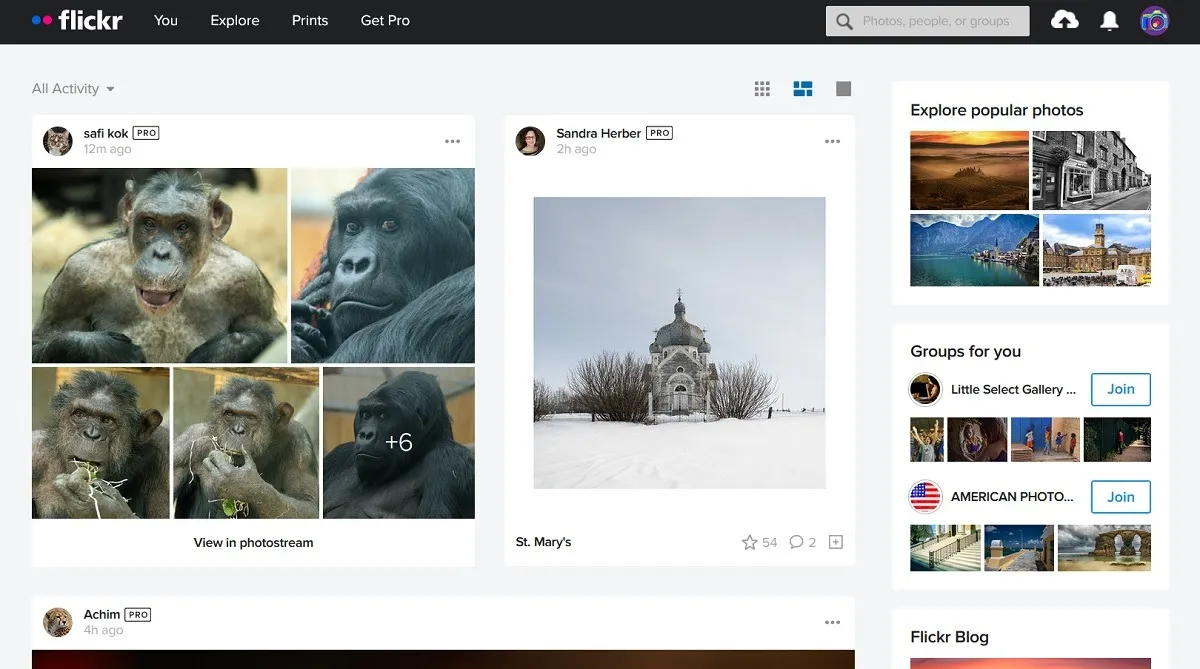
Pros
- Finding inspiration is made easy through the Explore section
- Excellent for networking
- Prints from hand-picked photographers are available for purchase
Cons
- Free users are limited to 1,000 uploads and 50 nonpublic photos
- Web interface could use a refresh
5. Pinterest
Price: Free
It may seem that Pinterest (Web | Android | iOS) is a strange addition to this list, but that’s not the case at all. Indeed, the platform works differently than most Instagram alternatives included on this list, but even so, it can be a useful tool for boosting your fanbase. When posting on Pinterest, you’re required to link the source of the material you’re sharing. This way, photographers can easily lead visitors to their own websites for a view of their full portfolios. If you like someone’s posts on Pinterest, you can “Follow” them, and their updates will show up in your feed. It’s also possible to comment on photographs and save the ones you like to your collection.
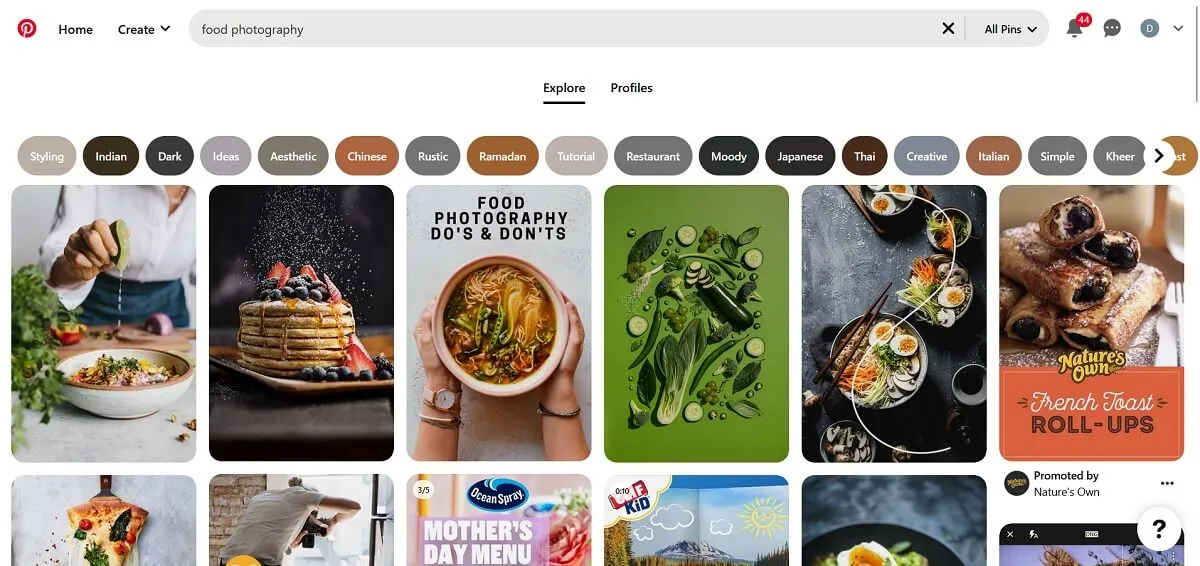
Pros
- Great for finding inspiration and getting up to speed with the latest creative trends
- Allows users to search for specific types of photos or themes
- Does not put a limit on how many images you upload
Cons
- Lacks features specifically designed for photographers
6. Vero
Price: Free
Vero (Android | iOS | Windows | Mac) is a new social app that focuses on photography. Its interface looks modern and fresh, but overall, its layout is quite familiar to Instagram. A feed with content sourced from the accounts you follow is available, and profiles also resemble the Instagram format quite a lot. Content creators can add hashtags to their posts for increased visibility, and visitors can like and comment on their images. Vero allows users to create varied types of posts that go beyond the standard Image/Video posts and include Music, Movie/TV, Book, and Game.
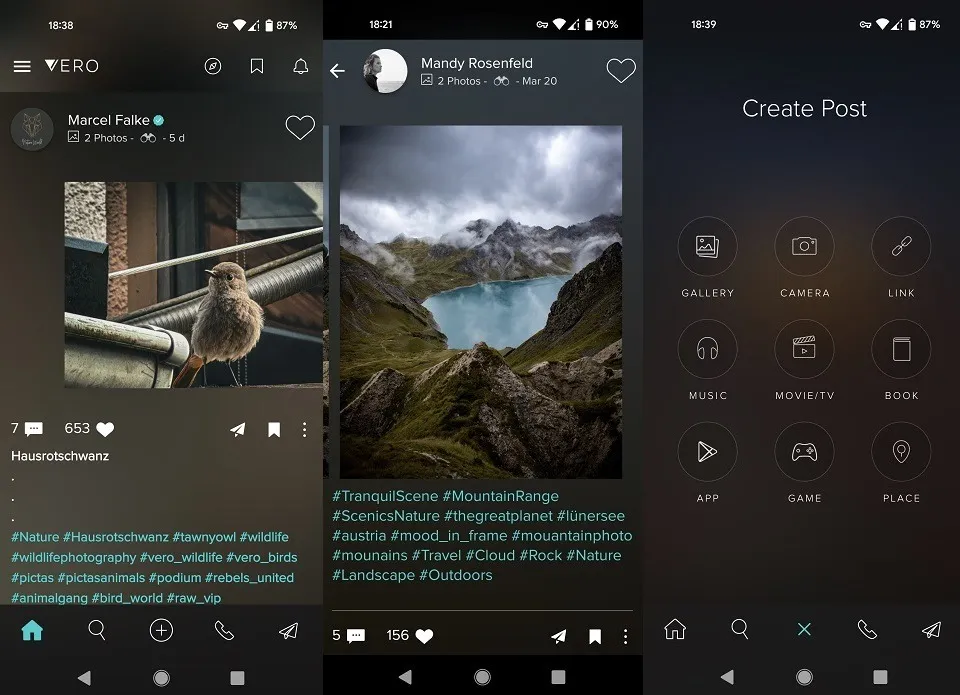
Pros
- Collections feature lets you categorize all the content shared with you
- Visually pleasing Instagram alternative
Cons
- Long loading times
- Number of profiles is limited right now
FYI: make sure your social media accounts are protected by applying these methods.
7. Behance
Price: Free
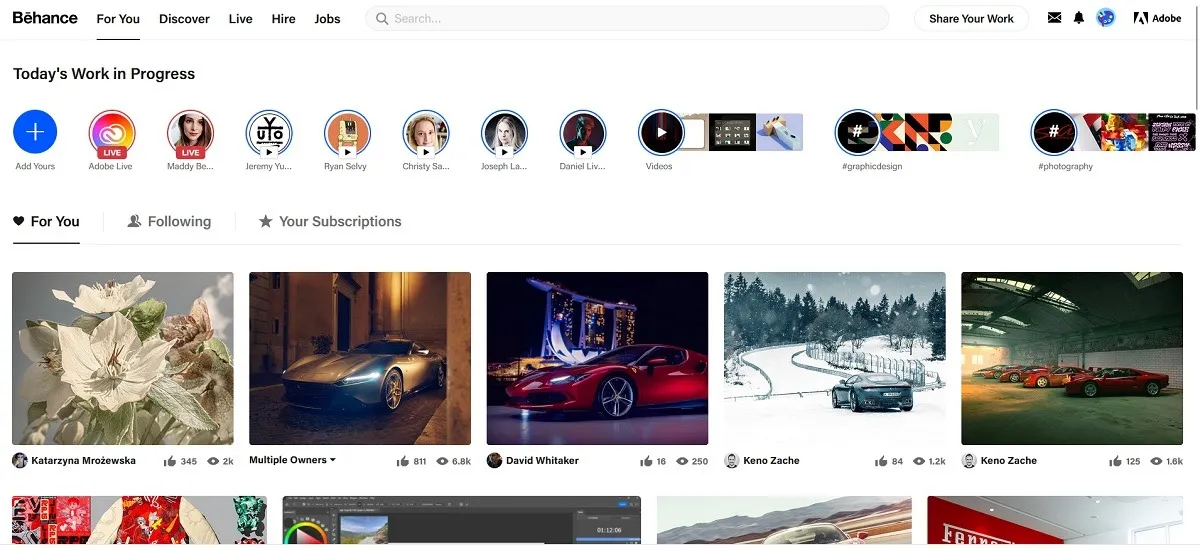
Pros
- Lets you find the best of Behance easily via the dedicated Photography category
- No restriction on the number of added projects or uploads
- Can be used to find jobs
- Platform fee (taken from the proceeds) is waived if you have a Creative Cloud account
Cons
- Could take a while to get used to due to its many features
8. DeviantArt
Price: Free / starting at $3.95 per month
While DeviantArt (Web | Android | iOS) is a platform mainly dedicated to artists and creatives, it has a robust photography component. As with Instagram, you can add tags to your images for increased visibility and keep an eye out on the activity of the accounts you follow by accessing the “Deviants You Watch” feed. Creators can add extra information for each image they upload, such as camera model, focal length, or shutter speed used. In addition, DeviantArt enables photographers to sell prints of their work and join groups and communities focused on photography. While the platform is free to use, to get access to more advanced features, such as uploading larger file sizes (up to 1GB), you will need to subscribe to a paid plan. (There are several options available.)
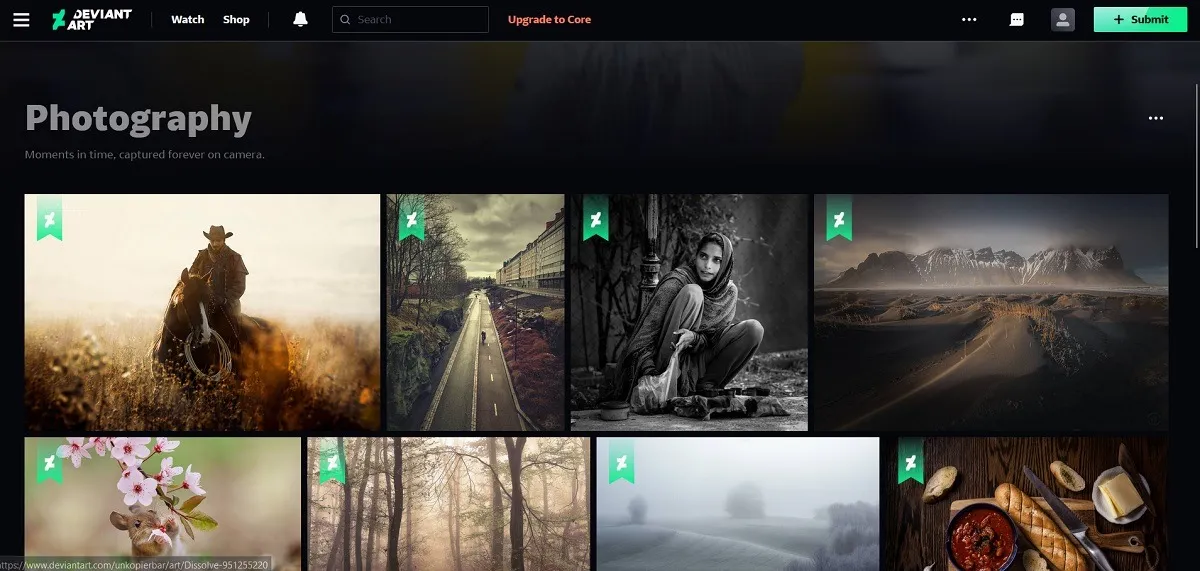
Pros
- Photography has its own dedicated section on the platform
- Has a large, active community of artists and creatives, which can help photographers gain exposure for their work
Cons
- Monetization options only available in paid plans
9. YouPic
Price: Free / starting at $119.88 per year
YouPic (Web | Android | iOS) is another alternative if you’re searching for the Instagram experience of old. The platform offers the ability to upload and organize your portfolios, connect with other photographers, and participate in challenges and competitions to showcase your work and gain exposure. All of the common Instagram ingredients are there, including a personal feed and the ability to follow accounts and like and comment on photographs. The community is quite vivacious, and the casual/welcoming atmosphere makes it a great place for beginner photographers. Yet, for access to more advanced features, such as unlimited HQ uploads and monetizing your work, you’ll have to upload to a paid subscription.
Pros
- Offers access to video courses and workshops
- Leaderboards showcase lists of popular photographers
- Work from curated content creators is available via Shop
- Basic feedback and profile stats available in free version
Cons
- No monthly subscription available
10. SmugMug
Price: Free / starting at $13 per month
SmugMug (Web | Android | iOS) is an interesting entry in this list. It’s designed to generate web pages to present your portfolio. Once you sign up with the service, you’ll be asked to select a website template and upload a few images, then SmugMug will automatically redirect you to your page. This isn’t a full Instagram alternative, as it lacks the community component. Instead, you can store and manage your own collection of images. It does bring other useful features, including the abilities to add watermarks to your images and control whether visitors to your webpage can download your work.
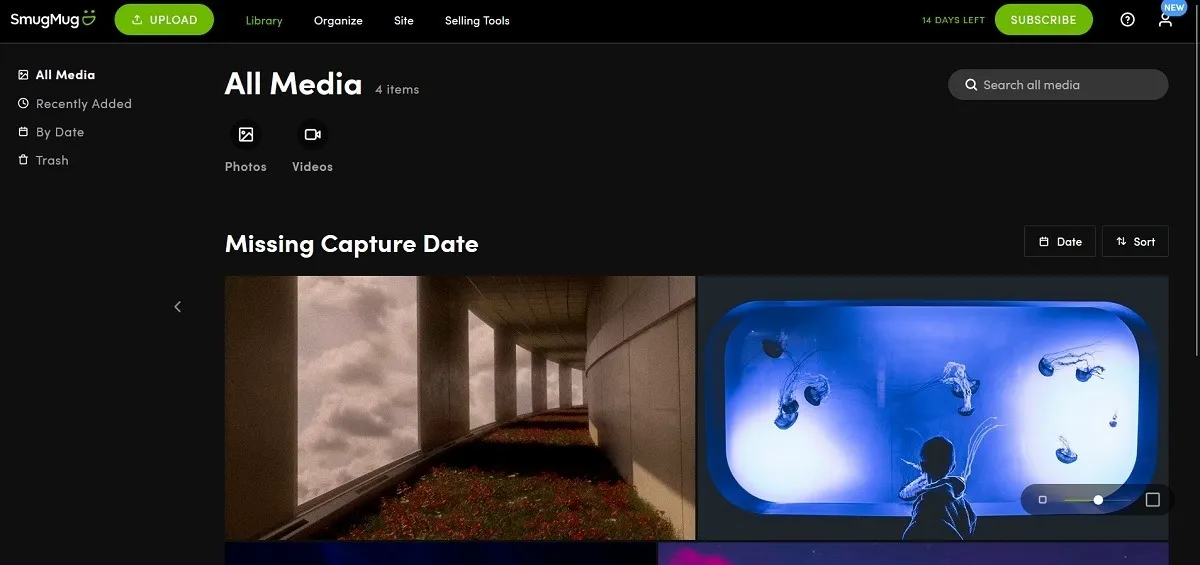
Pros
- Multiple tools that support monetizing your work, including a visitor shopping cart and finance management dashboard
- 14-day free trial (no credit card needed) for paid version
Cons
- Limited in scope compared to the other apps on the list
If you’re still not ready to renounce Instagram, you can retain your account on the platform and create a separate one for your photography efforts. If you’re worried about losing followers on Instagram, find out how to tell who unfollowed you. You can always try making your profile more attractive to discourage them from leaving. For instance, learn how to change fonts on Instagram and make post descriptions more eye-catching.
Image credit: Unsplash. All screenshots by Alexandra Arici.
Leave a Reply