10 Essential Android Apps to Install on Your Phone for Optimal Functionality


Our Android devices are packed with various apps we frequently use, yet sometimes, specific tasks require dedicated applications. Here’s a collection of must-have Android apps that are handy to have, even if they aren’t part of your everyday routine.
1. Food Delivery Application
In today’s world, ordering food has become second nature. After a tiring day at work, we often seek the comfort of a delicious meal, and food delivery apps simplify the process immeasurably.

Although you may not use it every day, having an app like Glovo or Postmates readily available can guarantee that sushi or other cravings are just a few taps away. Personally, I gravitate towards Glovo due to the variety it offers in my area, but depending on your location, you might also consider trying DoorDash, Grubhub, or other region-specific alternatives.
2. PDF Reader Application
There are moments when you might want to read something quickly or inspect a document received via email. That’s where having a reliable PDF reader on your phone becomes essential.
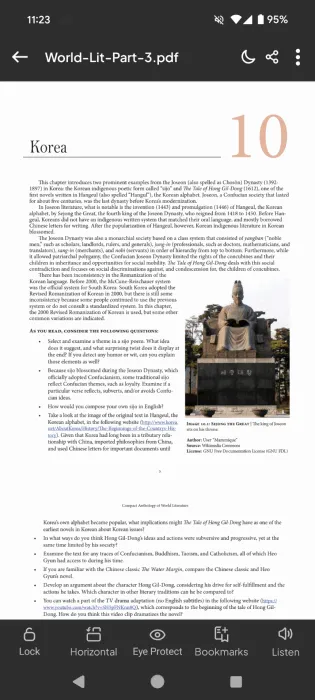
While most Android devices come with Google Drive to view PDFs, users who enjoy reading articles or entire books on their phone would benefit from a specialized PDF reader. For my purposes, I depend on the PDF Reader App, which features an Eye Protect mode and a Listen option that audibly reads text. Plus, its free version includes a useful minimal Edit mode.
3. Rideshare Application
Situations may arise when you unexpectedly need a ride home—perhaps after a fun night out with friends or when a brief meeting extends well into the evening.
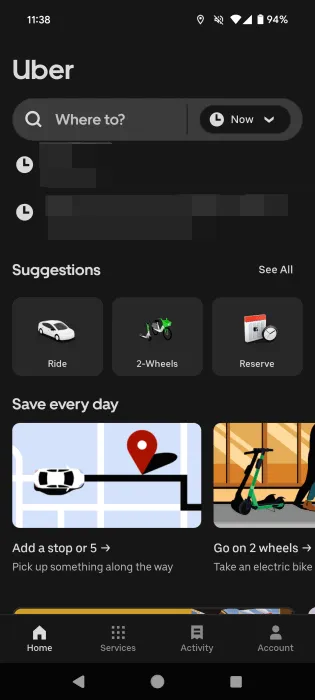
Having a ridesharing app on standby guarantees a safe journey home. If you’re not a fan of traditional taxis—often associated with high costs and sometimes unpleasant drivers—riding with a service like Uber or Bolt can be a lifesaver, depending on what’s available in your area.
4. Digital Wallet/Payment Application
Using mobile phones for payments has become incredibly popular, allowing seamless banking transactions directly from your device. My phone hosts an array of banking applications, including Revolut and my local bank’s app, thus eliminating the need for in-branch visits every time I want to transfer funds or request a statement.
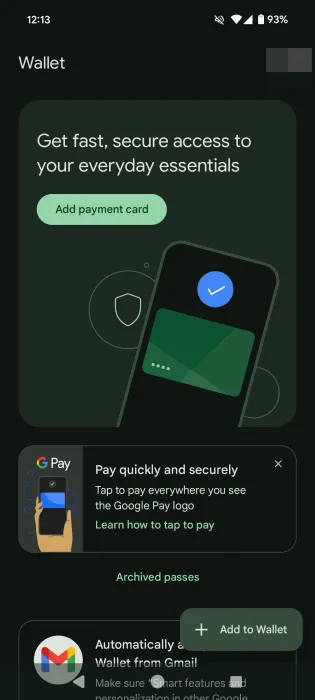
Modern Android devices often come equipped with Google’s Wallet app, which not only enables payments and shopping (integrating Google Pay) but also allows the storage of loyalty cards or digital tickets. If you prefer Apple’s native functionalities, our article discusses how to optimize Google Pay for expense tracking and budgeting.
5. Note-Taking Application
Once a physical notebook was my go-to for jotting down reminders and daily tasks. Today, I’ve transitioned to using a mobile app for added convenience. Though I still enjoy note-taking with pen and paper occasionally, nothing beats the accessibility of having a note-taking app on my phone, a constant companion wherever I go.
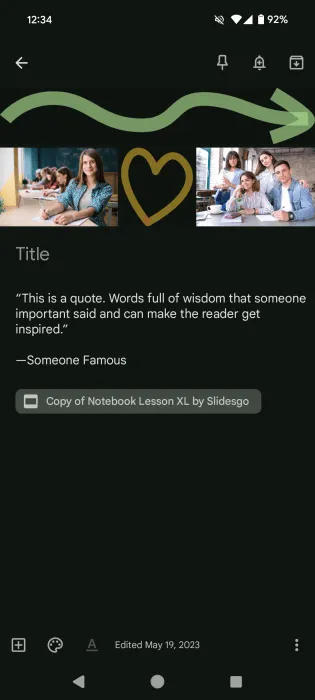
I alternate between Google Keep and OneNote for note management. Google Keep offers numerous features I value such as handwriting recognition, note voice dictation, and reminders. Meanwhile, OneNote’s ability to synchronize with my Sticky Notes on my Windows device is a big plus for me.
6. Photo/Video Editing Application
With platforms like Instagram reshaping how we share moments, having a quality photo or video editing app is essential to ensure your visuals always shine. Even if posting isn’t a routine, when you capture that perfect shot, easy editing can enhance its allure.
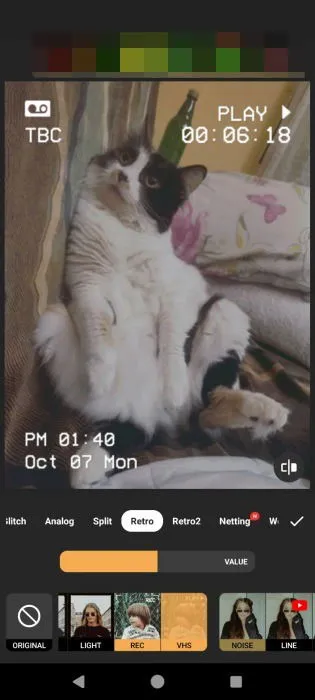
I prefer InShot for its dual functionality in image and video editing. While its free version inserts a watermark, I typically manage to eliminate it by cropping. Another excellent choice I’ve explored is Snapseed, renowned for robust editing tools.
7. Superior Weather Application
Your device likely has a pre-installed Weather app, but it may not always deliver the most accurate forecasts. I highly recommend trying out a more comprehensive app like Windy.

Windy provides thorough weather forecasts, an interactive map, and various weather models, consistently proving more reliable than my phone’s built-in option. If you’re a fan of wind-related activities, the app also features an accurate wind compass, meter, and wind gust details. Alternatives worth considering include AccuWeather and The Weather Channel.
8. Song Identifier Application
There are times when a catchy song plays unexpectedly, whether in a film or while enjoying time with friends at a bar.
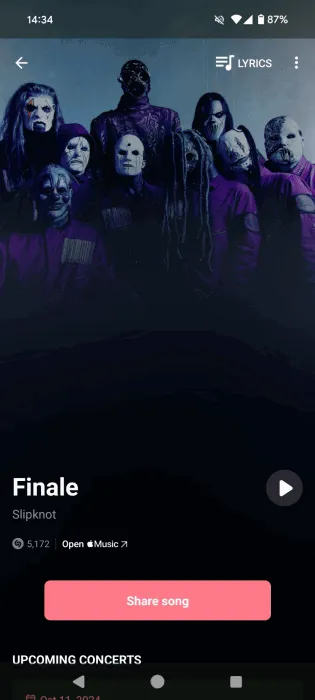
If Shazam isn’t your first choice, there are alternative methods available for identifying music as well.
9. VPN Application
When using public Wi-Fi in cafes, restaurants, or airports, a VPN shields your data against potential threats from unsecured networks. I find it especially beneficial during online payments or when accessing sensitive accounts. Furthermore, while traveling in countries with strict censorship, a VPN app allows access to the services you rely on back home.
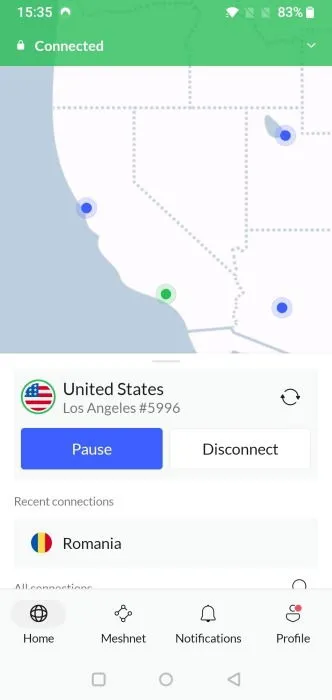
For my needs, I utilize NordVPN, but various other reliable VPN options are available, depending on your budget. Typically, VPN services require a subscription.
10. Easy Phone-to-PC Transfer Application
Transferring files from your mobile device to your computer—whether it’s pictures, videos, music, or documents—requires an efficient transfer tool that streamlines the process and saves significant time.
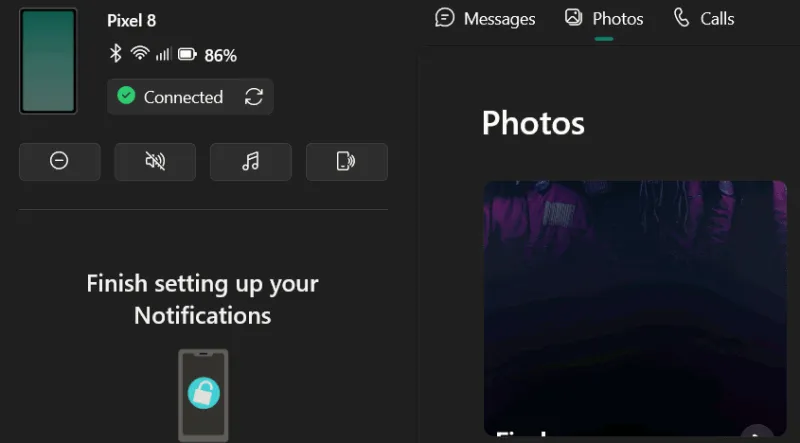
As a Windows user, I rely on Microsoft’s Link to Windows, which simplifies the synchronization of my devices, allowing me to access calls, notifications, messages, and media effortlessly from my PC. Mac users might find MacDroid useful. Additionally, Android has QuickShare capabilities for wireless sharing, though I’ve found its performance can be somewhat inconsistent.
Image credit: Pexels. All images provided by Alexandra Arici.
Leave a Reply